Firstly, here's the quoted changelog for v3.0.1:
- First official release on phone!
- New theme system! — You can now choose from a set of background colors and pair it with your choice of accent color (or none at all!).
- Multiple photo upload is now supported
- Added “Start at last read” option — This will load to your last read position, up to about 200 tweets back (the most Twitter will provide in one request).
- Connect+ is now enabled by default for all Pro users — More improvements to this coming via server updates soon
- Updated UI for profiles (particularly in portrait layout)
- Many UI and layout tweaks throughout the app
- Last read indicator is now attached to the top of the last read tweet, to help keep it from going under scrollbars
- Performance improvements
- Reduced battery and bandwidth usage
- Reduced occurrences of (non-stream) rate limit errors
- Fixed image embedding for conversation entries with multiple images
- Worked around a phone-only OS bug causing secondary touch contacts to trigger accidental thread expansions or button/link presses.
- Cancel pending thread expansions when moved off-screen
- Workaround for unmute function being undone by mute roaming
- All assets are now available at all scale sizes on phone
- Updated logo
- Fixes to loading and position restoration
- Fixed a bug which could cause the view to continuously try to load new tweets when near the top
- Fixed a bug with the CommandBar foreground color for black background with gray accent
- Fixed a bug which could cause redundant color entries to appear in the color selectors
- Fixed a problem where search box suggestions could be missing if capital letters were used
In action, the new version of Tweetium looks like this:
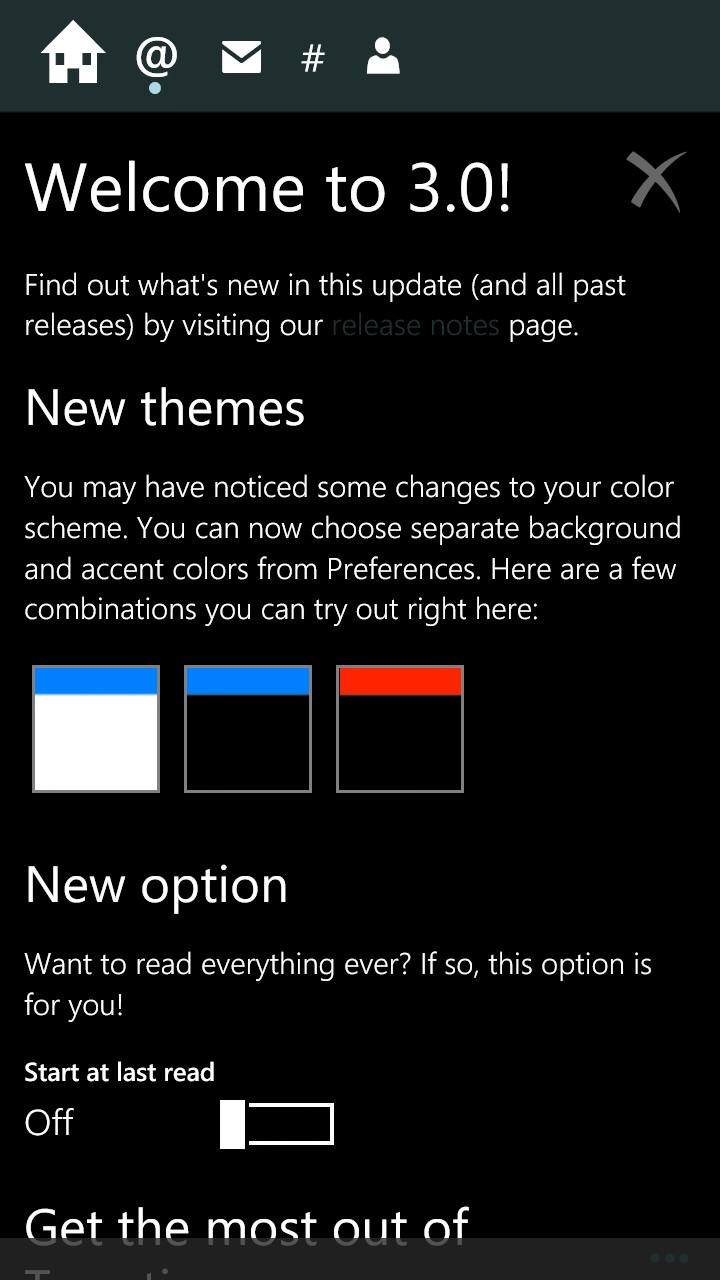
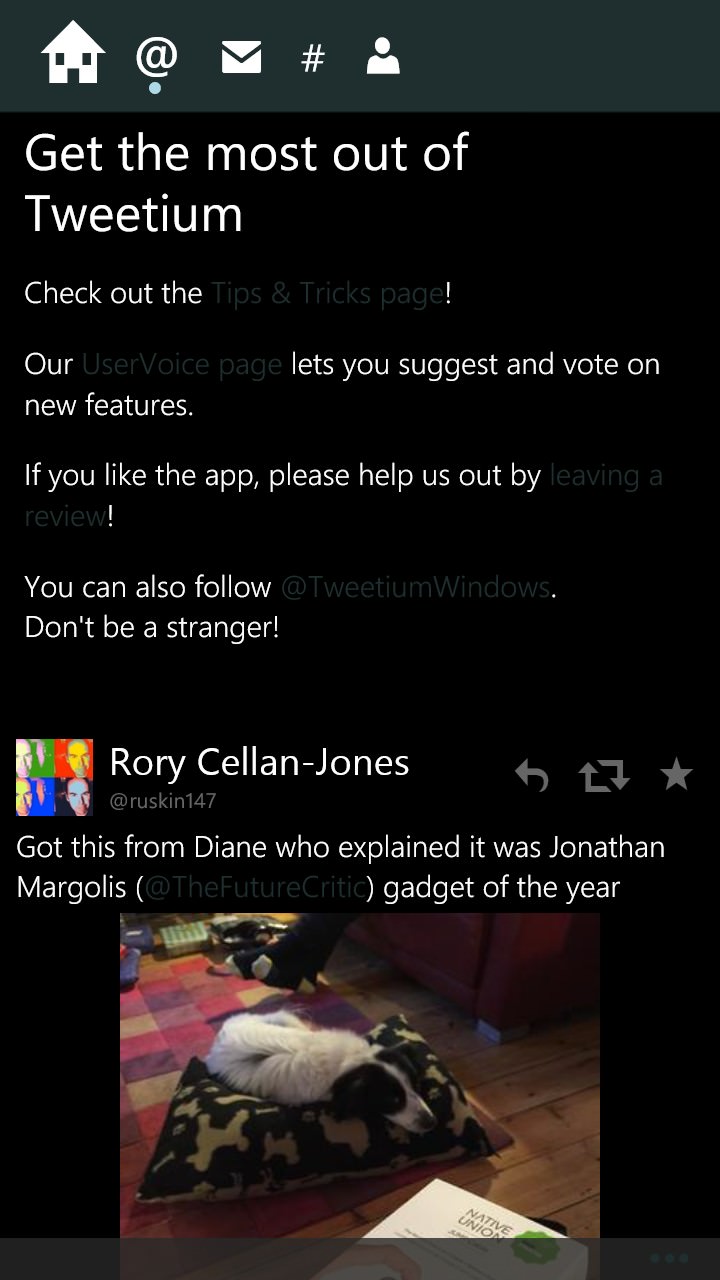
What a great idea to have the obvious user changelog listed in a special pane at the top of the Twitter timeline after updating...


Tweetium already had signficant customisation possible in terms of the UI, but it's taken to the next level in terms of colour combinations for you to try out in v3.x...
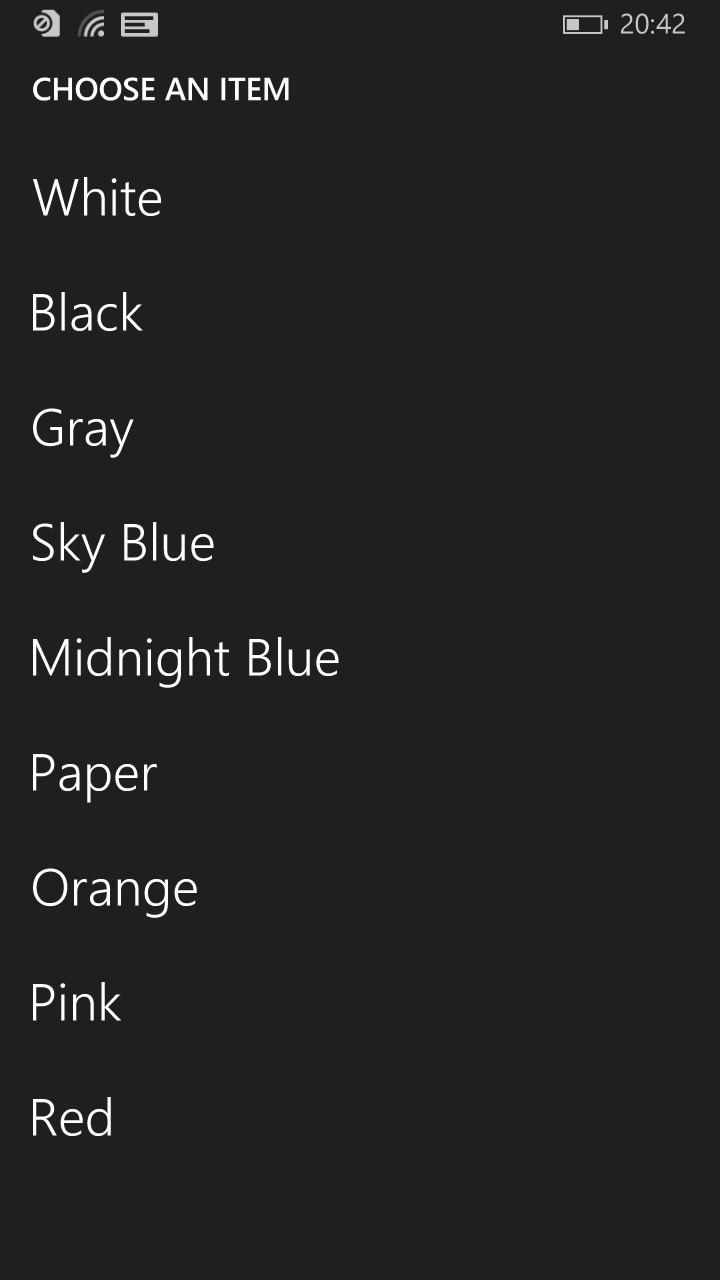
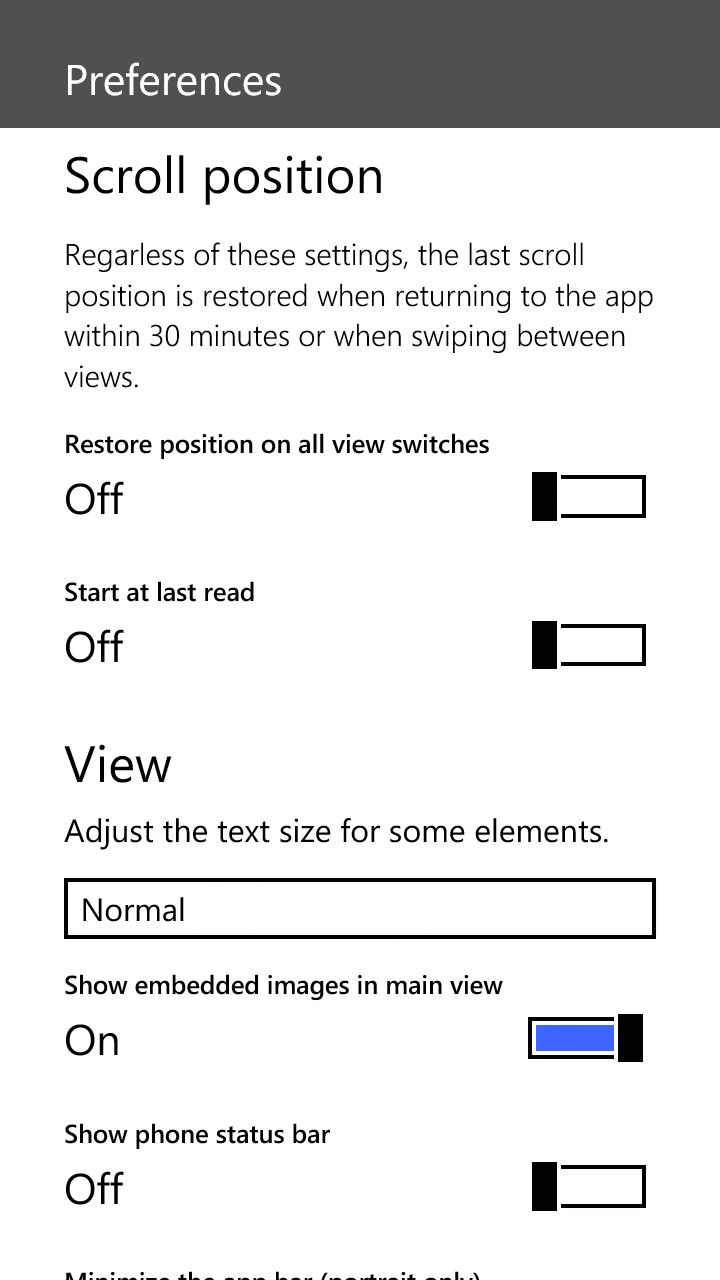
Just some of the colours to pick from (though a visual list would have been cooler); (right) the new scroll position settings, handy for Twitter completists, though do note that 200 tweet limit in the changelog above...
Although not perfect yet (it used to be faster, so I'm assuming that are optimisations waiting to be added in, plus I could get it to crash every time with a particular misplaced swipe), the developers are putting a lot of effort into this universal Windows/WP application, so I'm optimistic for the future.
You can buy Tweetium from the Store here. Yes, it's commercial software, but I promise that you'll be happy - it's certainly the slickest I've seen for Twitter on Windows Phone. All for the price of a half pint of beer.
If you need more (e.g. multiple Twitter accounts, real time notifications) then there's a Tweetium Pro too - see the in-app links and comments,
