NB. This article has now been extensively rewritten and updated here.
________________________________________
Original text (please disregard and go straight to the new version, linked above):
I don't need to evangelise the need for a good podcatcher to you, gentle reader. The very fact that you're reading on means that you're a podcast fan and that you too want a decent system for grabbing them on Windows Phone.
In contention, we have Johan Paul's Podcatcher (also available for the Meego-powered Nokia N9, interestingly), Igneous Software's Podcast Lounge, Jendalu Ventures' Podcast Bandit, FrostyNixon Software's SlapDash Podcasts, ObjectivePixel's BringCast, Apocalypse Interrupted's 'Play, Look and Listen', Juuso Ala-Uotila's WPodder and Meltingbot Software's emphatically named PODCASTS!
For a mobile platform that started out with no way to grab podcasts at all - Microsoft's vision was that everything had to be synced in from a Windows Desktop and Zune - that's a lot of options in 2013, which is why I decided that a group test was in order.
Now, obviously, I can't go into gory detail for each of the six applications, every last setting and feature can't be explored. But I can set out some ground rules and see how well each of the applications do:
- Import of an existing set of podcasts (e.g. from an OPML or XML file, or from an online service such as gpodder.net) - having to add podcasts manually by searching or typing in URLs is a right pain when you've got 20 or 30!
- Include search functions for new podcasts that you've been told about, or for simply browsing for likely candidates.
- Auto-check for new programmes in each feed and auto-download them in the background (this being Windows Phone, with its multitasking restrictions, it's a given that the application will probably have to at least start in the foreground, i.e. you'd tap on the application's icon or live tile).
- Play podcasts, of course, remembering where you'd got to in each - Windows Phone is famous for terminating (hibernating) applications in the background, so the podcast application needs to do everything it can to keep track of your listening positions.
- List new programmes, across all your feeds, in chronological order, or at least isolating content that you haven't heard yet.
- Include clean-up options to remove listened-to podcasts and reclaim space on the phone, preferably as quickly and automatically as possible.
____________________________
Podcatcher (v2.3.0)
| Import/sync | Directory search | Auto check/download | Playback position | What's new? | Clean-up/space reclaim |
| Yes | Yes | Yes | Yes | No | Yes |
As the application here with the longest history (reaching back into the days of Meego and Maemo before it....), you'd expect Podcatcher to be fairly fully functioned and it is. 'Subscriptions', 'Downloads' (in progress) and 'Play history' panes are the heart of the application, with options within each feed to auto-update and download new content (though the default is to handle this manually). Integration with the popular gPodder.net cloud service handles the import/sync/search issue, though you can also manually import and export in OPML format as well, as a last resort, via the likes of SkyDrive.
Previous versions of Podcatcher had seen the developer wrestling with Windows Phone 8 losing paused playback position on events such as the screen turning off, but it seems that the gremlins have been banished and I didn't lose a single playback position with this, v2.3. New content is highlighted by a red flagged line in each feed, but there's no way to actually sort these or present them in a logical order. Finally, the exact amount of space taken up by Podcatcher feed downloads is shown clearly in 'Settings/usage' and can be wiped at any point.
Overall rating: 80%
Gallery of screenshots - Podcatcher:
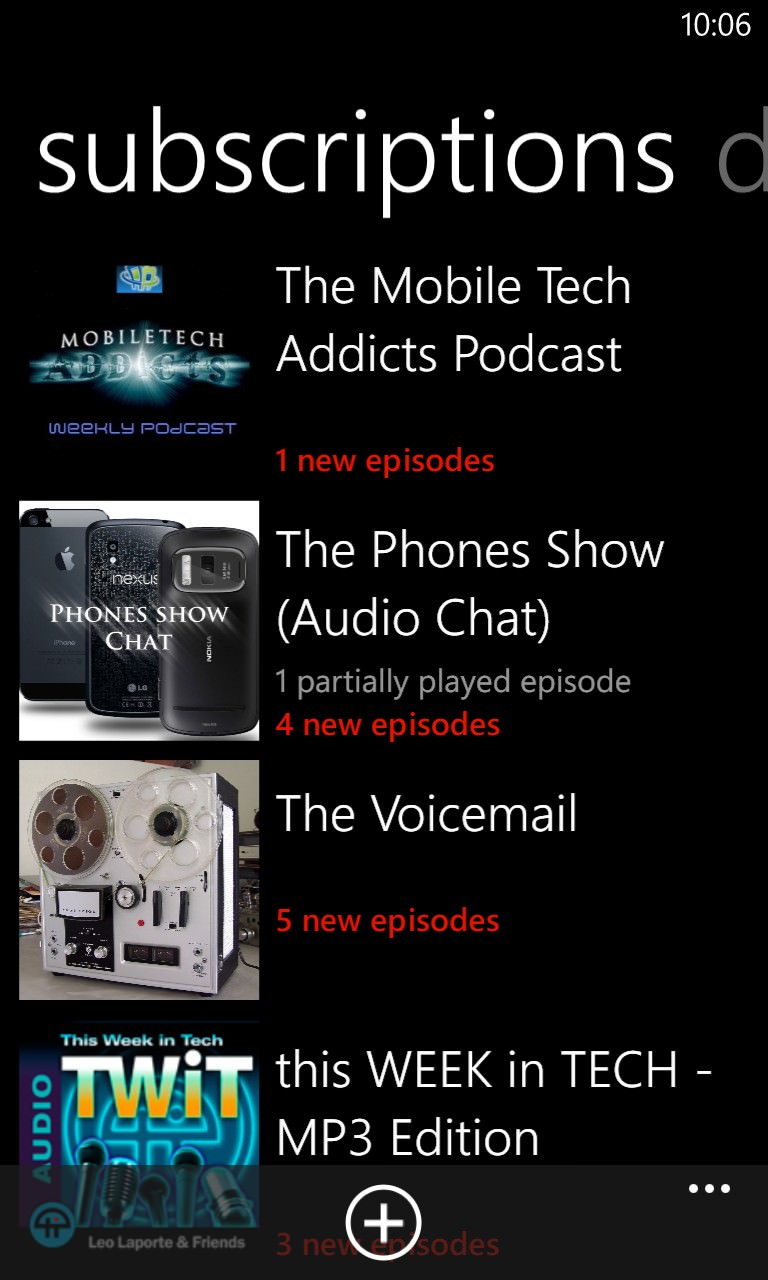
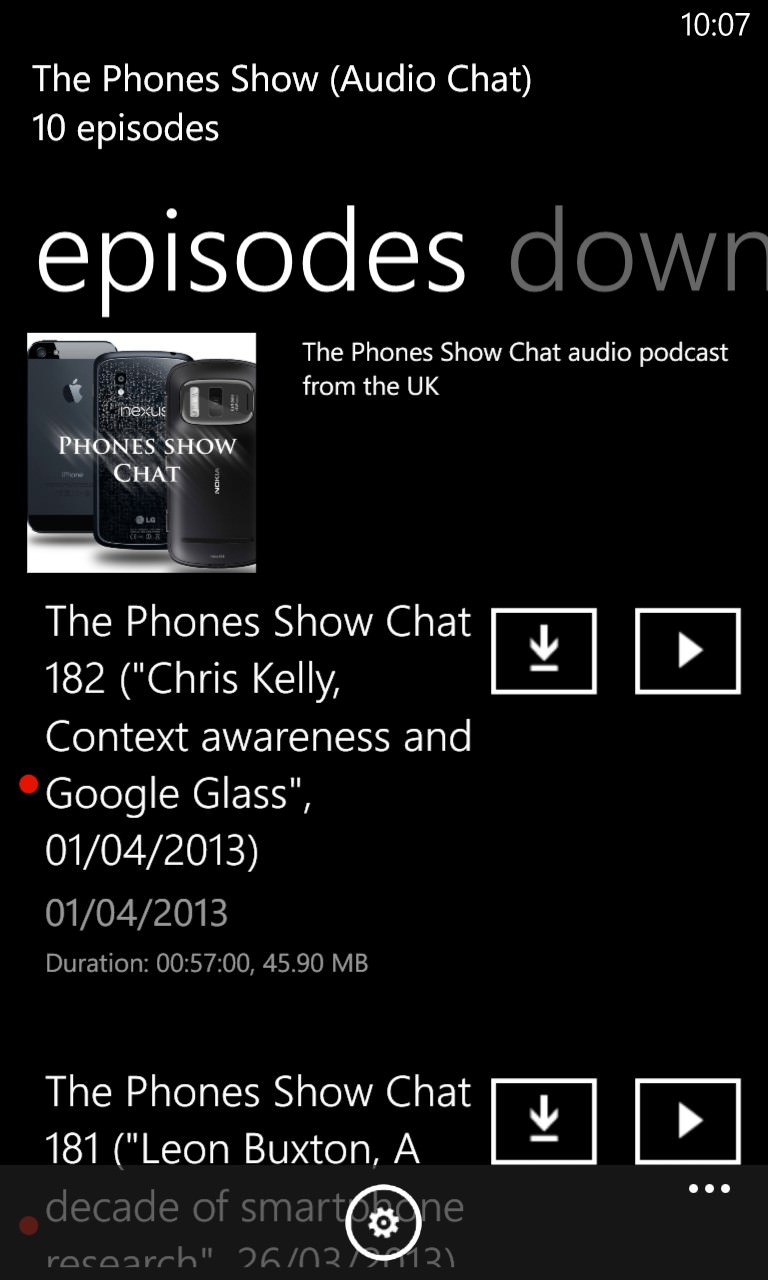
There's no overarching, sorted 'what's new' list, but it's still easy to see where to go...
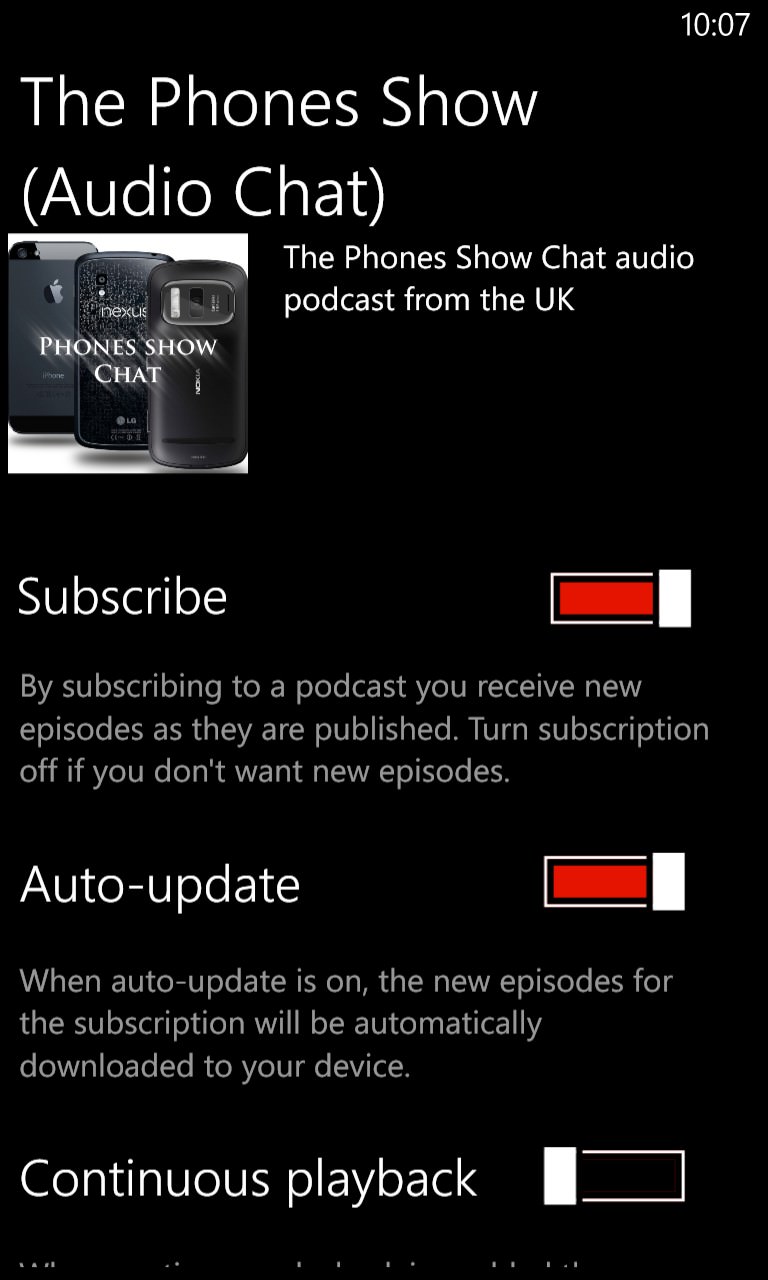

Turning on the auto-update and download options for a podcast feed; 'Play History' keeps track of where you've been in the app...
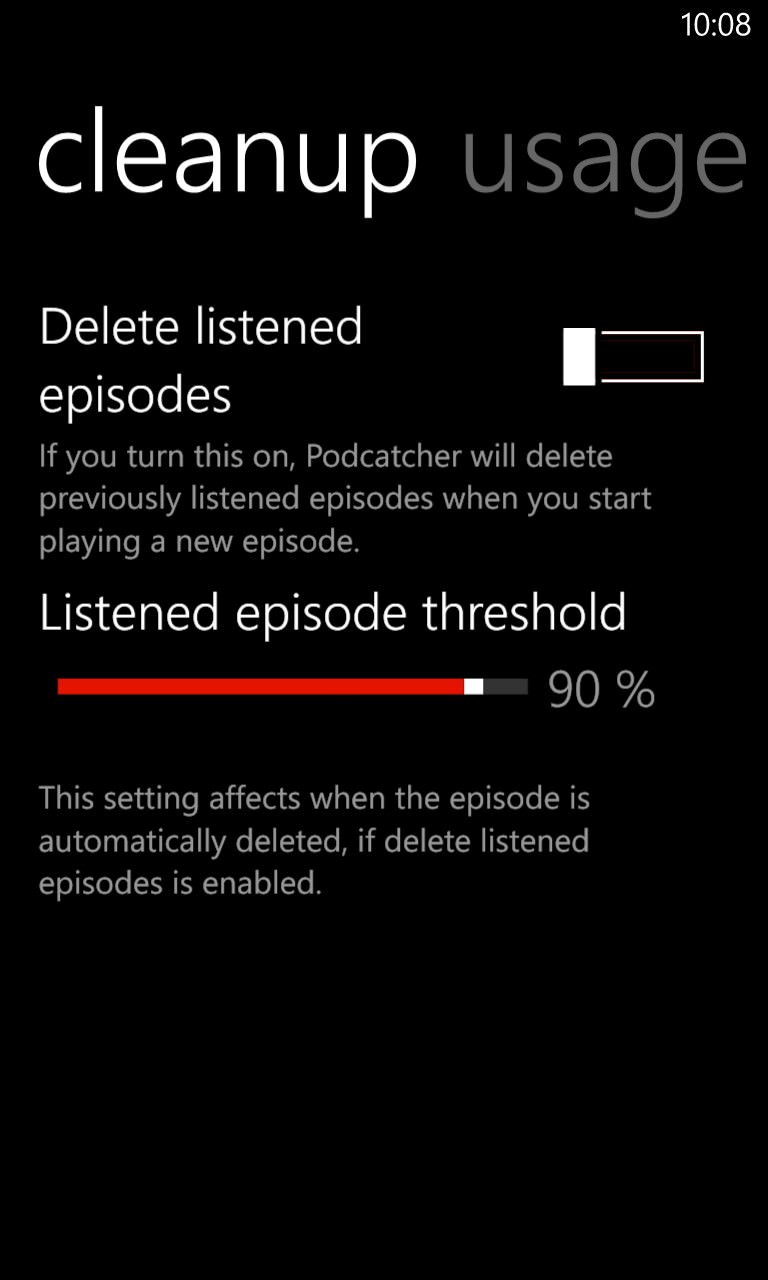

Flexible cleanup; gPodder is a neat third party way to keep your subs organised...
Podcast Lounge (v1.6.0.1)
| Import/sync | Directory search | Auto check/download | Playback position | What's new? | Clean-up/space reclaim |
| No | Yes | Yes* | Yes | No | Yes |
*b/g agent auto-sync only when CHARGING and battery over 90% - see below
Definitely the 'poster-girl' of the podcatching group test, Podcast Lounge definitely looks the part, with pixel perfect podcast art presentation, by far the best podcast directory, and intuitive panoramas. It's not great for someone coming from an existing portfolio of podcasts though (e.g. from another device or platform), nor is it that helpful in terms of the future, as you can't get your podcast portfolio out of it either.
Other than the import/export issue, my biggest issue with Podcast Lounge was that it's too much of a 'nanny'. The application will auto-update feeds and download the latest programmes, but only over wi-fi and when charging and when the battery is over 90% capacity. When you've hammered your battery over the last few hours (e.g. game playing) and want to give the device a top-up and auto-grab some podcasts, you're stuck, because of the battery charge criteria. And then you notice that the 'sync' download system is labelled as 'beta' and that it works erratically even when the above three criteria are satisfied. Sigh.
As with Podcatcher, there's some indication where there's new content, with a small numbered flag in this case appearing on the podcast art, but that's it in terms of organising your listening.
A super slick application in some ways, Podcast Lounge is designed around new podcast listeners who charge their phones overnight. Which is fair enough as demographics go. But as a hardened podcast consumer, with 20 or so shows in my portfolio, I just couldn't get on with it.
Overall rating: 70%
Gallery of screenshots - Podcast Lounge:
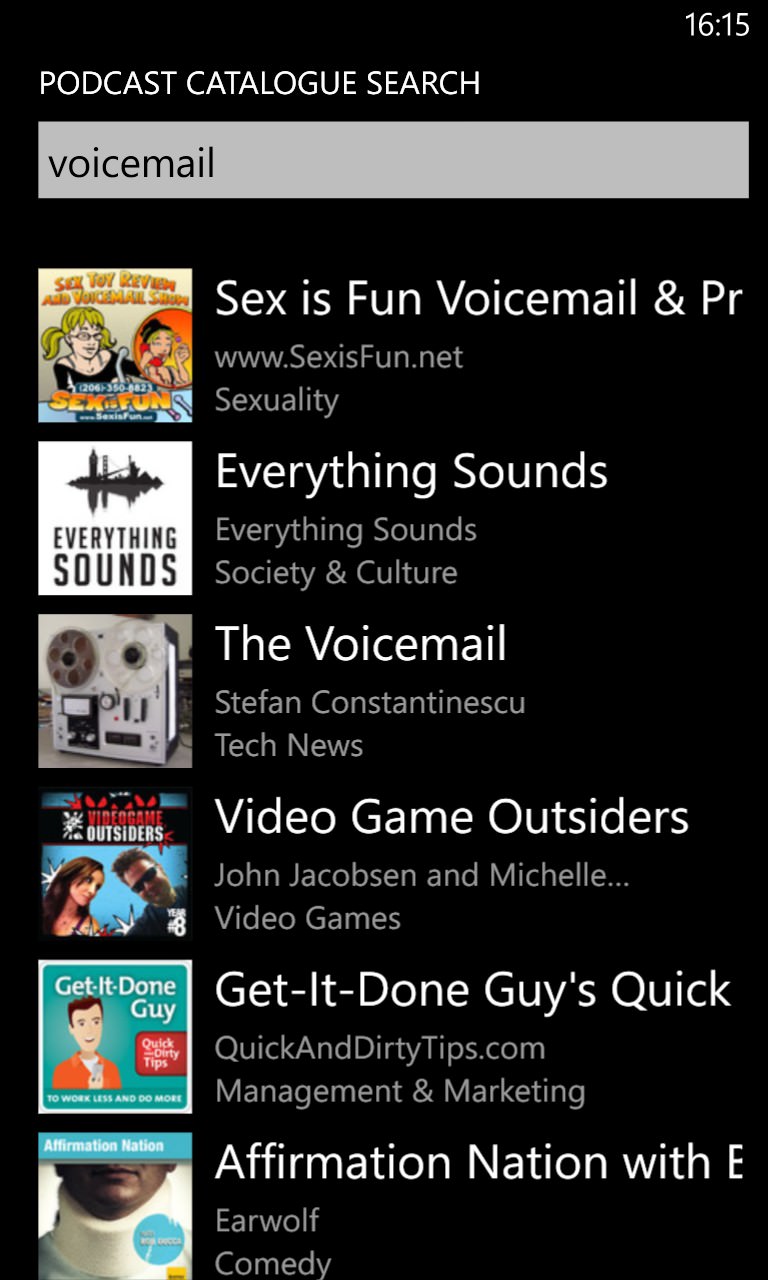
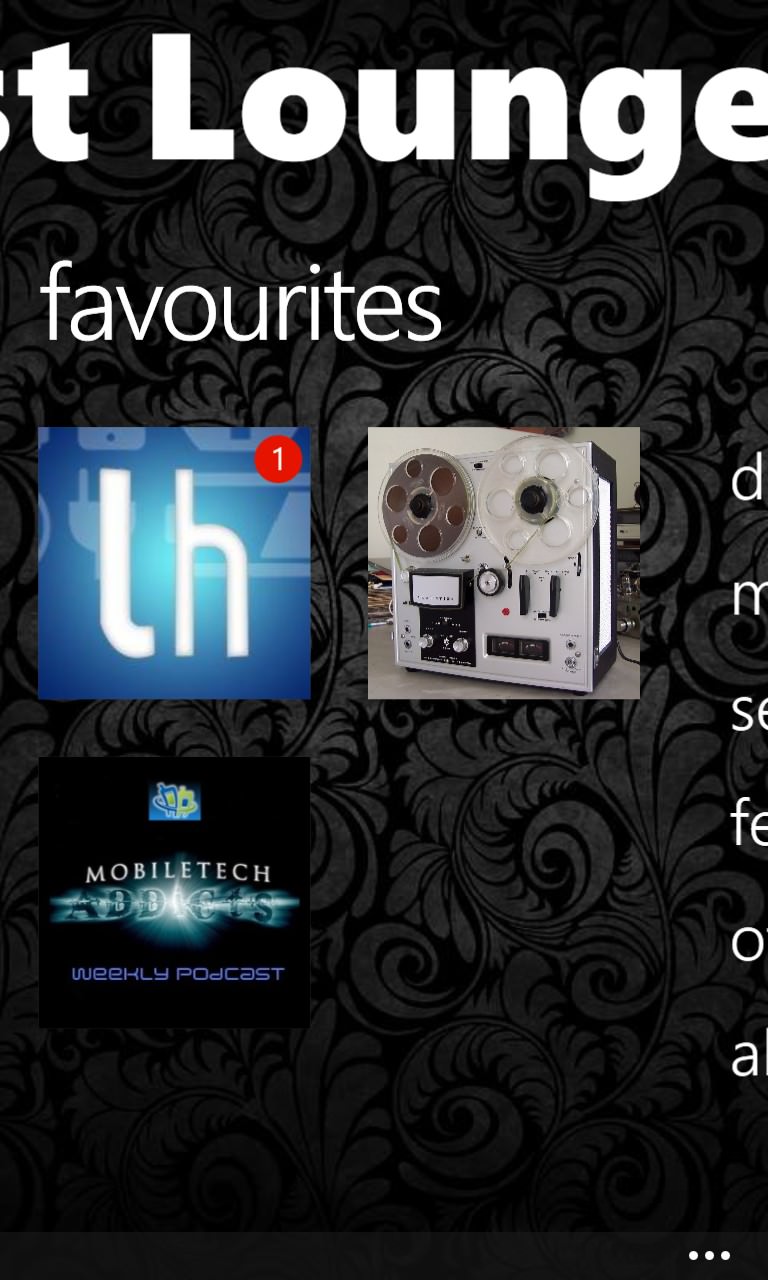
Excellent feed searching; note the new programme showing on a subscribed feed
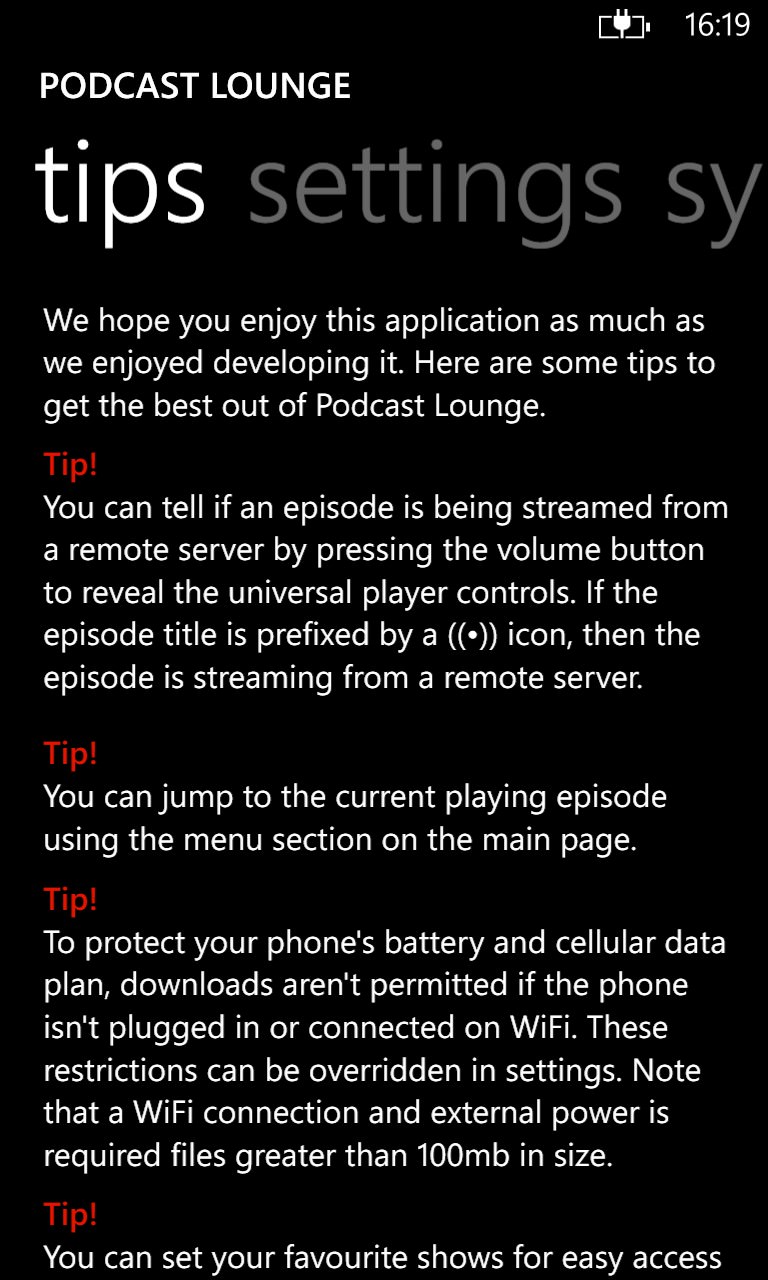
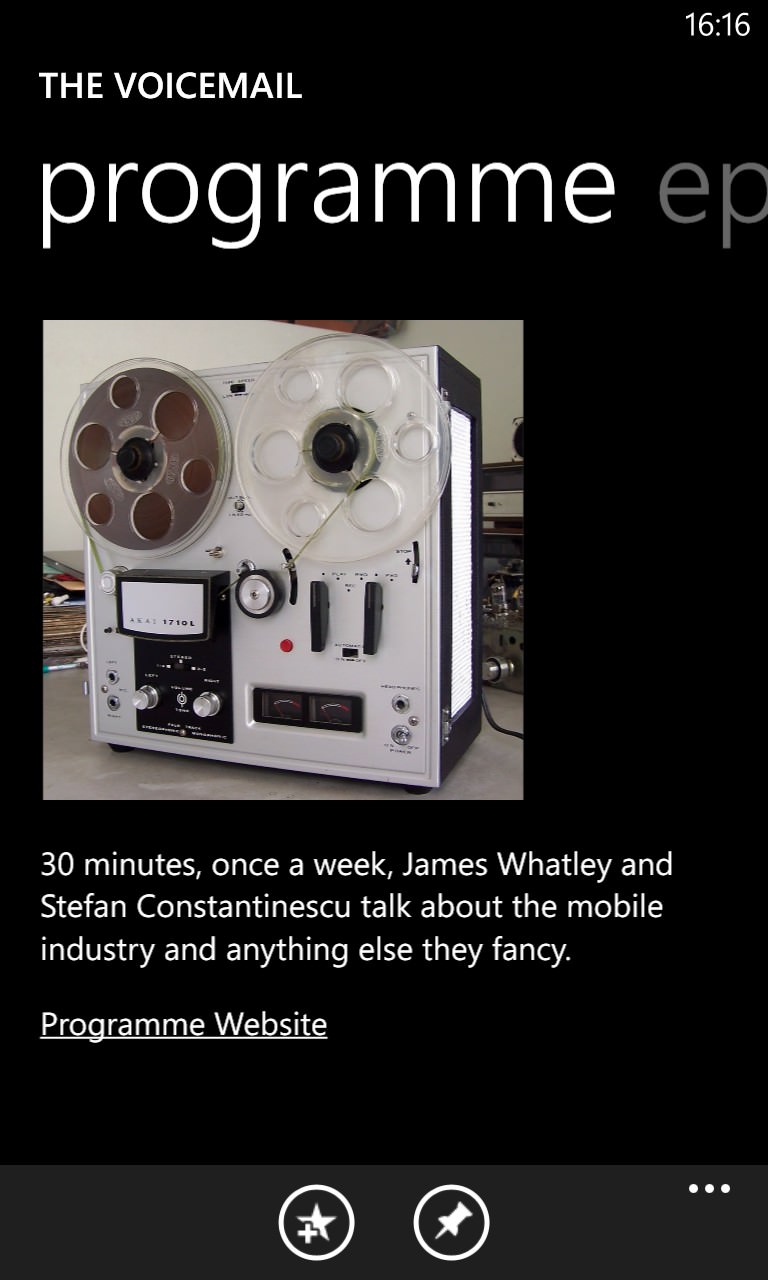
Unusual, but welcome, to have a 'tips' page; nice presentation of artwork...
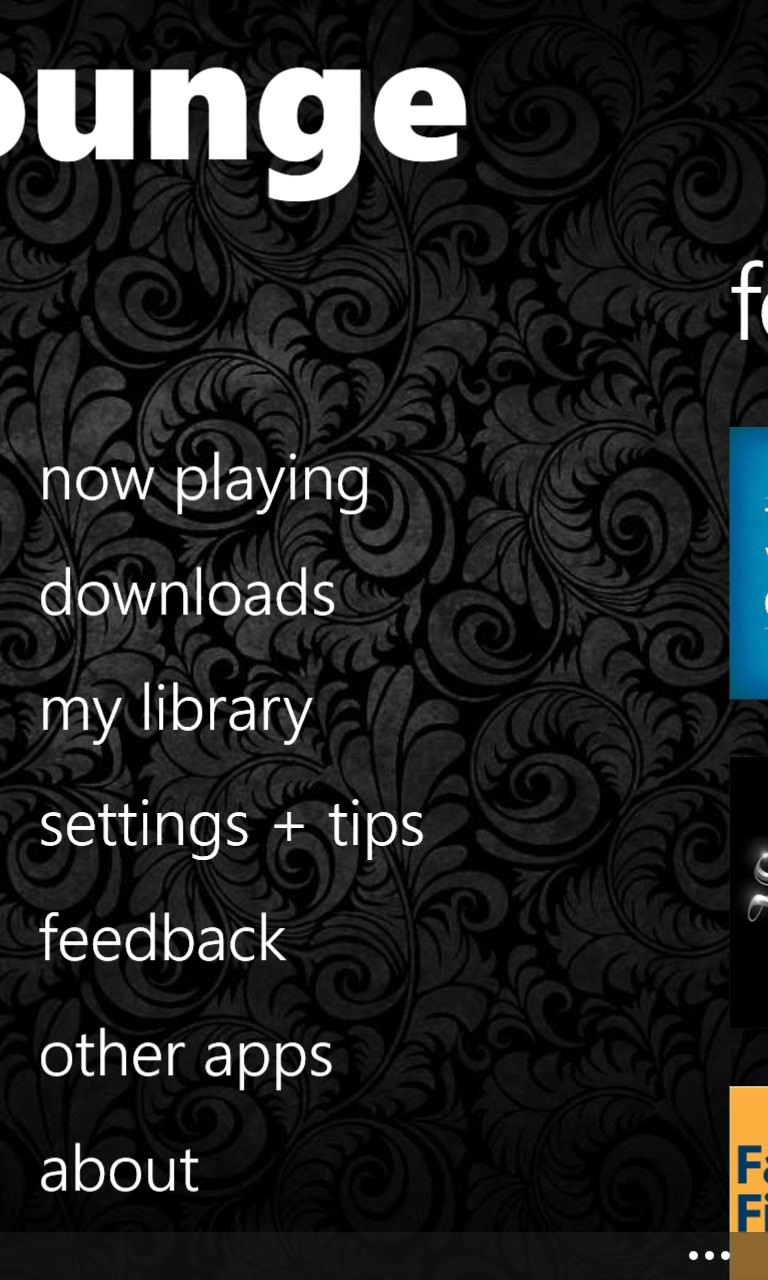
Podcast Bandit (v1.4)
| Import/sync | Directory search | Auto check/download | Playback position | What's new? | Clean-up/space reclaim |
| No | Yes* | Yes | Yes** | Yes | No |
* if you can call it a search! - see below ** not necessarily of the podcast you were after!
Podcast Bandit and I got off to a rocky start, to say the least. There's no way to import or sync in my existing podcast feed collection, so I headed for the 'Add a podcast' search function, as with Podcast Lounge above. Sadly, this uses just about the oldest and worst podcast directory in the world, it seems. Over half of my favourite podcasts weren't in the directory at all. Which means that I'd have to go researching their feed URLs and then typing in or pasting them from scratch.
Once in Podcast Bandit, subscribing to podcasts is easy enough and, with an appropriate check box or two in Settings, the application can be set to auto-download the latest programme for each feed when available. This not only works well, but a 'Latest episodes' list keeps track of the latest items that have been downloaded.
So Podcast Bandit redeemed itself? Nope. When actually playing podcasts, there's a misguided attempt to force everything into an auto-playlist, it seems. So you start listening to podcast A and change your mind, tapping on podcast B to try that. Up comes the artwork for podcast B and you tap on the play icon, only to have podcast A resume its audio. Gah. Over and over again I struggled with the wrong audio playing behind the wrong artwork or episode details.
Finally, there's no way to clean up downloads, so the MP3 files will keep on hogging space on your phone until, presumably, you delete the application in frustration. Luckily, that point is reached quite quickly.
Overall rating: 51%
Gallery of screenshots - Podcast Bandit:

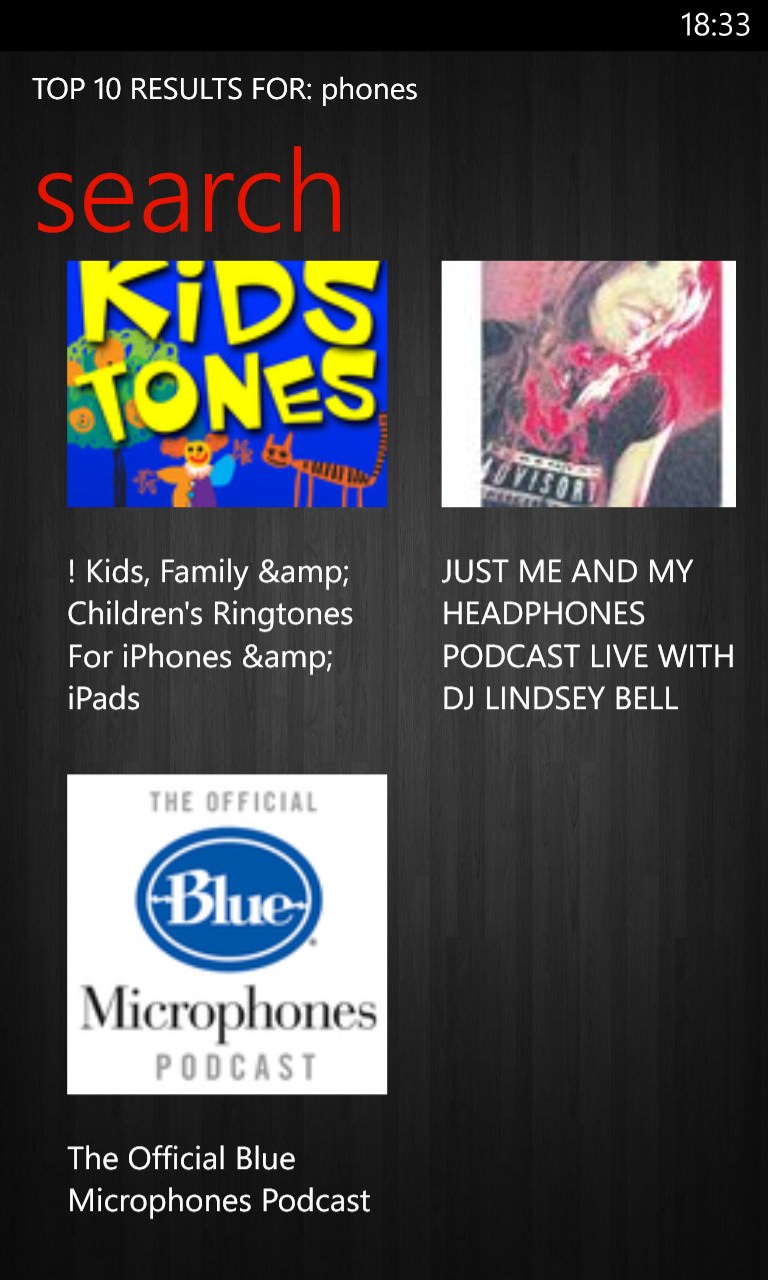
A bare bones, but functional main menu; oh dear, a search for 'phones' should have brought up hundreds of candidates - not three!
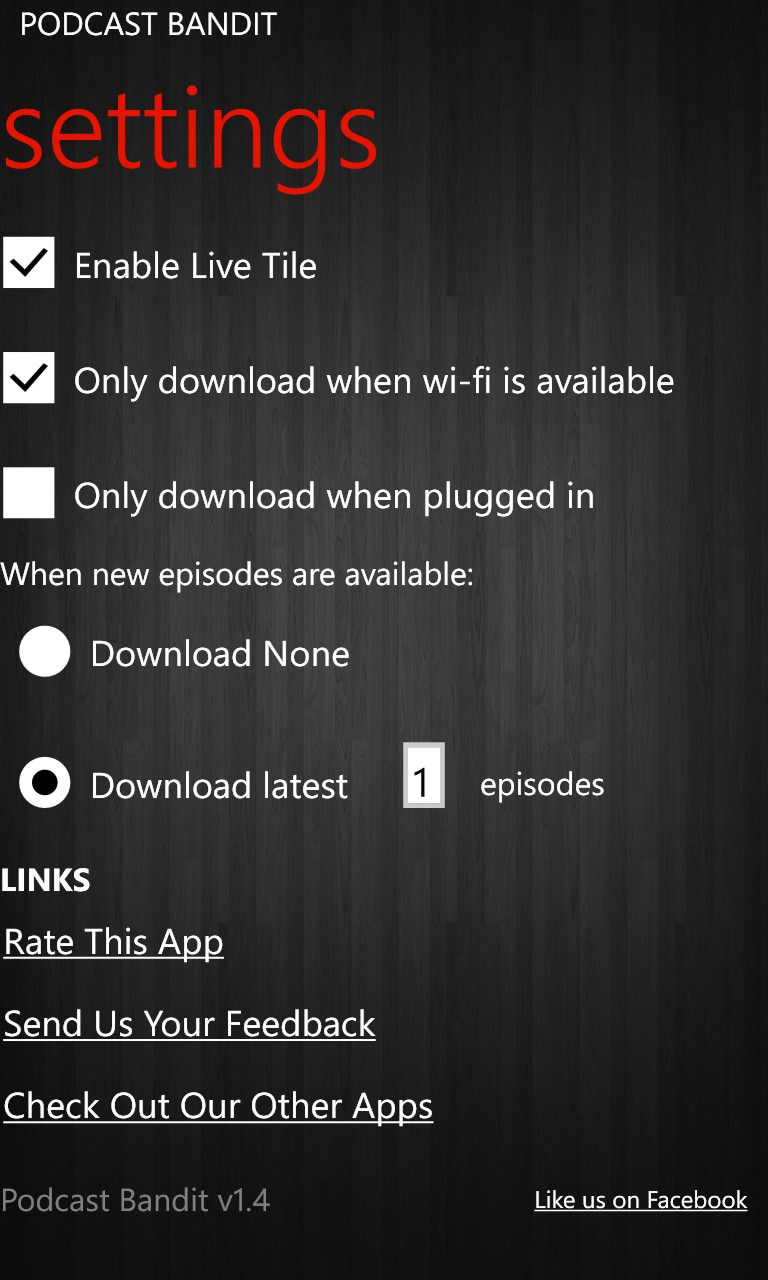

Note the right hand screenshot - the artwork and 'now playing' rarely match up. Me using it wrong? Or a horrible UI design choice by the developer?
SlapDash Podcasts (v2.1)
| Import/sync | Directory search | Auto check/download | Playback position | What's new? | Clean-up/space reclaim |
| Yes* | Yes | No | Yes | No | Yes |
* To SlapDash Radio subscriptions
Getting started with SlapDash Podcasts is easy if you're already a user of their podcast and streaming system online, since you can log in (usually with your Facebook account) and your SlapDash Radio subscriptions simply appear in the Windows Phone client. However, everybody else is out of luck, since there are no import (or export) options, and searching for the podcasts you love in SlapDash's directory online is rather hit and miss, quite a few of my favourites weren't included. You can manually paste in a feed URL, but as usual that's quite a lot of work.
Once subscribed, the artwork for each feed is displayed in a grid, annoyingly dynamic, based on the last ones you listened to - so each podcast keeps appearing in a different place in the grid. There's also no option to auto-update or auto-download anything. A feed isn't touched until you tap on it manually and then choose to stream a programme or download it for offline listen. It's all very functional, but with zero intelligence or automation.
At least there's an option to clear all downloads, so SlapDash claws back a little credibility by tidying up after itself.
Overall rating: 62%
Gallery of screenshots - SlapDash Podcasts:
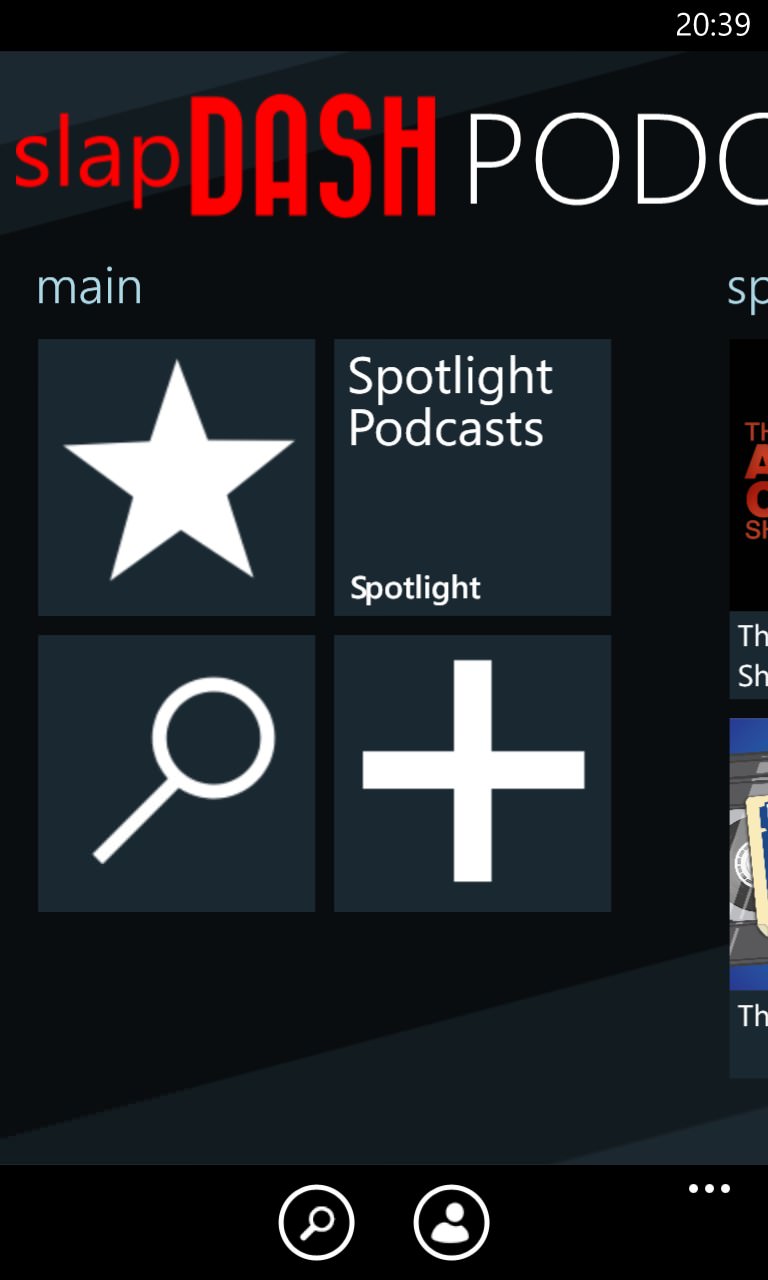
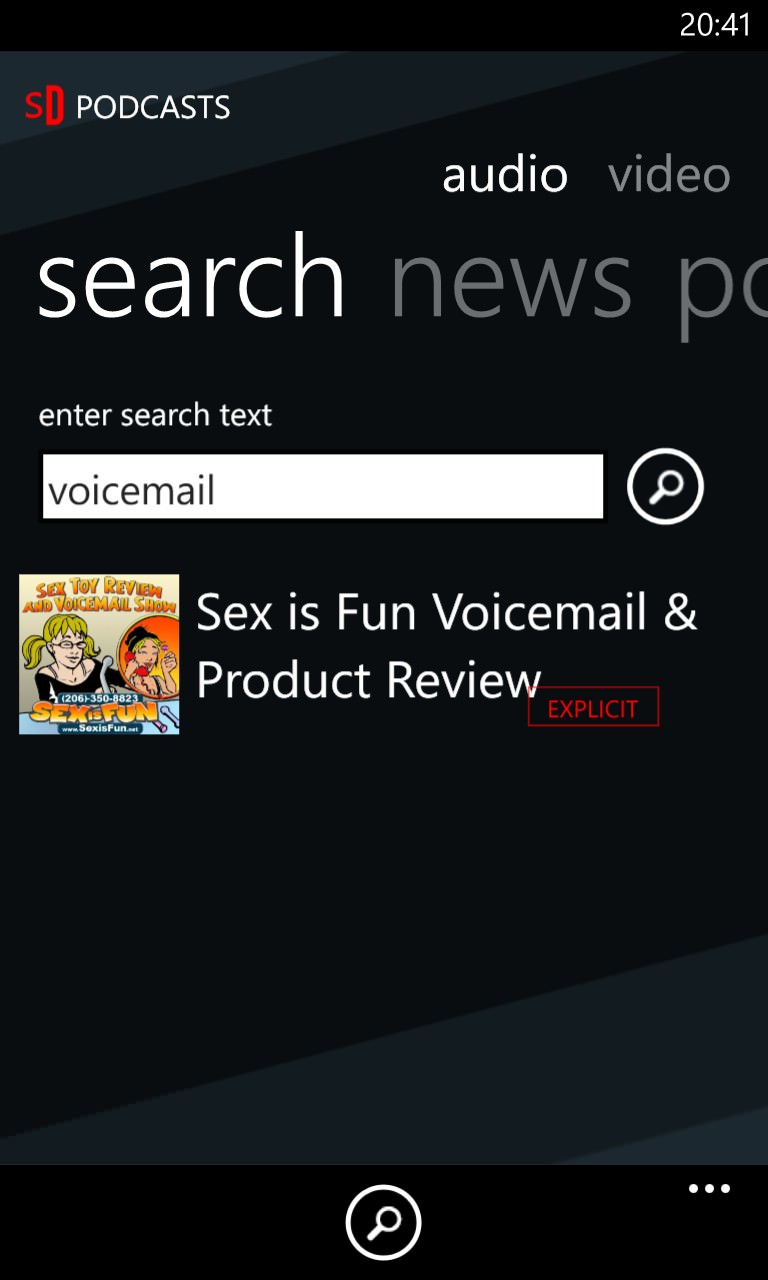
Oh dear, oh dear, searching for a popular 2012/2013 podcast reveals just one and it's err... NSFW!

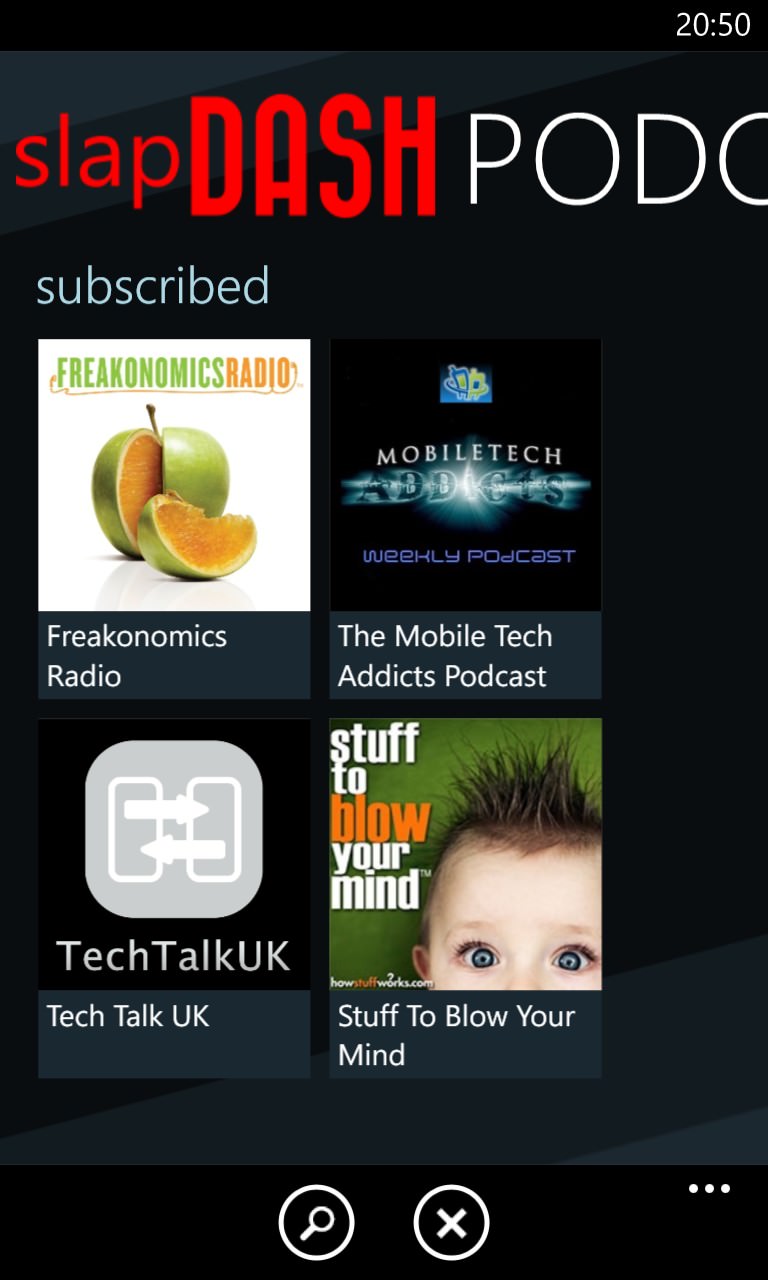
'Play, Look and Listen' (v4.1.18)
| Import/sync | Directory search | Auto check/download | Playback position | What's new? | Clean-up/space reclaim |
| Yes* | Yes | Yes | No | Yes | Yes |
* via Google Reader subs
There's a very quirky flavour to Play, Look and Listen, with no import facility but the might of Google Reader's subscriptions behind it - oh wait, not that's getting canned. Ah. Still, the developers seem pretty positive that they can carry on, so presumably a custom sync server will be set up at some point, or other subscription services connected. Actually searching for podcasts is very good, with the might of Google behind it, perhaps not surprisingly.
The general interface is also a breath of fresh air (albeit not very Windows Phone-ish), with a simple (yet customisable) list-menu, including the useful 'Just in' and 'Available offline', both of which I can see an obvious use for. There's a background agent to refresh feeds and download new programmes automatically, plus the expected wi-fi-only option. Somewhat curiously, the 'Automatic download' is a menu option shown within each feed, mirroring what the likes of Podcatcher do, but far more clunkily.
Nice touches include an independent volume control (so you can have your Windows Phone system volume high (for ringtones) yet have podcasts playing far more quietly, if desired. There's a lot to like in Play, Look and Listen, but there's an Achilles heel - it's completely rubbish at remembering where you got up to in a podcast. So if you get interrupted and something else uses the Windows Phone audio system for a bit (e.g. music), when you pop back to the application, you're plonked right back at the start of the relevant podcast and it's guesswork as to where you got up to.
Which is a shame. I'm sure this is a problem that the developers can crack, but in the meantime, best stay away. And when you look again, maybe the Google Reader reliance will have been replaced by something more future proof...
Overall rating: 62%
Gallery of screenshots - Play, Look and Listen:
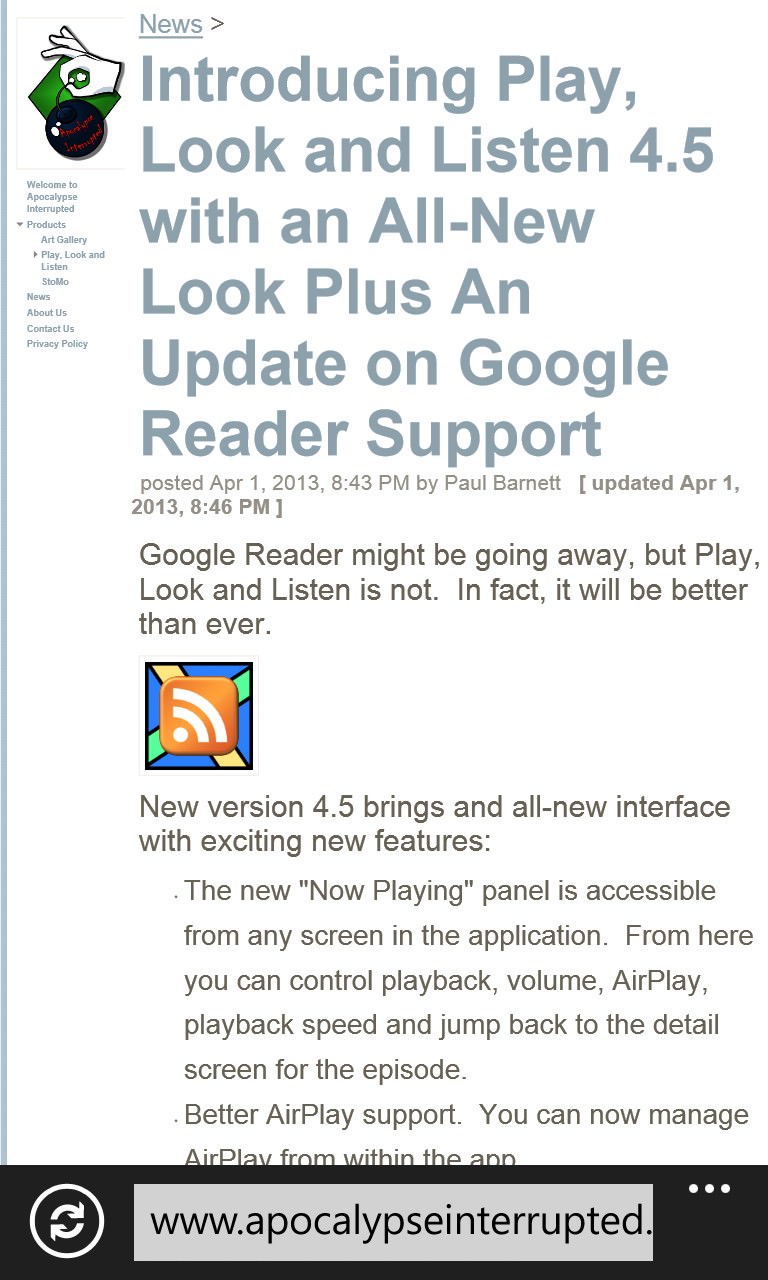
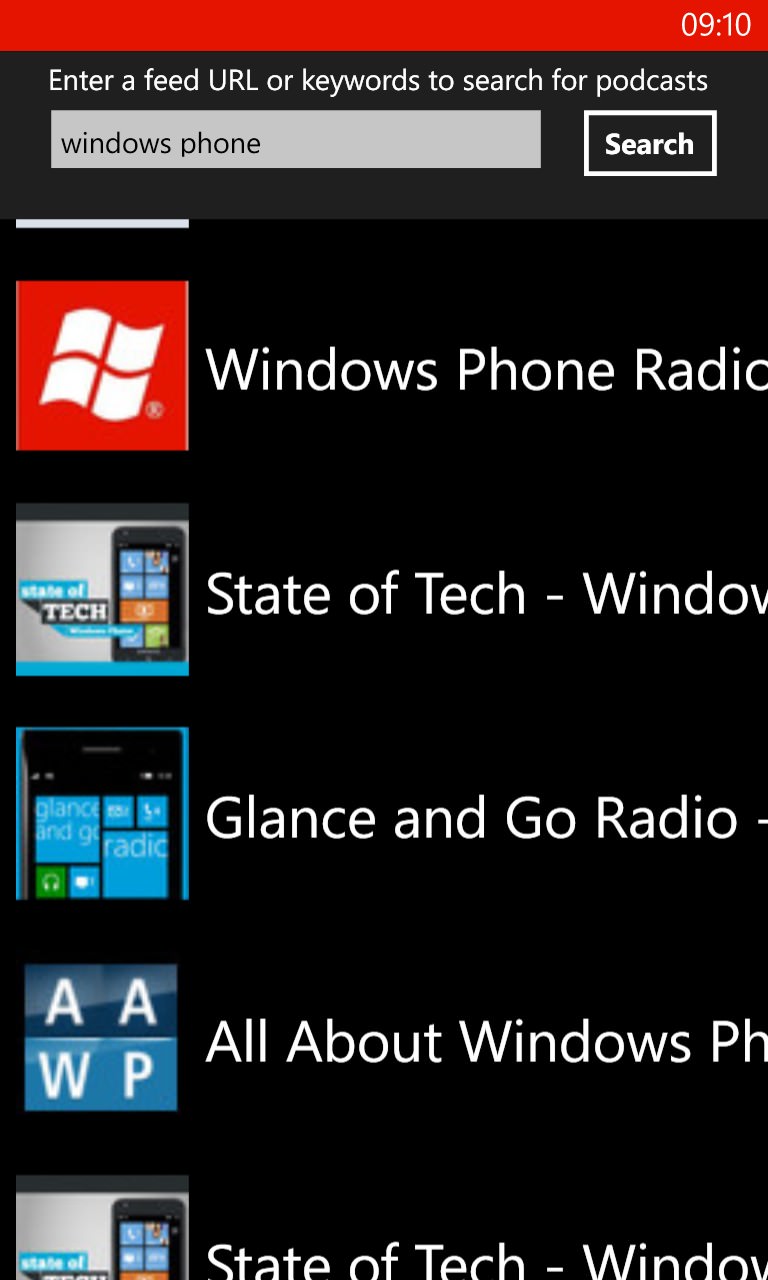
Having an app news feed is a nice touch, but all of this is actually aimed at the iOS version (see the refs to AirPlay); the search function is very decent, though it's not clear how this will fare when Google Reader goes away?
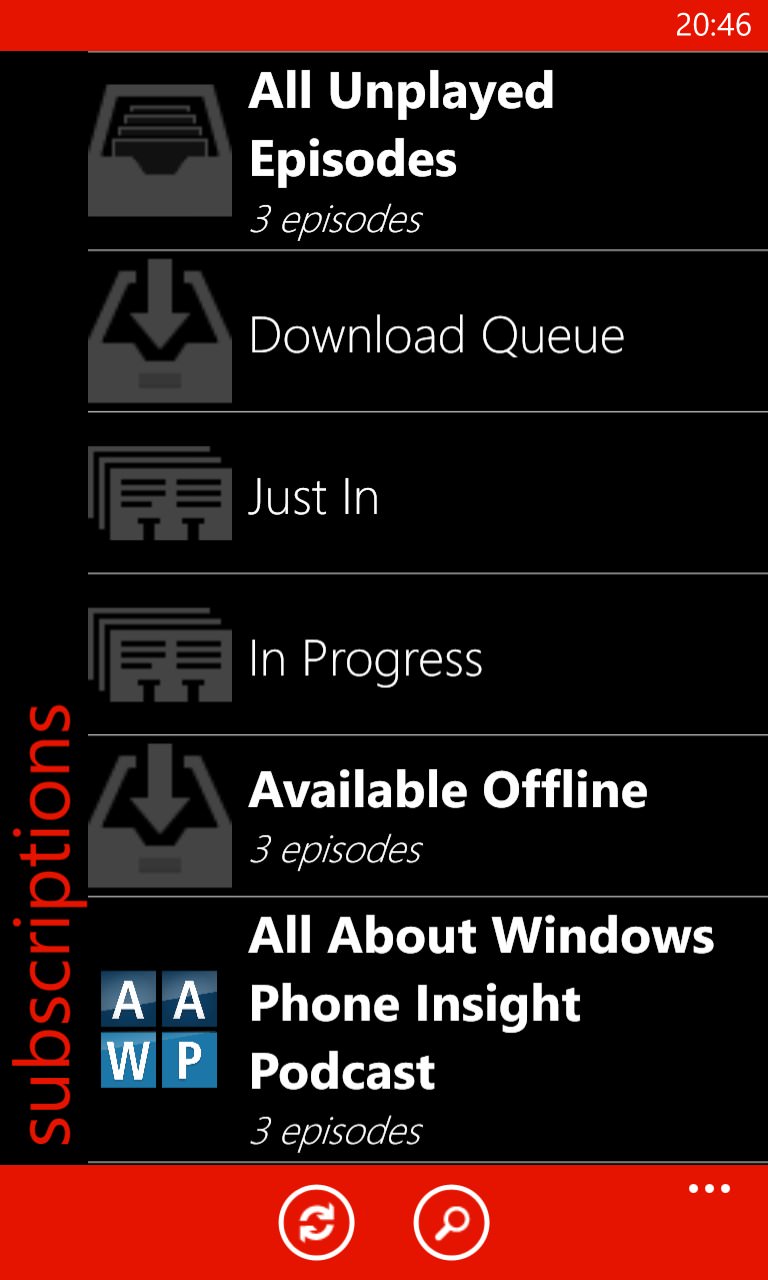
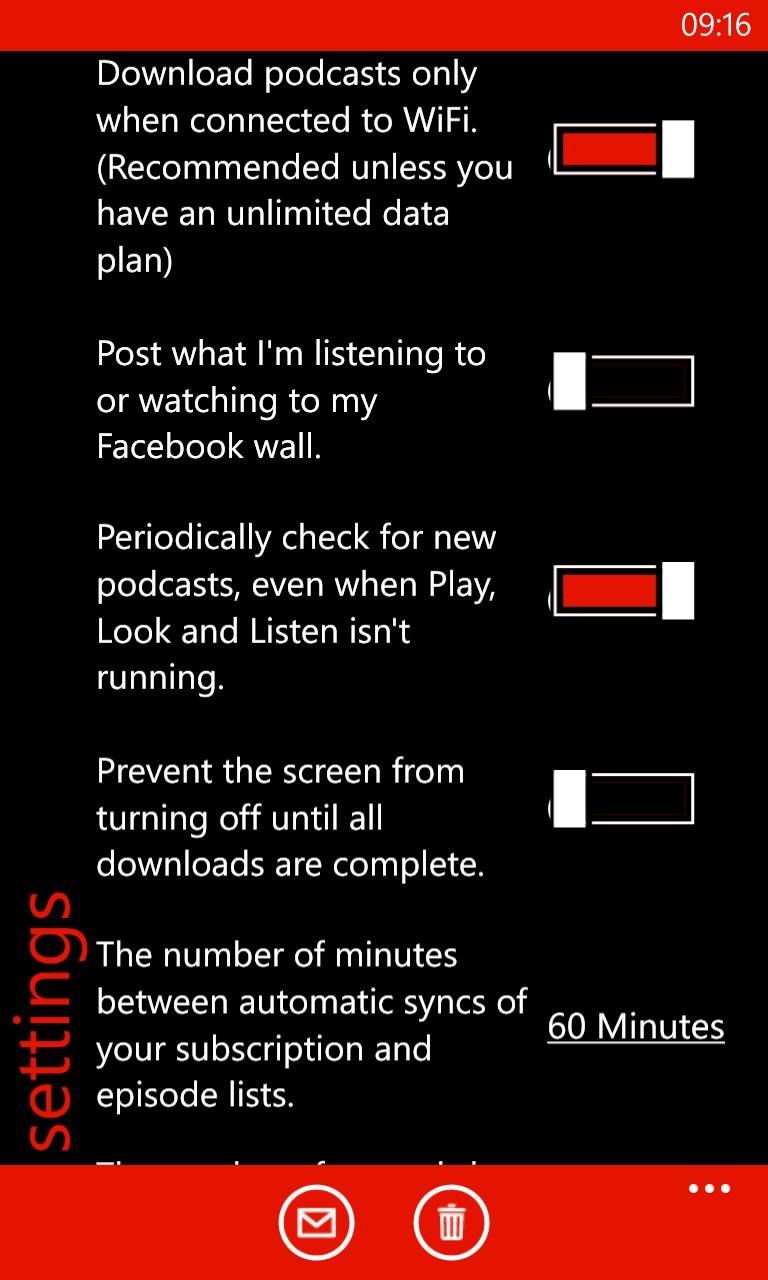
A nicely designed, but very un-WP-like main menu; plenty here in options, too...
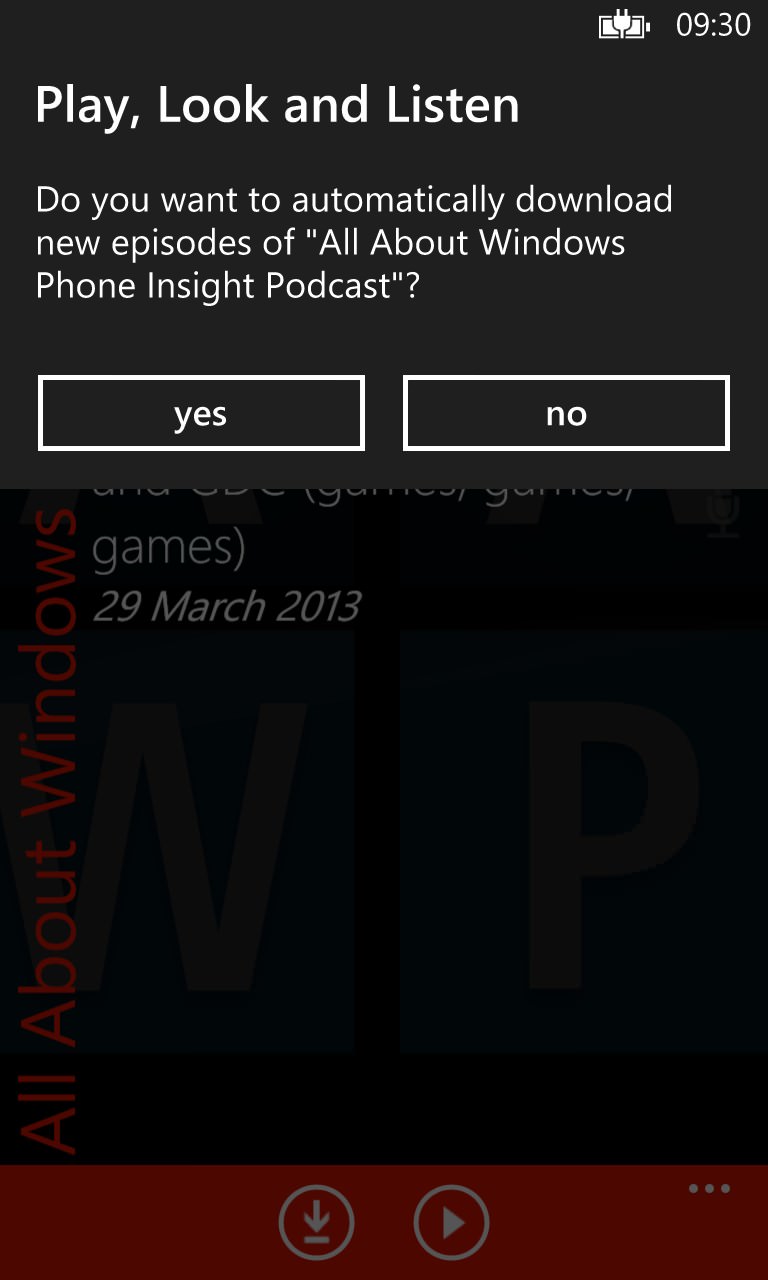
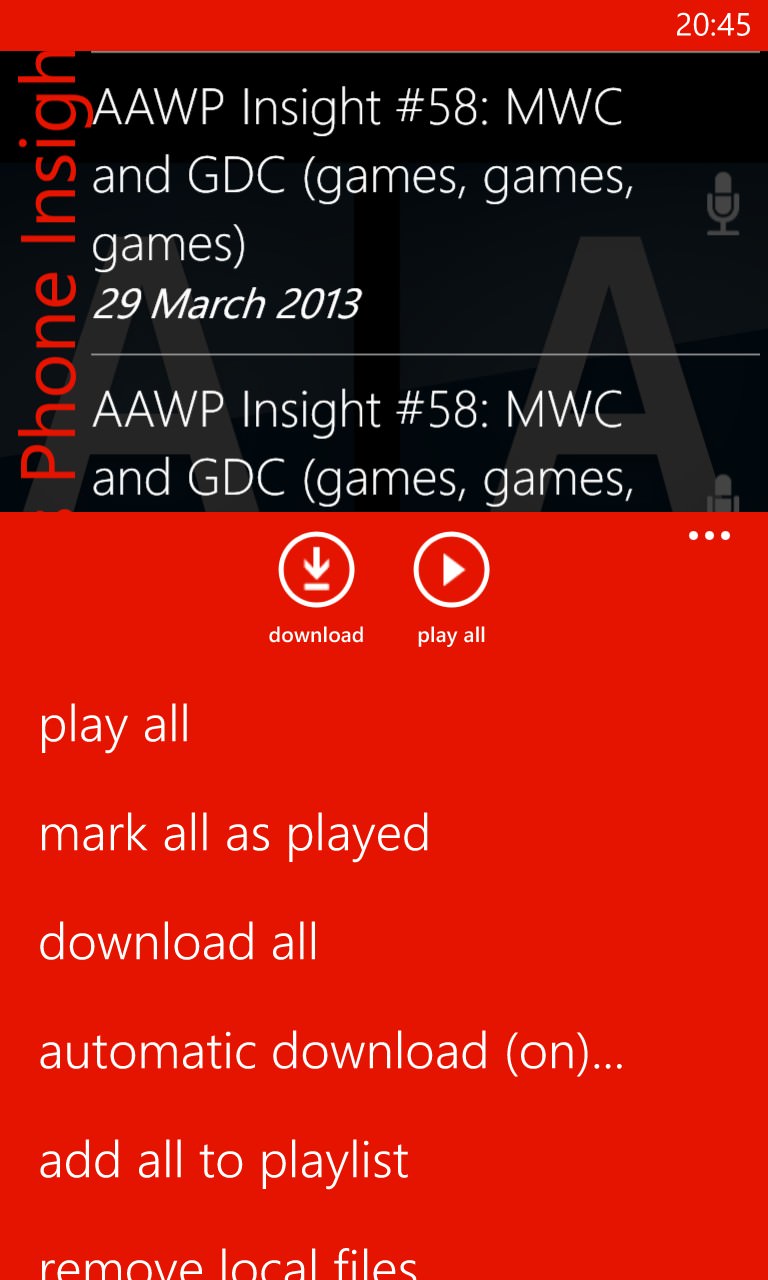
Turning on automatic download for a feed...
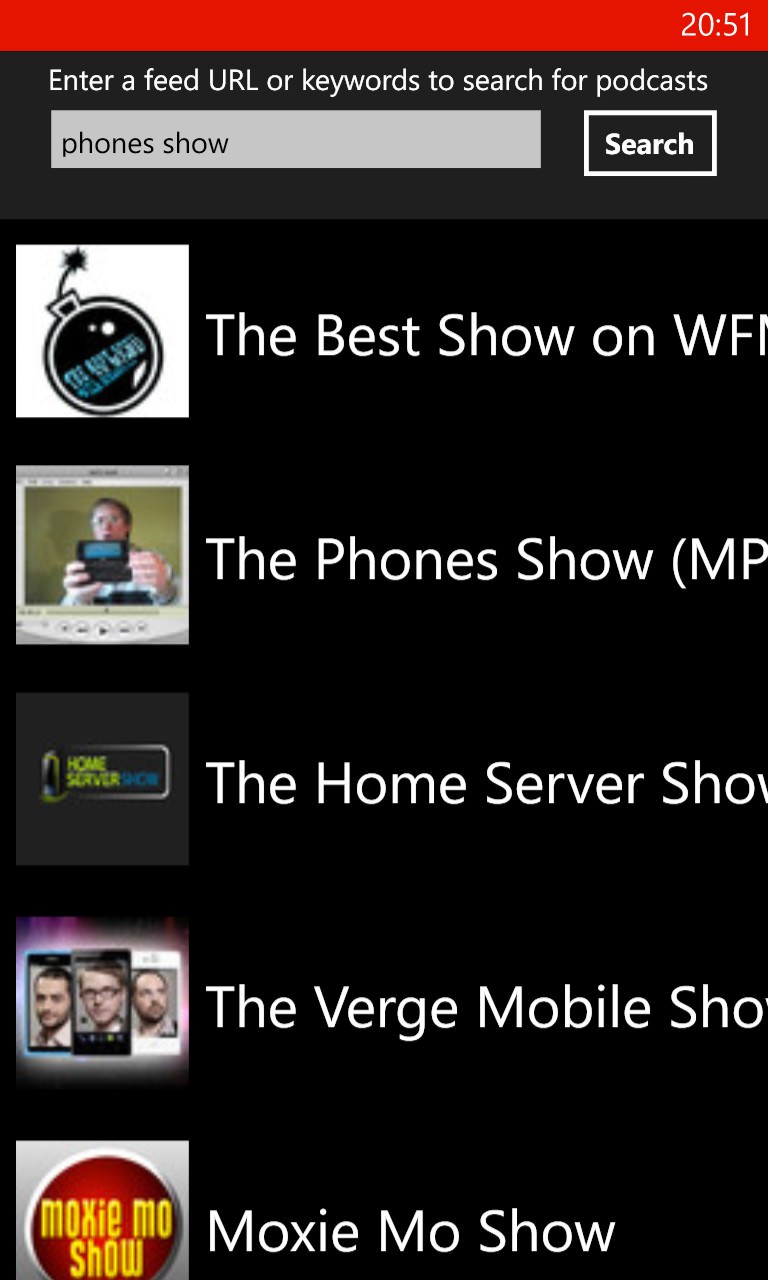
BringCast (v2.0)
| Import/sync | Directory search | Auto check/download | Playback position | What's new? | Clean-up/space reclaim |
| Yes | Yes* | No | No | Yes | Yes |
* It's a very old search though, the database is from 2011 and quite a few of my feeds were new or have changed since then
BringCast brings you down to the barebones of podcatching with almost nothing automated - it's functional, but you'll be tapping the 'refresh' icon often and tapping 'download' icons ever more. The UI is cosmetically err.... diverse, with some over-large and some tiny fonts mixing and matching in the same app, plus pop-up messages that aren't (sadly) one-offs and pop up every single time to say the same thing.
Assuming you wanted to use it in the first place, that is. Getting podcast feeds in is possibly, but, again, hard work. Due to the limitations in Windows Phone, i.e. no file system, you have to get your OPML file (usually existing somewhere on your other phones or computers) onto something that can be accessed through a (http://) URL, i.e. upload it to a blog or server, which may be a pain for many users - SkyDrive is a possibility, but you'll have quite a bit of typing to do with the actual address. Searching for podcasts in BringCast's directory is erratic because the latter is so old - it's a slice of the podcast world as it was two years ago.
Once subscribed, nothing's automated, so you have to manually decide to download each programme in each feed, which is labour intensive. The 'Whats new?' pane is nicely done, bringing new subscription programme details into the one view, but it's a slog from there if you've got more than a handful of subs. Finally, once playing, BringCast does a terrible job at remembering where you'd got to in a feed, so you'll be starting each podcast from the beginning after every major interruption, as with Play, Look and Listen, above.
Overall rating: 48%
Gallery of screenshots - BringCast:
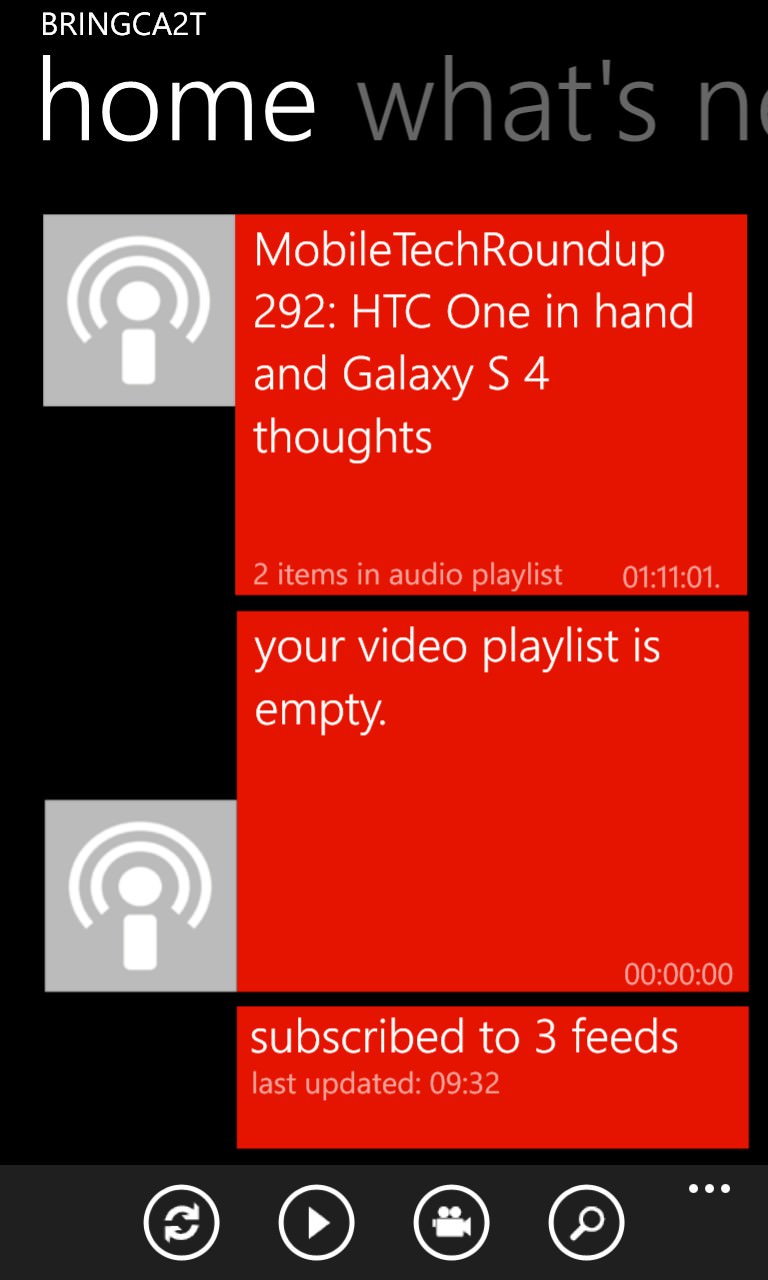

Overlarge fonts aren't a good start, and no way to fiddle with this homescreen; searching reveals old results only, sadly...
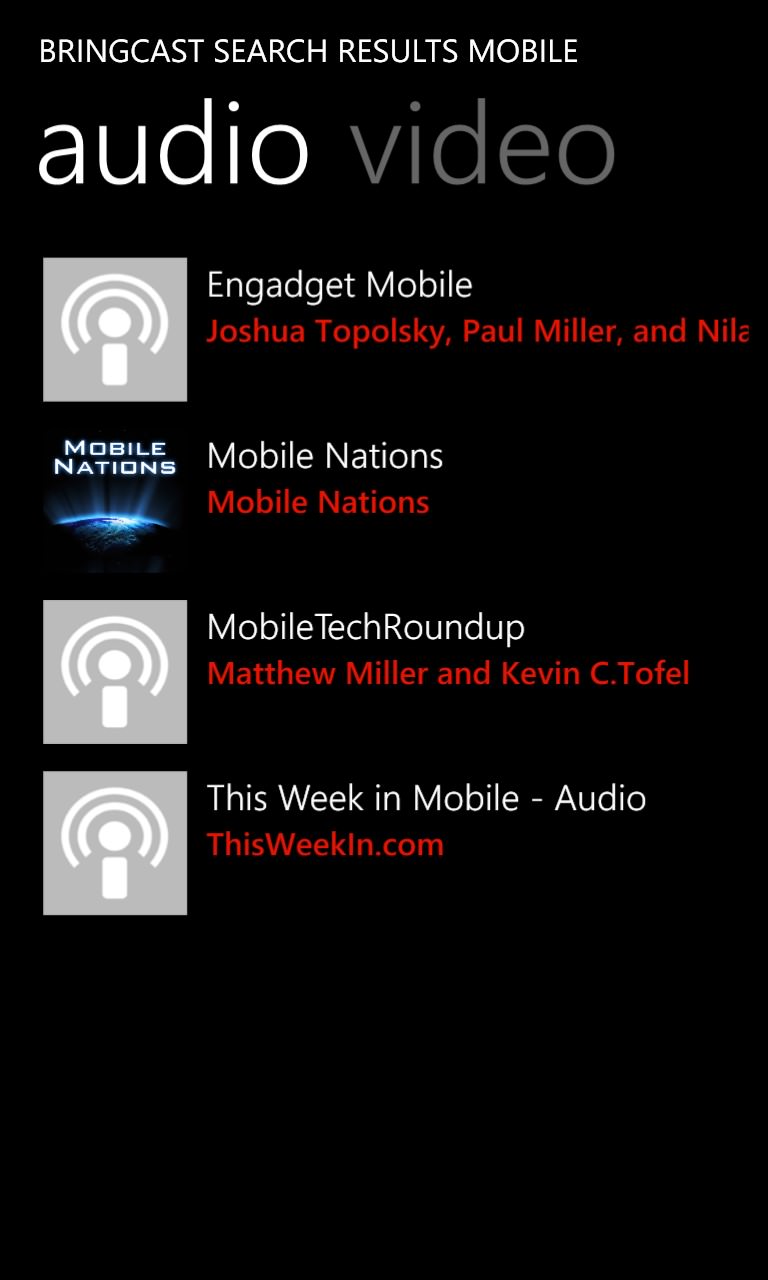
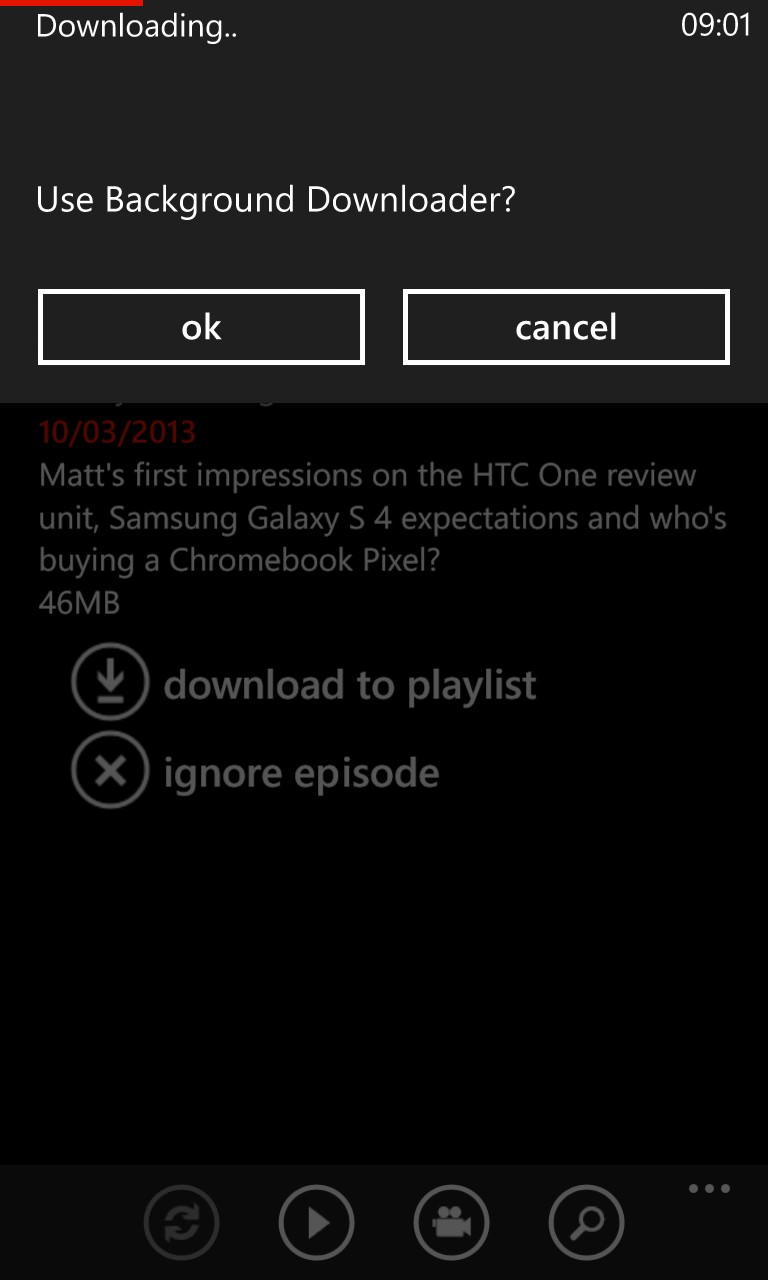
Only FOUR results for the word 'mobile'? Oh dear; one of the pop-up confirmations that annoys...
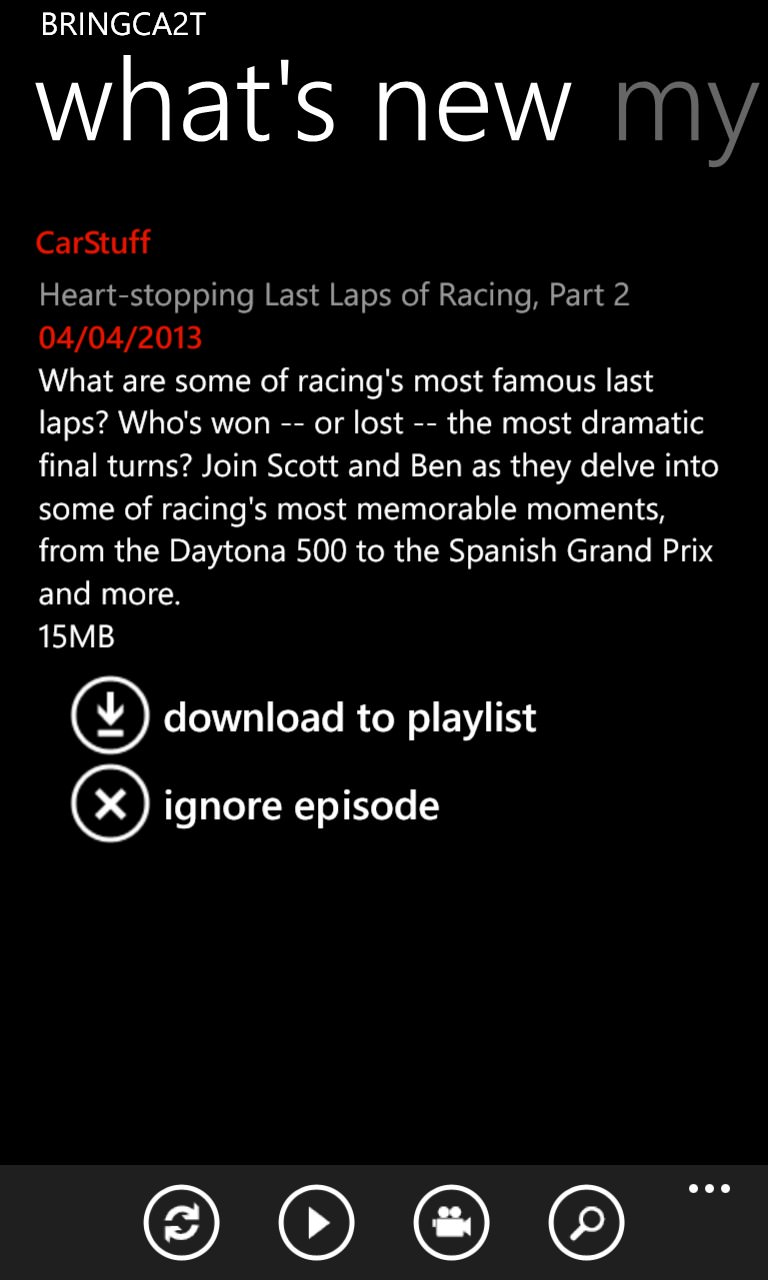
WPodder (v1.7)
| Import/sync | Directory search | Auto check/download | Playback position | What's new? | Clean-up/space reclaim |
| Yes | Yes | Yes* | Yes | Yes | Yes** |
* No auto-download though, ** No automatic deletion, each programme has to be deleted manually
A late addition to this round-up, by popular request, even though it hasn't been updated for a year, WPodder, as the name suggests, is tied into GPodder.net (in the same was as some other clients here), so there's excellent sync/import, plus a pretty good directory for adding new content.
You can turn on the auto-updating of feeds, but you still have to start the download of each programme off manually (thereafter, the download happens in the background, as with the other apps here - that functionality is implied in Windows Phone 8).
WPodder does a very competent job in terms of playback, remembering playback position well and even providing a pane of 'Unfinished' programmes, for your reference. Ditto a pane of 'New' programmes available, after a round of auto-updating (ready for you to dive in and manually kick off any downloads), plus streaming is available too if always connected.
Finally, content has to be deleted manually, I really missed a way of deleting all downloaded content in one go. It all adds up to a competent podcasting client but one which is showing its age and is crying out for an update to bring it up to the level of Podcatcher, its nearest rival in terms of UI and ambitions.
Overall rating: 68%
Gallery of screenshots - WPodder:
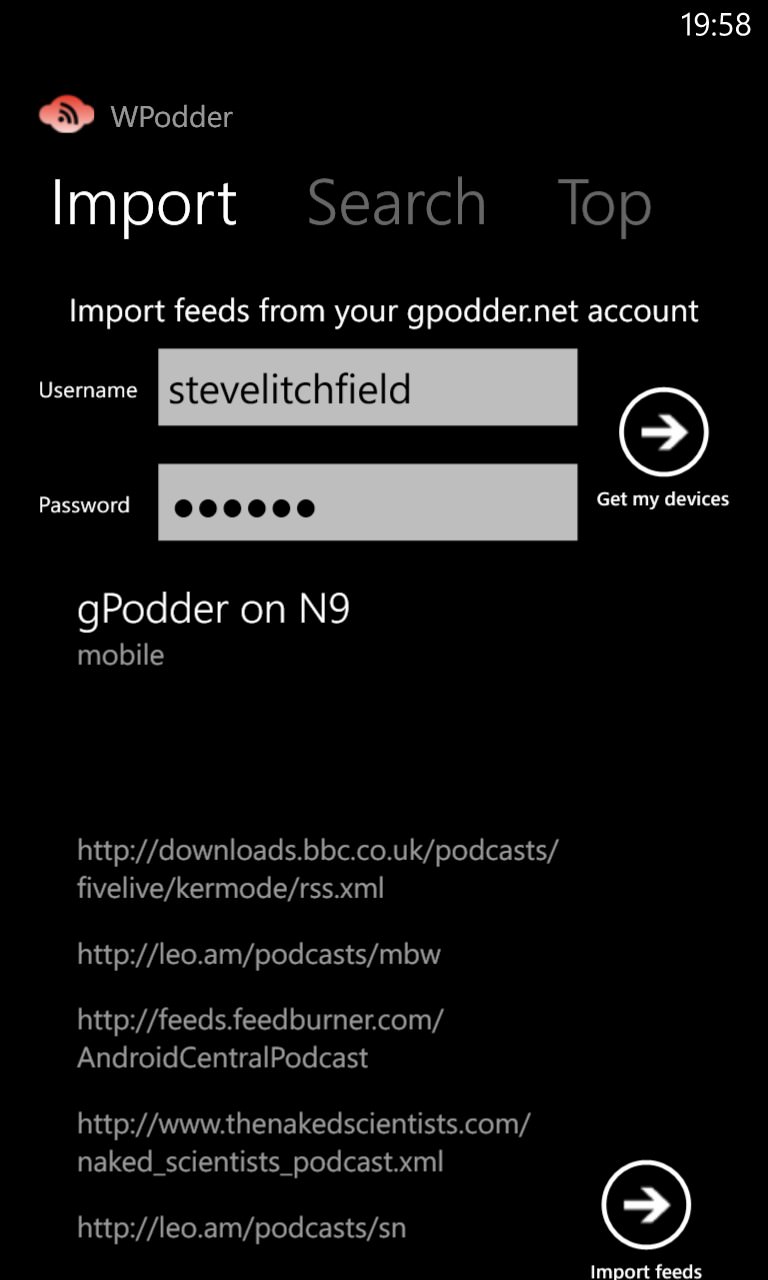
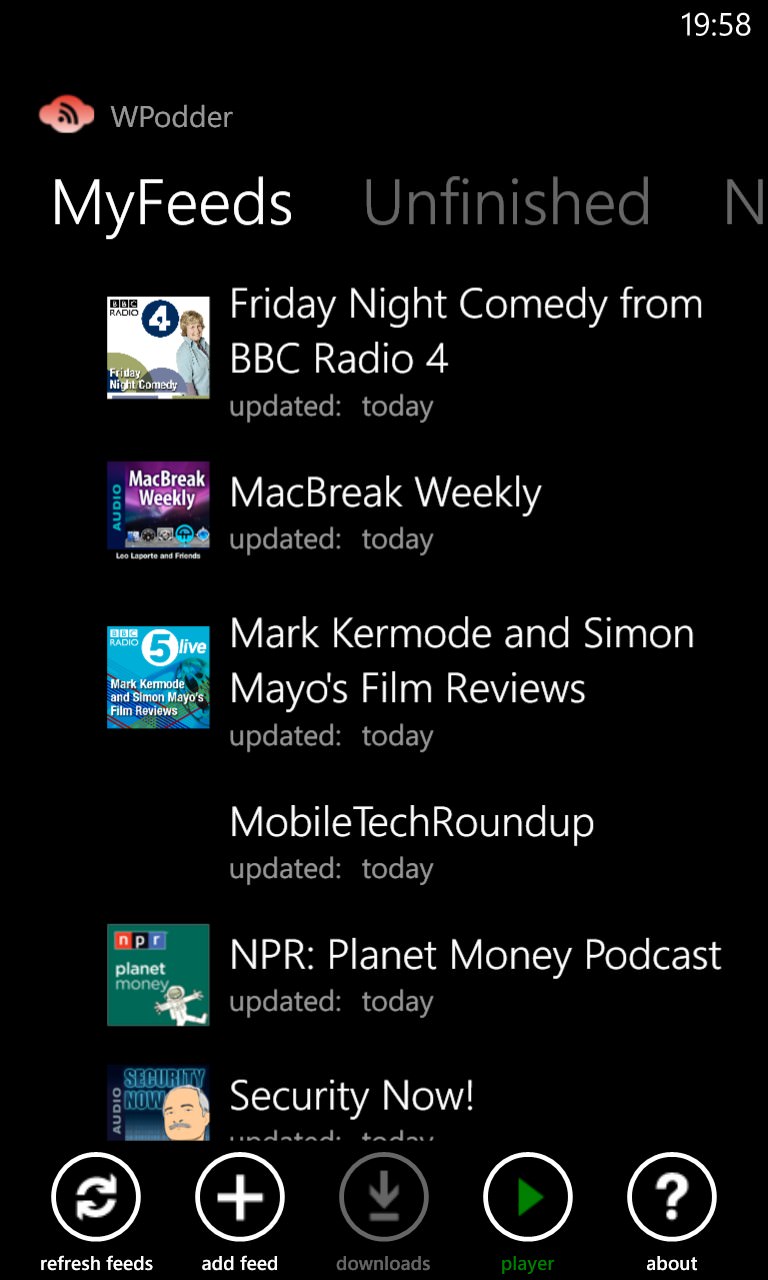
Great searching and importing options; everything imported neatly in seconds....
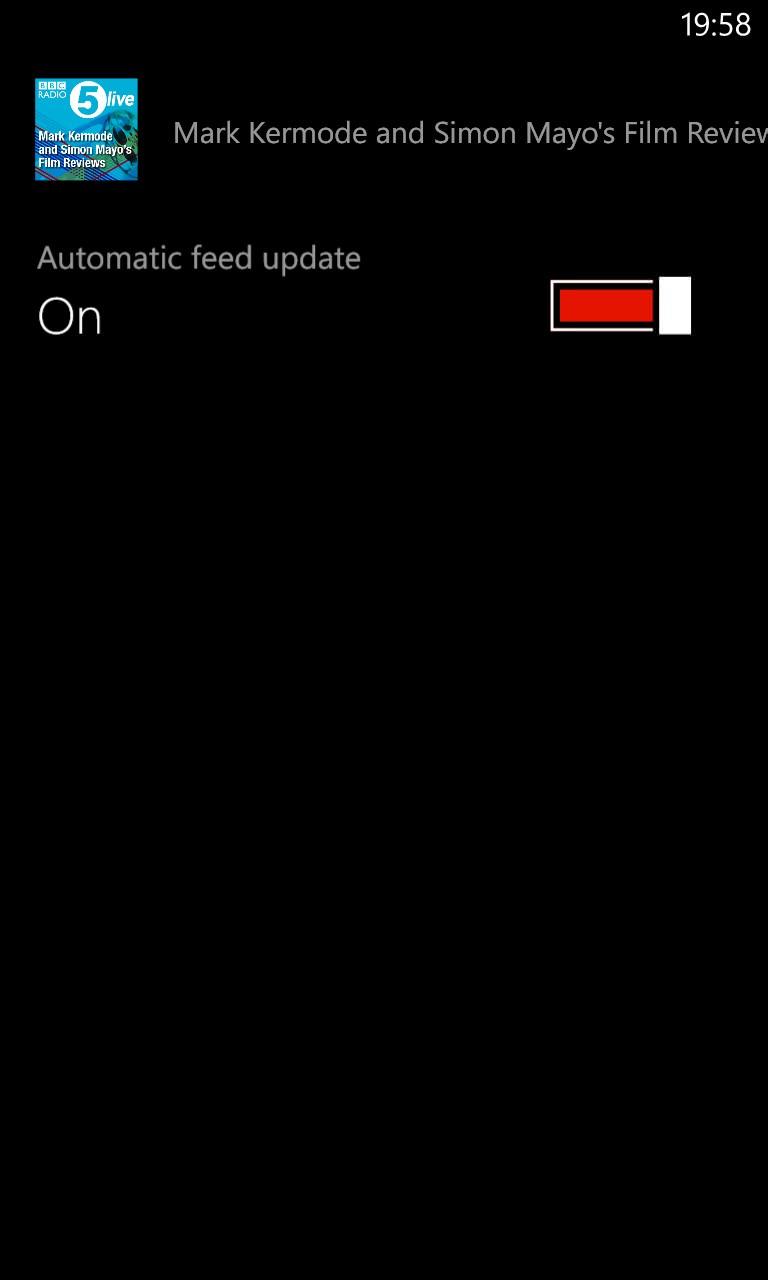
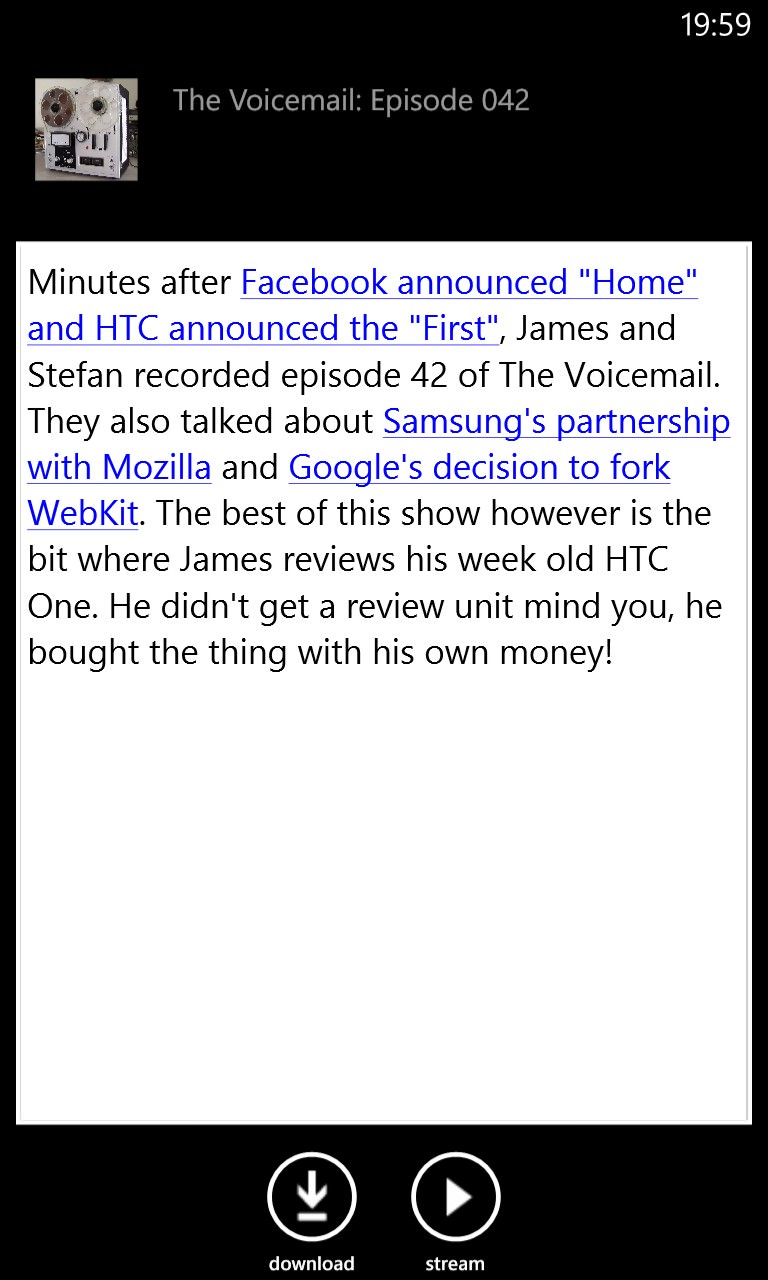
Feeds can be set to auto-update, but you'll still have to download programmes manually
PODCASTS! (v4.0)
| Import/sync | Directory search | Auto check/download | Playback position | What's new? | Clean-up/space reclaim |
| No | Yes | No* | No | No | Yes** |
* Although not mentioned anywhere in the UI, subscriptions will refresh, but there's no auto-downloading ** Manual, per episode
PODCASTS! was the very first podcasting application on Windows Phone and its age shows somewhat, in some of the pop-up warnings about 'limitations of the OS', for example, and in its ambitions. Almost everything works, but almost everything is also fully manual.
Even when claiming a degree of autonomy, when you long press an episode to 'download' it, there's the inexplicable choice of two download options: 'download now' and 'download in background'. As the latter doesn't actually work properly (start a download in the 'background' and press back to carry on browsing episodes and you'll find the download fails), why confuse the user completely here? Assuming they can be bothered to manuallly download episodes in the first place.
You won't be surprised to learn that deleting downloads is fully manual too, plus PODCASTS! doesn't remember your playback position from one session to another. The one bright point here (other than the UI background!) is the excellent search to find podcasts, though I'd have liked to have seen some kind of feed import too.
Very colourful, and good to see it updated recently, but it still needs a lot more work, despite its age and history.
Overall rating: 43%
Gallery of screenshots - PODCASTS!:
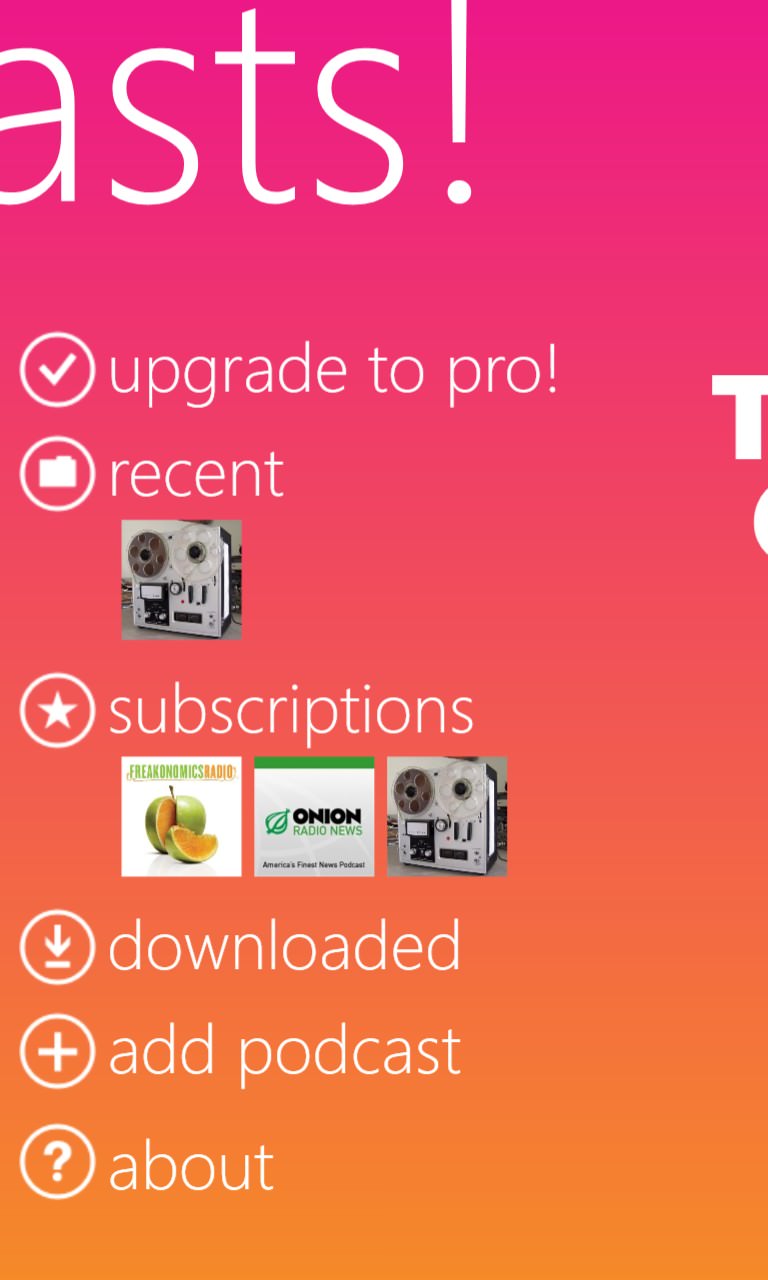

Colourful UI, as usual, with helpful 'recent' shortcut to the last thing you were playing; great search, everything I looked for was found in PODCASTS! copious directory
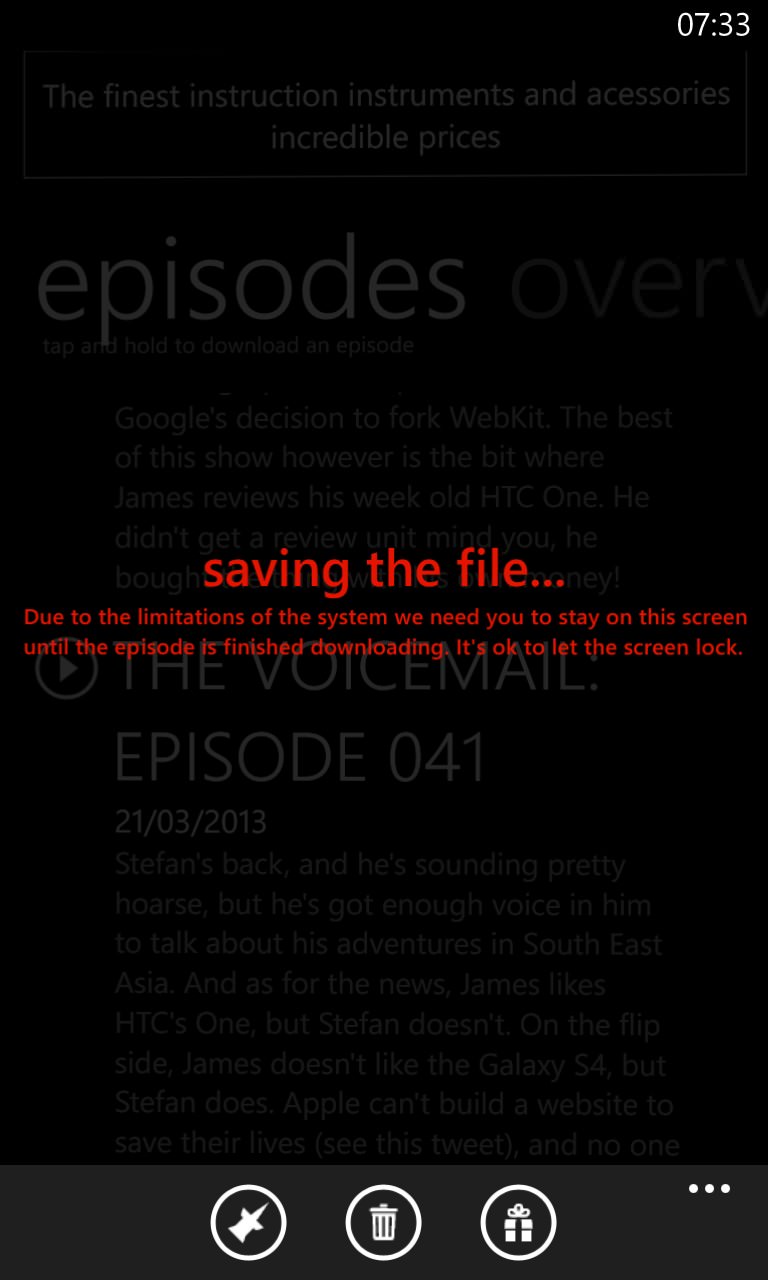
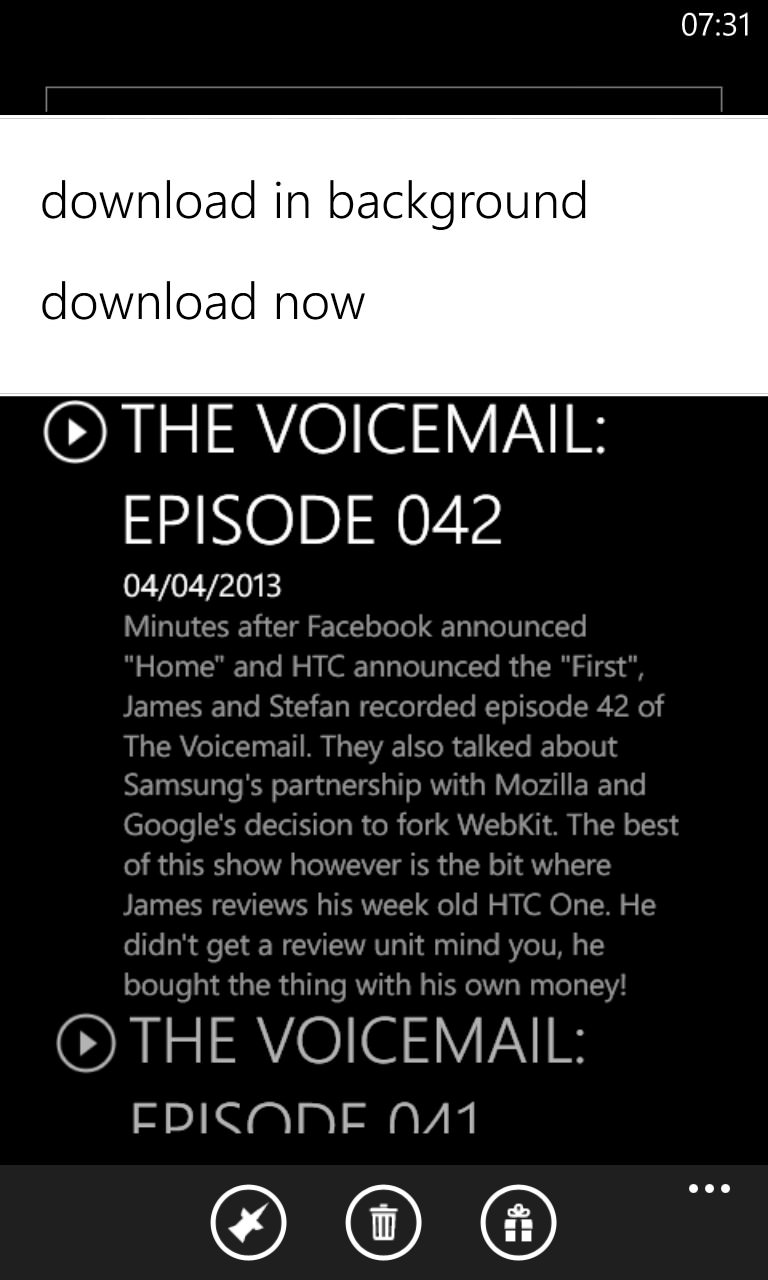
And then everything gets messy, with complications over how to download, caused seemingly by the code originating in Windows Phone 7 days...
____________________________
Summary
Podcast Lounge and Podcatcher are the two standouts here (though WPodder might be in the mix if it had been updated since early 2012). If you're happy to either stream podcasts as needed or to strictly incorporate podcatching into your nightly charging routine then the very pretty Podcast Lounge may well suit - it's certainly got the biggest directory for finding new content.
However, for podcast fans from other platforms (perhaps refugees from Symbian or Android), run, don't walk, and get Podcatcher. It's supremely flexible in terms of getting your feeds in, everything can be automated, your playback position in each programme is remembered and you can clean up your GB of podcasts when needed. Podcatcher isn't the prettiest solution here, but it's the one I keep coming back to and it's the one that most closely matches the best podcatchers on other platforms (e.g. Poddi and Podcatcher [no relation] on Symbian, or Doggcatcher on Android). Recommended.
__________________________________
NB. This article has now been extensively rewritten and updated here.
__________________________________

