We've talked about the Windows Phone 8 'intelligent' keyboard before, of course. About the only thing it's missing is some form of 'Swype' input - maybe that's something for Windows Phone 9?
There's certainly algorithm-based 'learning' of new words that you use, perhaps jargon in your trade or family names, but it's based on frequency and you may wish to start Windows Phone off more quickly by adding some specific custom words to the dictionary immediately.
Here's what to do:
- Let's imagine my business has a widget called a 'punbid' (it's a whizzy thing that fits between a splunger and a figlurm). Go into an application where you'd expect to type. Messaging is a good choice.
- Open up a text field (e.g. by opting to add a new message) and tap inside it, to bring up the standard Windows Phone keyboard.
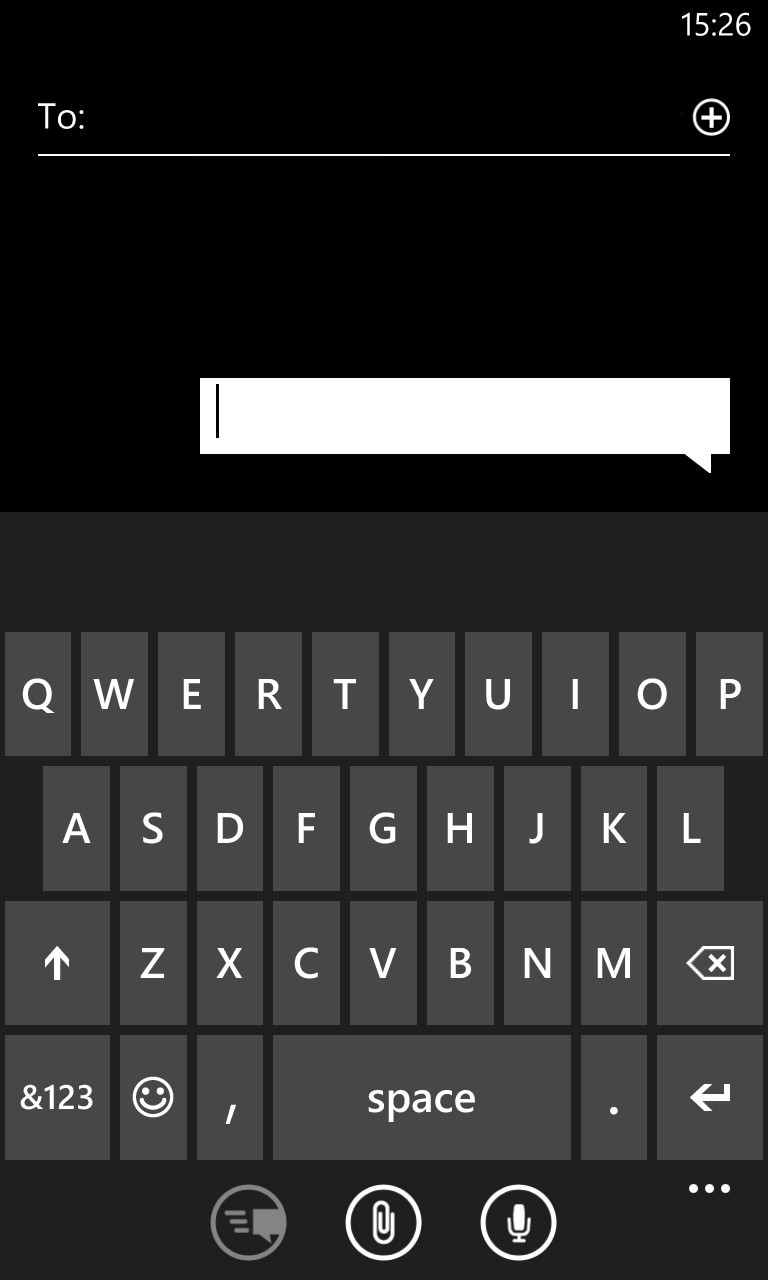
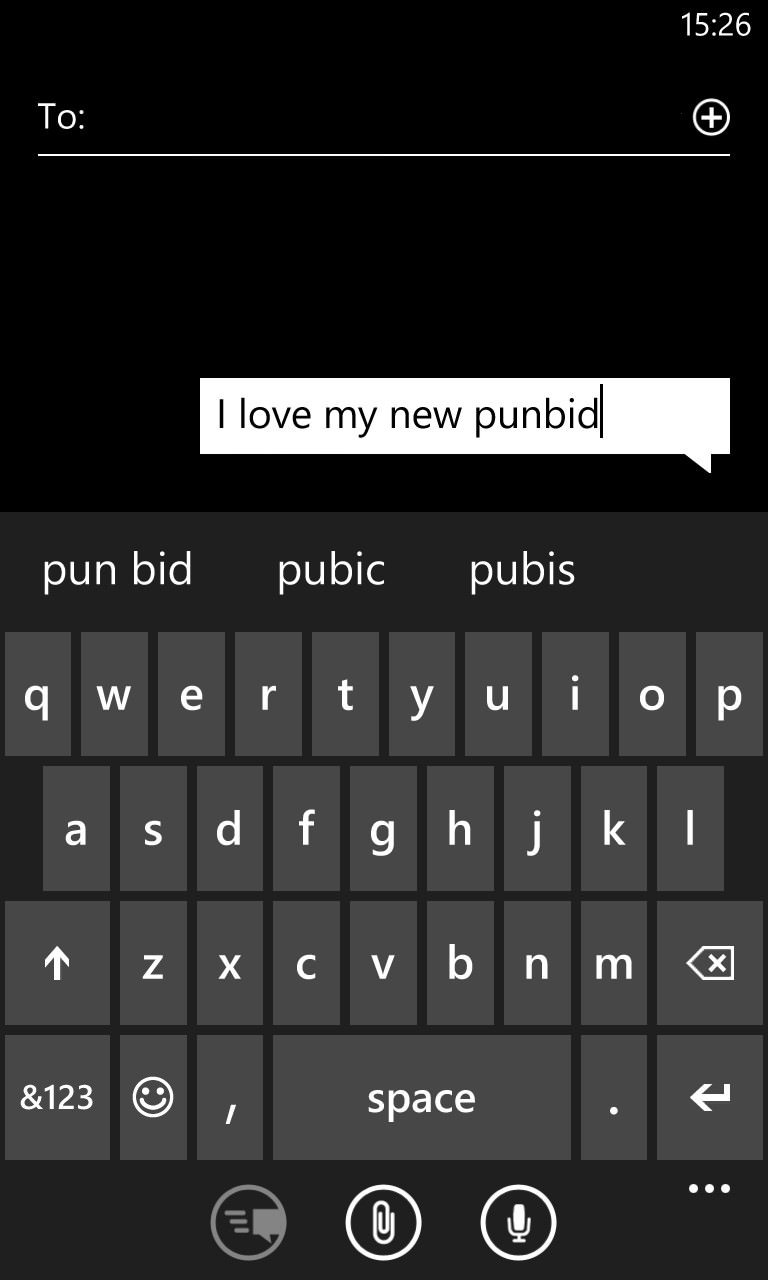
- Type the word you want to add. At the start of the line if you want it capitalised (e.g. a name), or with some words before it if it's not a name.
- Tap on the word and you'll see it in bold on the suggestions line with a '+' in front of it.
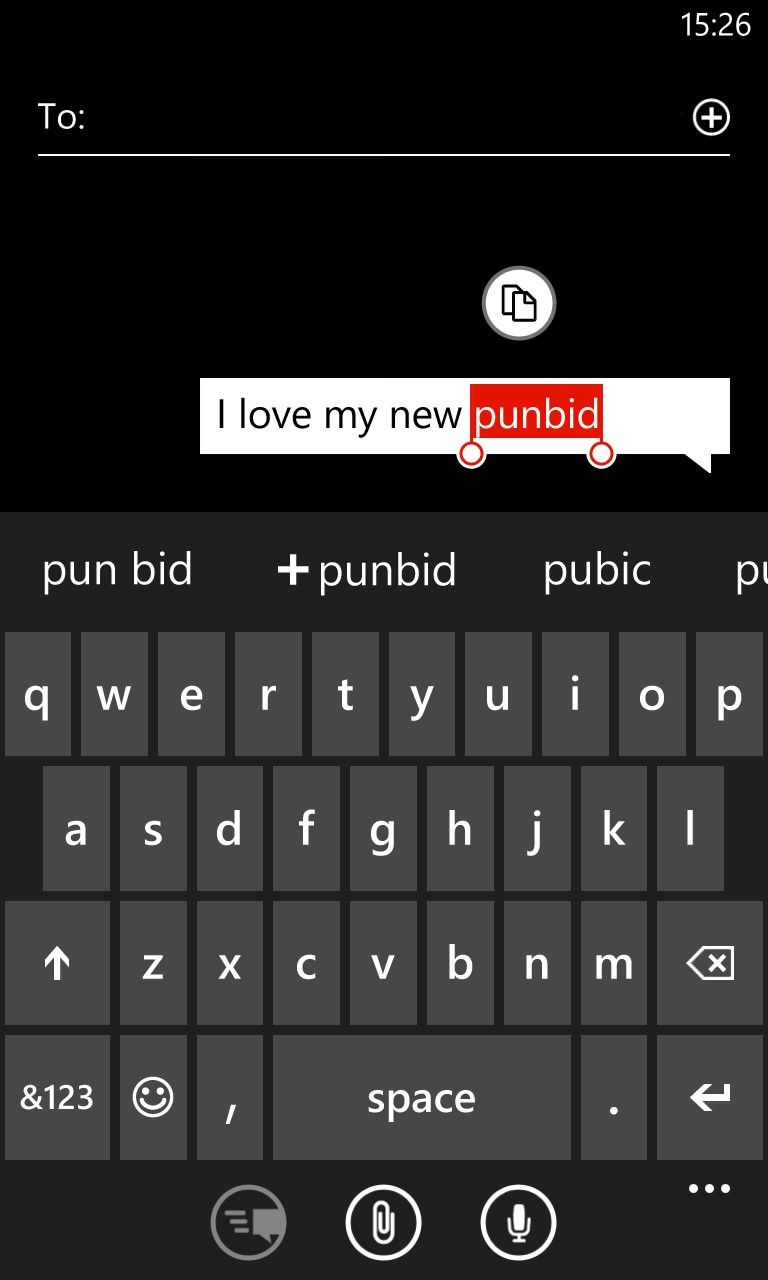
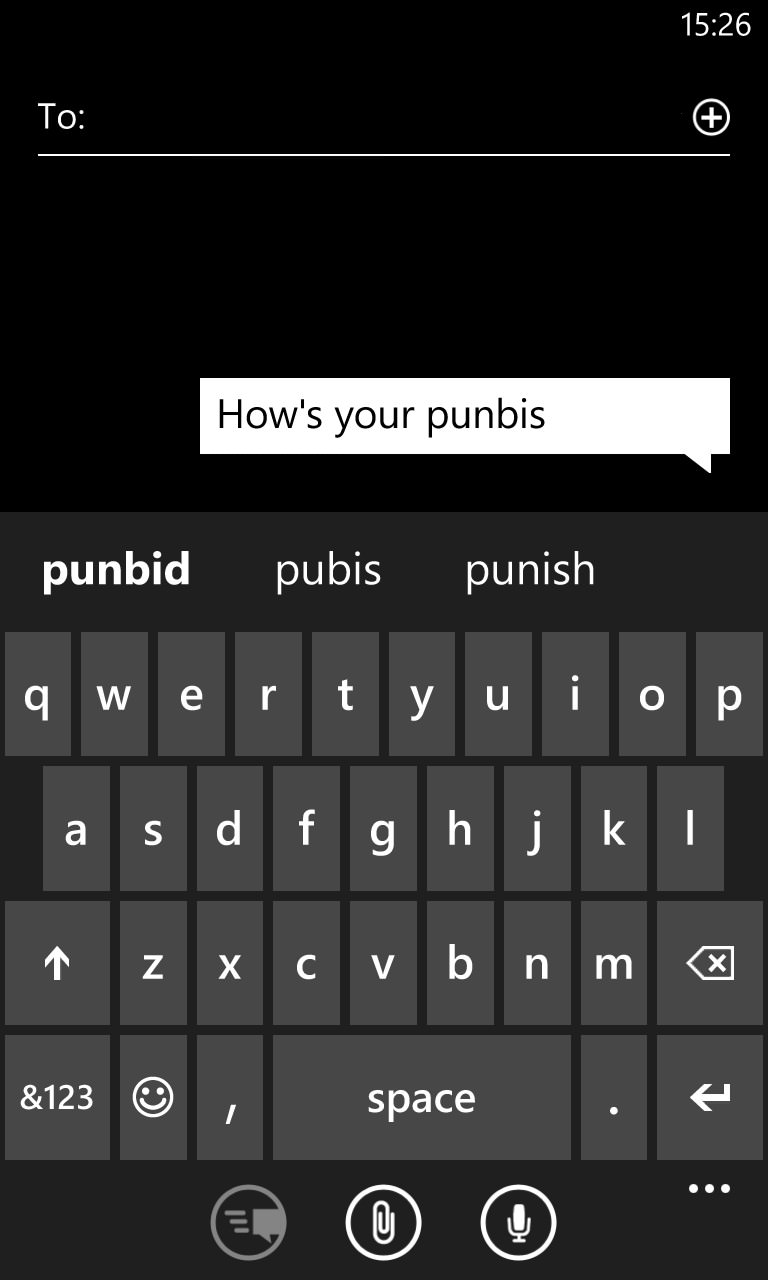
- Tap on this '+[word]' and the word is now in your custom dictionary. You can check that the word has been saved by typing a sentence on your phone with that word deliberately mispelled (e.g. get the last letter wrong by one keystroke) - you'll see your new word used as the auto correction!
Easy when you know how!
PS. You can clear your custom dictionary (though not edit it, sadly) by going to Settings>keyboard and tapping on 'advanced'. Tap on the ‘reset suggestions’ button.
PPS. Apologies for my made up word being close to 'pubic' and 'pubis' - and apologies if 'punbid' is something rude in your own language!
