I should emphasise the '8.1' reference again, since none of this applies to Windows Phone 8.0 (though, thankfully, almost all of us won't be on 8.0 much longer) - anyone on 8.0 still has to look up (or search for) specific applications manually and then hope that the button on the page has changed to 'update'.
Under Windows Phone 8.1 though, it's possible to check for all application updates immediately - if you know how. And, trust me, Microsoft has hidden the function. Here's the usual set up, here on the Lumia 1520 if you're interested):
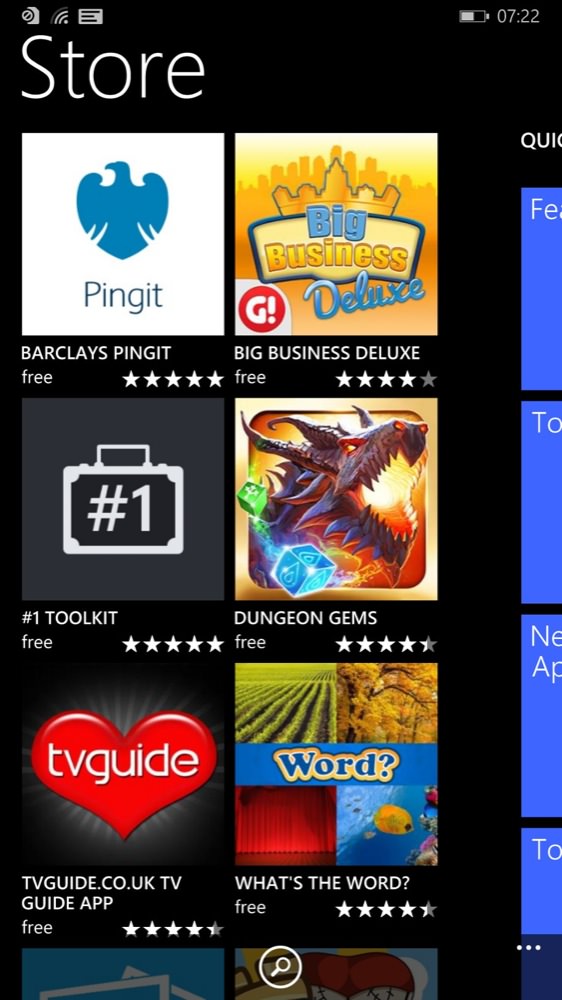
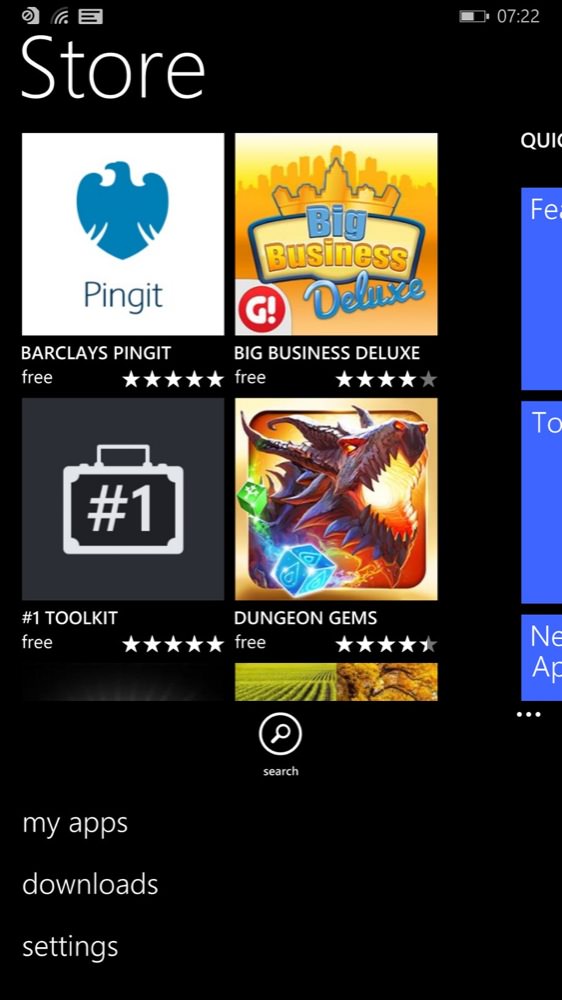
No reference or other indication on the main Store screen that there are updates waiting. Bother!
Tap on the '...' menu and some likely functions present themselves. 'my apps' looks promising, so we'll try that:
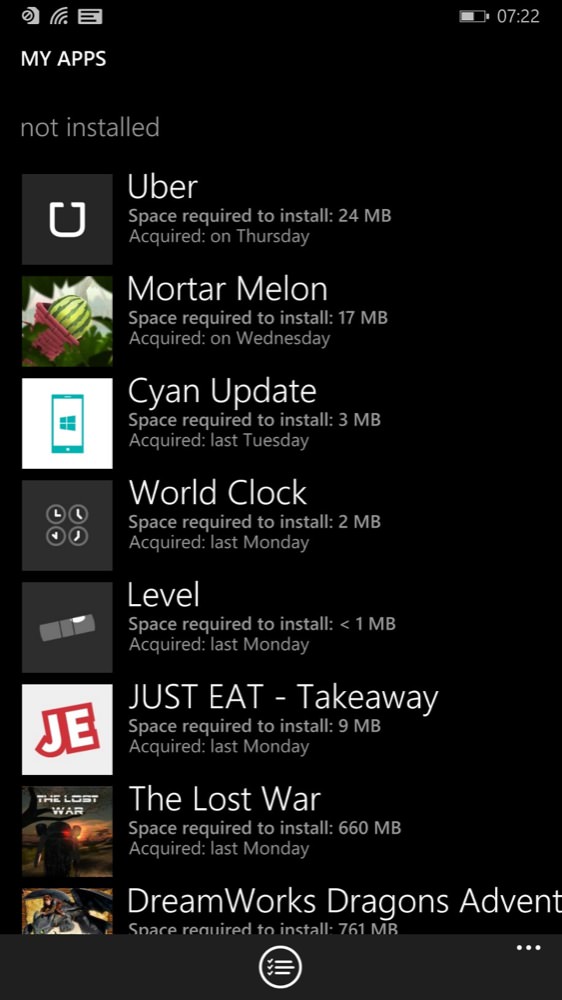
Ah no, that's just a record of everything ever downloaded on your Microsoft account. In my case, quite a bit, as it has aggregated everything grabbed for review or featuring here on AAWP! 664 items, in fact, though I usually only have a dozen or so installed on my main Windows Phone device.
The key turns out to be in 'settings', somewhat bizarrely, though at least on the Lumia 1520's high resolution screen the button is visible immediately without having to swipe upwards:
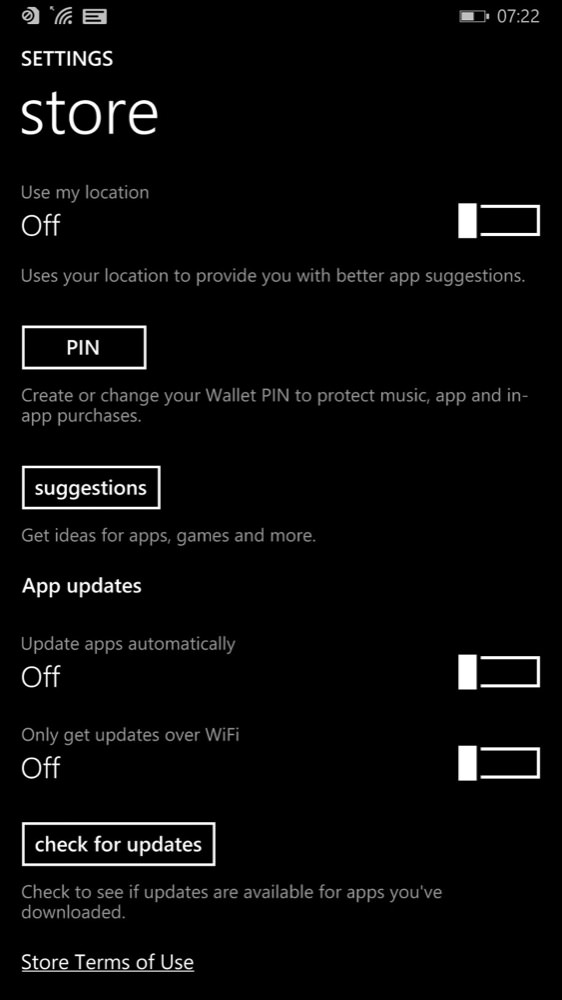
'check for updates', exactly what's needed, though why this isn't a main menu function is beyond me. Maybe the clue is in the toggles above it - Microsoft is presumably hoping that most people stick with automatic updates, with the implicit (up to) 24 hour delay. Maybe the company is afraid of millions of enthusiasts tapping on 'check for updates' many times a day and swamping a server somewhere?
Having tapped the button, we're in business, with a pop-up dialog to confirm the fact. And, acknowledging this and tapping back, there are now a couple of available updates showing as a (in my case) blue-backed number at the top of the Store front page:
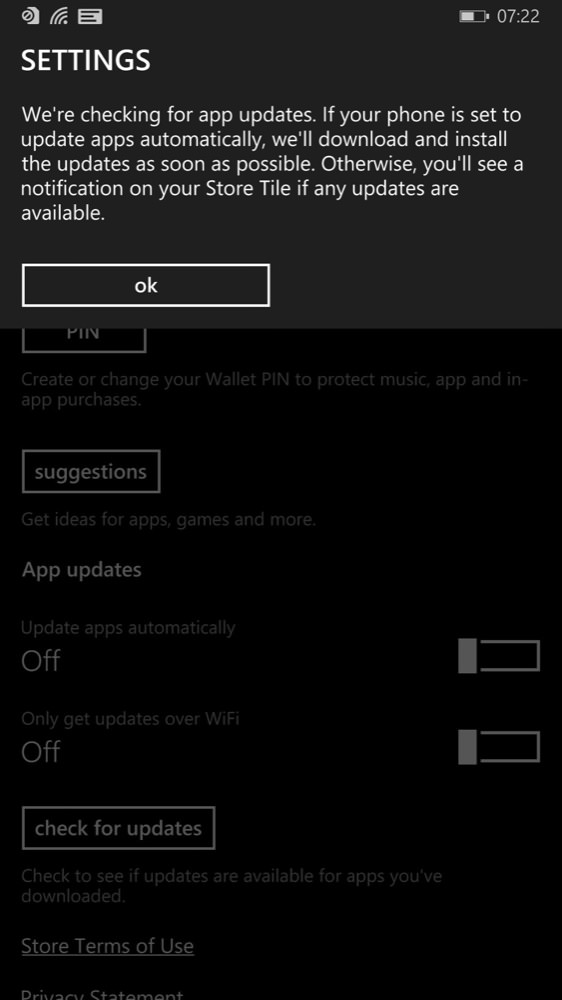
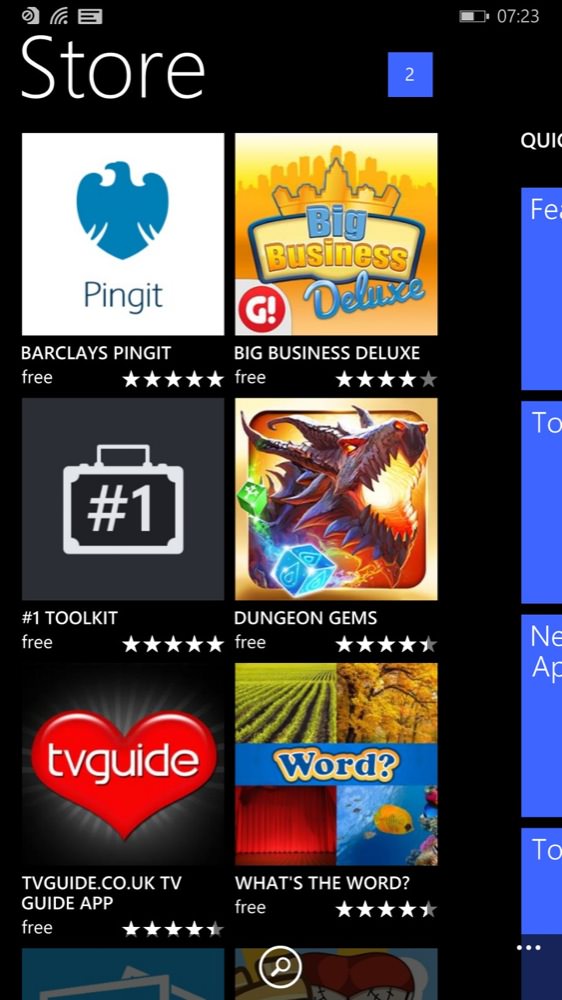
As you might now expect, tapping the number itself brings up what it represents, i.e. the list of applications for which updates are available. In this case, nothing crucial, though maybe the Sport update will help me follow the Commonwealth Games better?(!)
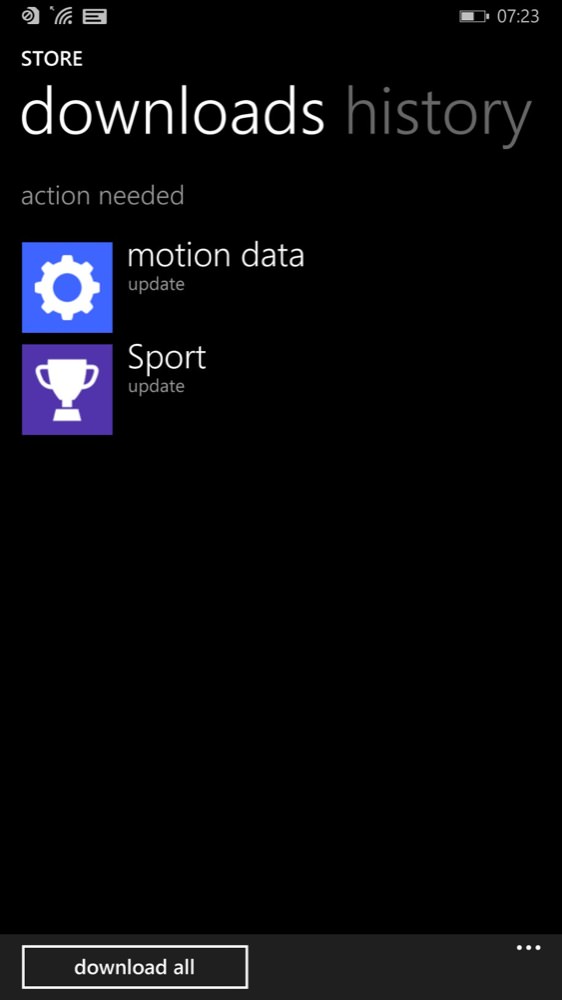
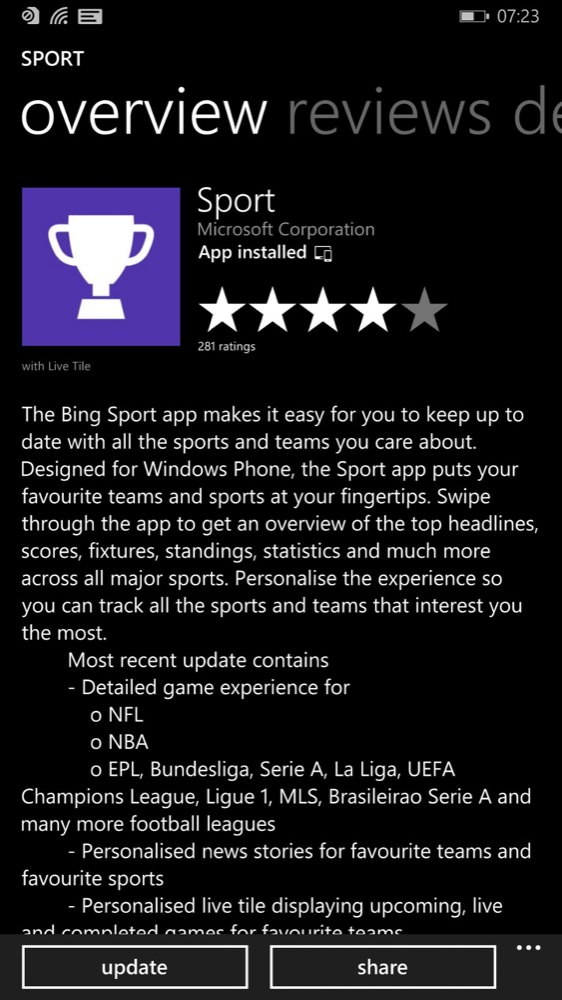
Yes, yes, it's entirely possible that if you're keen enough to have been on 8.1 for a while, as part of the Developer Preview programme, then you already knew this little trick. But I still thought it was worth documenting on AAWP, for new users and anyone else who's confused and wondering where a particular update was, after reading about it online.
Comments welcome. Do you prefer to run with automatic updates turned on or off? And does the inherent delay ever bother you?
