The problem, ultimately, is that Outlook Mail runs amok with a Lumia's battery, at least if it decides that it needs to. You see, the nature of your phone's connection to mail servers changes algorithmically, according to how much email you get and how often you check it, i.e. 'based on my useage'. There's a formula built into Outlook and at some point this kicks in and decides that it needs to keep a near-constant connection with the mail server - from the comments below it seems that (naturally) Microsoft Exchange is fine with this, but from my evidence here it seems that IMAP connections - especially Google and Gmail - most certainly aren't!
Let me talk you through the evidence and solution:
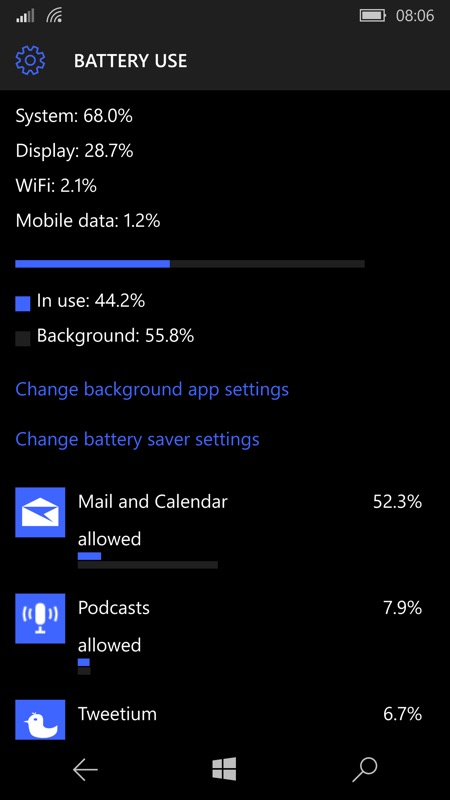
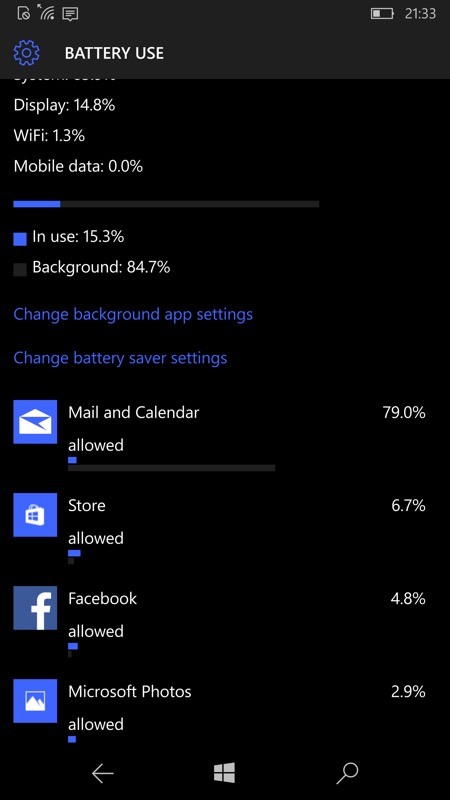
Culprit. Found. This was after 24 hours of normal 'primary phone' use on a Lumia 950. 52% power usage just keeping track of email! (right) to check this wasn't a fluke, I looked at the Lumia 950 XL, which had my backup SIM in for 24 hours, and got an even more dramatic result. 79% of power use!!
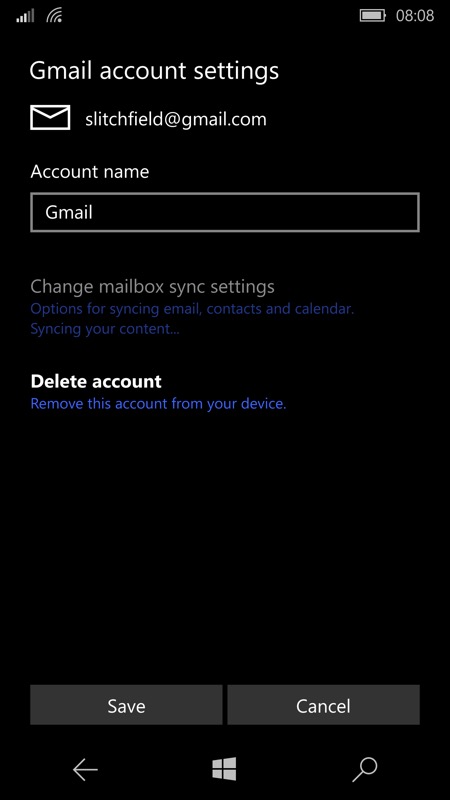
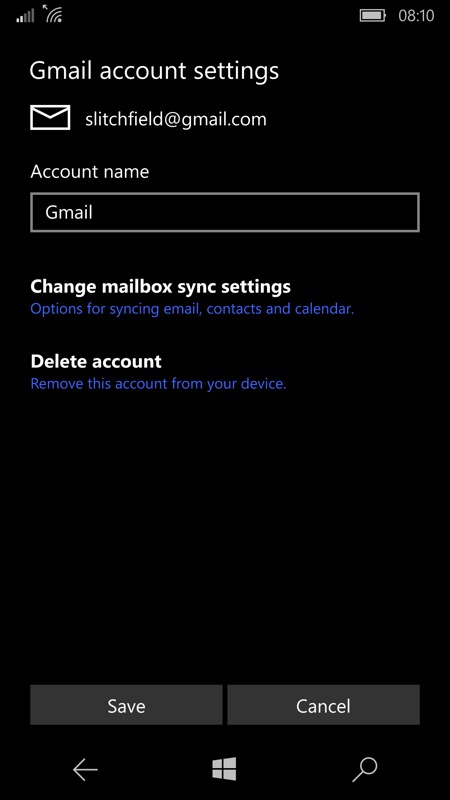
Heading into Outlook/Manage accounts, 'Change mailbox sync settings' was almost permanently greyed out, i.e. the sync was active most of the time; (right) eventually I got in and was able to see (and tap on) the function...
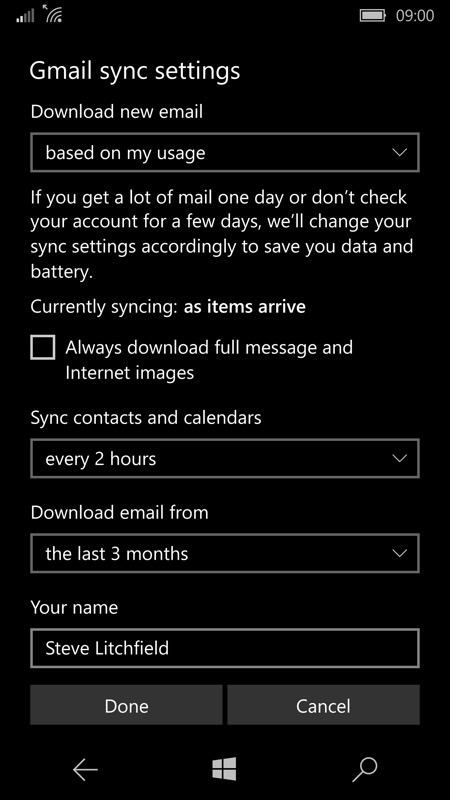
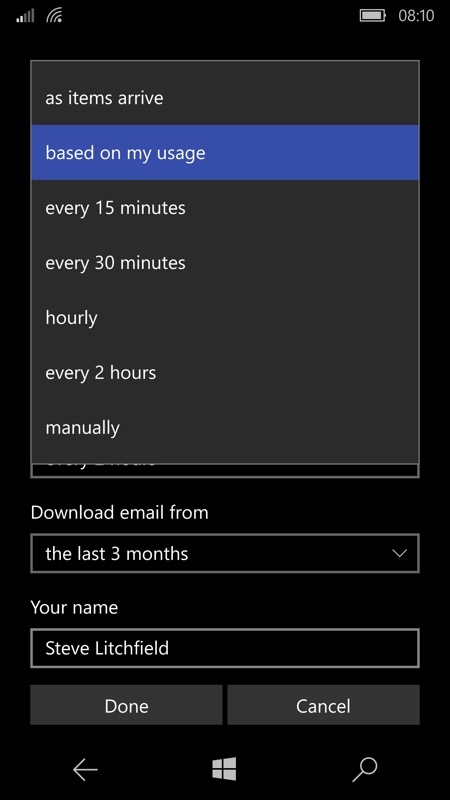
Here's that woolly 'based on my usage' thing then. Set in my case (around 30 emails an hour, most of which are promos or subscription-based - Gmail files these into tabs on the Web) to 'as items arrive', implying an always on IMAP connection to the mail server. At least you can see where the power might be going!
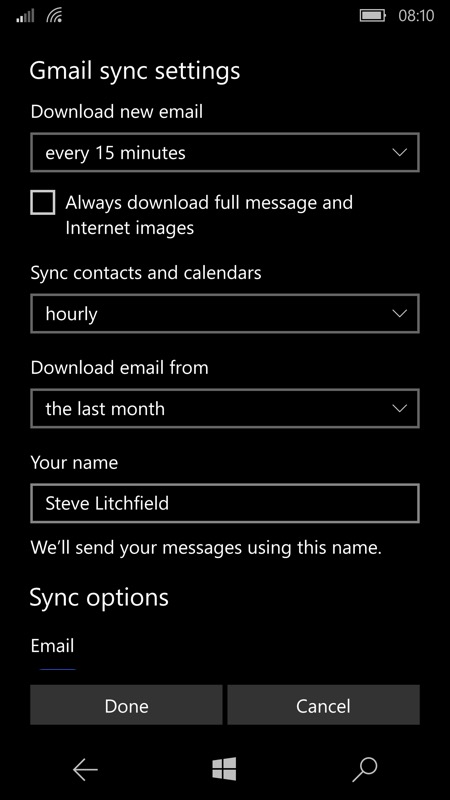
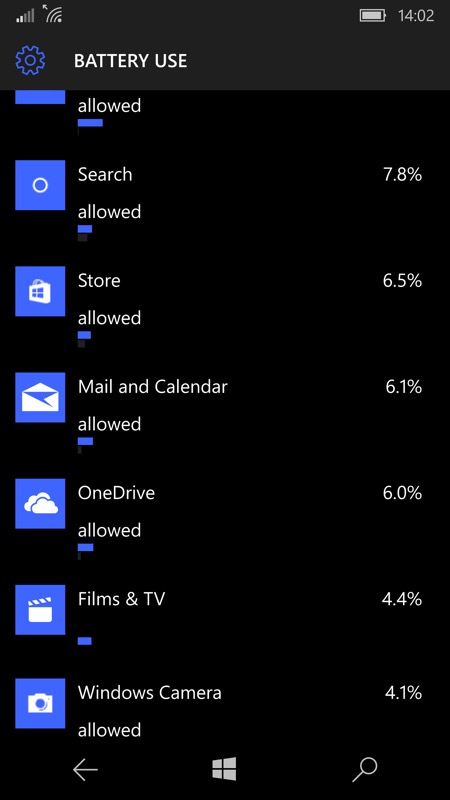
You can see where this is going, can't you?(!) I switched the download setting from the 'smart'/algorithmic choice to a definite 'every 15 minutes' and then settled down for another 24 hours with the new setting in place; (right) a day later, I checked Settings/System/Battery saver/Battery use again - Outlook was now back at 6.1%, which sounds far more sensible. Phew!
With Outlook misbehaving so badly*, it's not surprising that I was in the 'dead by tea-time' camp with my Lumia 950 and 950 XL. With the setting switched to '15 minutes', I went through a full day with the 950 as my main smartphone and still had 25% left at 10pm, a vast improvement!
* technically, it was trying to help, by giving me 'instant' email access to my Gmail - but the downside was just too severe!
Of course, even with Outlook set to sync email every 15 minutes, you can still sync manually to the likes of Gmail by tapping on the bottom-of-screen control, so I'd recommend this setting unreservedly to anyone else suffering from poor battery life under Windows 10 Mobile.
