It's a surprisingly thorny problem, since the usual default options aren't necessarily the best. 'Lumia Camera' (i.e. the old v4.x, sometimes known as 'Lumia Camera Classic) has been sideloaded on, hacked on, or coaxed to run on the 1020 under the Creators Update by various commenters to our other stories, but I've tried them all and... nothing. It seems that these techniques are hit and miss and I'd hate for any reader here to have to go through multiple resets and restores as I did, in trying to sort out the mess from a semi-bricked, unstable phone. So let's ignore Lumia Camera Classic - if you have it under CU then bully for you, but I can't possibly recommend the techniques involved.
What about Windows 10 Camera then? After all, this is based on the code from Lumia Camera v5.x. It is, but that version never worked with the 1020 and neither does Windows 10's default Camera application. OK, it takes photos, but that's it - everything comes out (even after zooming in) at an unworkable 34MP and there's no way to change the resolution. Trust me, you don't want to go down this route.*
* Admittedly there are possibilities for video capture with Windows 10 Camera, since you get to experiment with digital stabilisation on top of the existing OIS, but video's another feature for another day.
And so we come to third party camera UWP applications - two stand out in my mind on the Lumia 1020 in particular because they make use of that giant, high resolution sensor. Both have their own advantages, as I shall explain.

1Shot
Let's start with the simpler of the two, both in UI and overall features. I was first attracted to 1Shot under Windows Phone 8.1 because the developer collared me at a Nokia event and showed off the concept of using the Lumia 1020's sensor as-is and never sampling or scaling down - at all. It clearly wasn't for everyone, but for anyone who wanted zoom that was always lossless then it was at least an interesting idea.
Extra, regular camera features have been added on over the years, not least here in its newish UWP application form for Windows 10, but the core advantage remains - you start off with the full sensor resolution, i.e. taking 38MP photos (in 4:3) in the case of the 1020 - the Megapixel (MP) count is clearly shown in the UI. Then, as you 'zoom in', effectively smart cropping into the sensor in typical PureView style, the MP count drops, showing how much of the sensor you're still using. Right down to 2.5MP at 3.9x zoom, compared to a maximum of 2.5x zoom (at 5MP) on the original Lumia Camera Classic.
In short, zooming is what 1Shot is really good at, though it's not for casual snapping since you then end up with the same issue as with Windows 10 Camera - photos are far too high resolution for daily use. You also, in the current UWP version, at least, have to turn on this zoom behaviour in Settings. Which is bizarre to not have this as the default, given that this is the application's USP, but there we go. Maybe I'm viewing this function through 1020-tinted spectacles a little too much?
There's another caveat, in that the viewfinder, when zooming, only shows what the digital zoom rendering in the device can see - so beyond about 2x everything gets very blocky, but don't worry, when you take the photo 1Shot will be getting the proper 1:1 pixel data from the sensor and there will no artefacts caused by digital zoom.
Here's 1Shot in action, demonstrating all this:
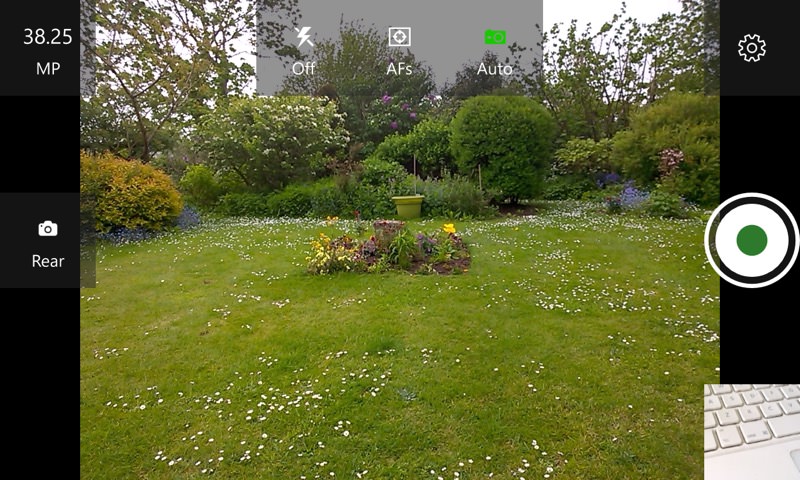
Here pointing at a garden scene - in overcast, gloomy conditions, so don't blame the app for that! Note the MP count top left, the full 38 Megapixels on the Lumia 1020. Note also the various manual controls along the top - there are the usual things to tweak if you need them.
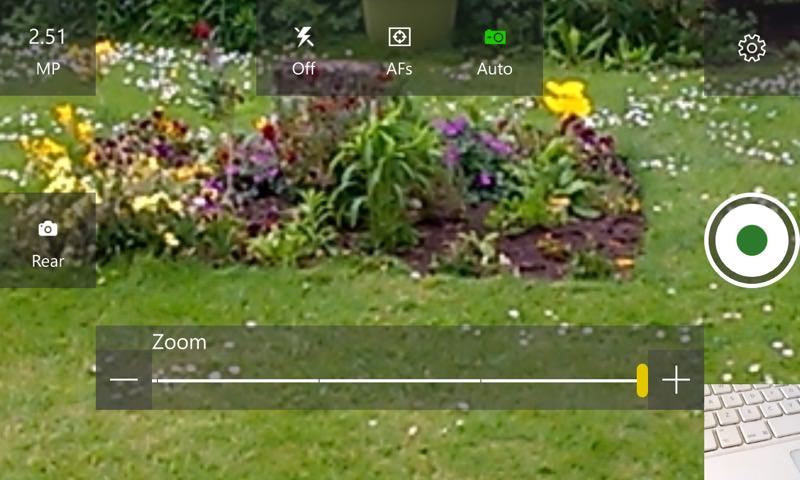
Zooming in (using the standard 'swipe up' gesture' or pinch/splay to zoom) up to 3.9x here shows a) a 2.5MP output resolution, top left, and b) a slightly blocky artefact-laden preview on the viewfinder. But don't panic...

...because here's a crop from the detail captured, shown on the web page here at the equivalent of 10x zoom. That's not bad at all, especially considering the poor light. The pixels aren't as 'pure' as we're used to on the 1020 and there's no oversampling, but I'm still a fan of this approach. I mean.... 10x zoom!

And here's the full 2.5MP photo - you won't be able to see all of it on your AAWP browser window, but feel free to open it in a new tab or download it as needed. See, 2.5MP isn't as small as it sounds, eh? We've got very used to much higher Megapixel counts and rather unnecessarily so.
You can grab 1Shot UWP here in the Store, (currently at v2.0.11.0).
ProShot
This is the grand-daddy of camera applications on both Windows Phone 8.1 and now Windows 10 Mobile, essentially giving most of the features of Lumia Camera Classic (apart from 5MP/34MP dual capture and reframing, all of which requires the old 8.1 workflow with Photos) while adding some twists and bells and whistles of its own.
At its core, in terms of 1020 aids, it can pluck (uncompressed, 'RAW') data from the sensor and oversample down to 5MP, in exactly the same was as Lumia Camera used to do. Plus there's the same PureView zoom as on LCC but with an extra digitally interpolated zoom beyond the native 2.5x zoom at 5MP and right up to 6x zoom at the same resolution. In the world of camera phones and bullet points, this would be described as "2.5x optical and 2.4x digital zoom".
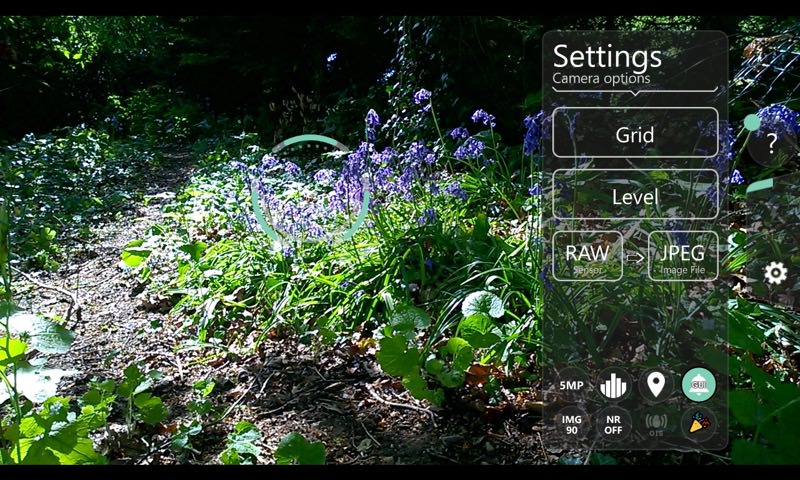
This time in bright sunlight (in patches), quite demanding light ranges, but a pretty subject, here showing the interface already zoomed in to about 2.5x zoom, the 1:1 limit on the Lumia 1020's sensor. Note some of the confirmed settings, including that 5MP output resolution, the same zoom/sampling set-up as Lumia Camera Classic. Note also that the data for the shot is coming from the 'RAW' uncompressed sensor data and not some JPG manipulation (the default).

From a slightly different angle and now using digital zoom as well, to take the zoom factor up to 6x, you can see the same blocky preview as per 1Shot, it's an API limitation, it seems.

This is lifted from the final 6x-zoomed 5MP ProShot photo, showing the surreal, painting light fuzziness from having gone to such digital zoom on top of the existing 2.5x PureView zoom.

A proper look at ProShot UWP's interface on the Lumia 1020's 768p screen. From the top left, going clockwise: link through to Photos for the last captured image; choice of aspect ratios; switcher between various program modes, DSLR style, including a couple of 'custom' modes; controls for video and still shutter, plus switching cameras; settings for flash, ISO and white balance; Settings pop-out for resolution, noise reduction, geolocation, and more; radial pop-out for time lapse, real time image capture processing adjustments, light painting and video settings; exposure adjustment (-3 to +3 stops); histogram showing proportions of pixels in the image at various light levels.
All very comprehensive, though the Program and bottom right Options pop-outs (as shown below) aren't intuitive in how they 'rotate'. Or maybe that's just me?
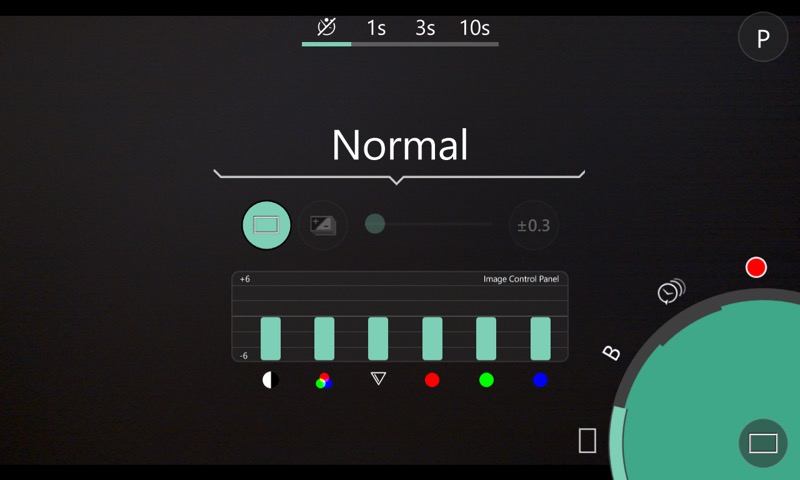
One of the larger Options panels, here setting the contrast, sharpness, etc. of the captures, all ahead of time. Also here is the self-timer control.
You certainly couldn't describe ProShot as having an easy or obvious interface, but you do get used to it in time. And the results and possibilities are tremendous - anyone who's put up with the 1020 into 2017 is certainly camera-centric enough to work their way up the learning curve, I feel.
You can buy ProShot in the Store here.
NB. Sadly, you can't set either of these applications as the default camera application on a Windows 10 Mobile device - that's locked in Settings to first party Nokia/Microsoft offerings. Which is a shame. So you can't launch these from the hardware shutter button on the Lumia 1020. I've disabled the launch feature on my device and now launch each camera application from Start screen tiles.
Options
You have options then, at least, and I have both the above installed on my Lumia 1020 under Creators Update. Yes, it's a little messy to have two apps installed to do one job (and arguably three, if you include Windows 10 Camera and that optional digital stabilisation), but on the other hand, these two options take functionality slightly beyond the old Lumia Camera. Plus, as fully supported UWP apps we're not talking about old software here, these should be updated through 2017, so you'll pick up extra fixes and optimisations - whichever Lumia or other Windows 10 Mobile Creators Update-running phone you own.
So - zoom and Xenon - alive and well thanks to these two UWP apps on the Lumia 1020 under Creators Update!
