As I say, there's no real reason to do this, other than to keep things simple. When Skype UWP was first announced, with SMS Relay in tow, our recommendation was to go for it, letting Skype UWP take control of your SMS and become the all-in-one, cross-platform and cross-device communications tool that Microsoft clearly envisioned. And it all did work, on the whole, though internal platform politics at Microsoft have now kicked off a new development path. And it will carry on working, at least until something breaks at the OS/API level.
But it got me thinking - I'd never really been happy with Skype taking on all my incoming SMS, it seemed something of a sledgehammer to crack a nut. If this thought occurred to you too then note that it's easy enough to switch SMS back from being handled by Skype. Just a few taps:
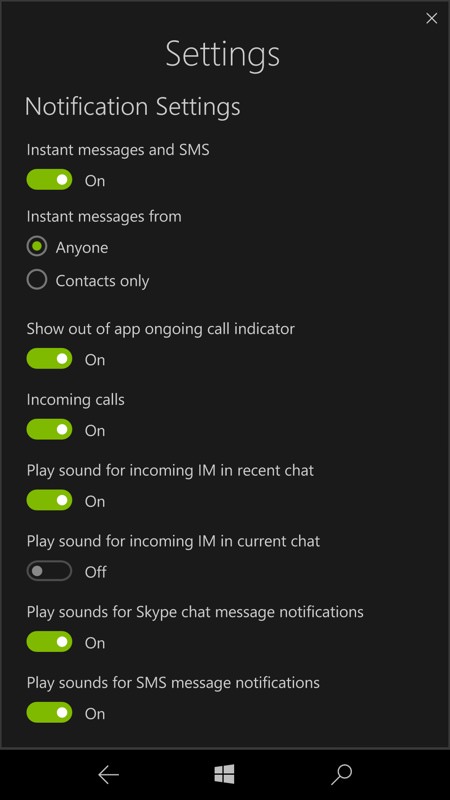
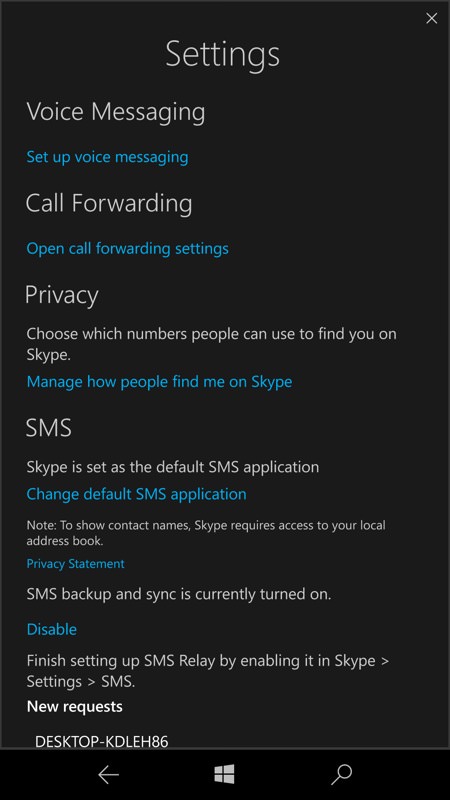
In Skype, tap on '...' and then on 'Settings'. Here, swipe down from the initial toggles (above left) and right down near the bottom (above right), tap on 'Change default SMS application'. You'll be instantly switched over to a section of the Windows 10 Mobile Settings, under Messaging...
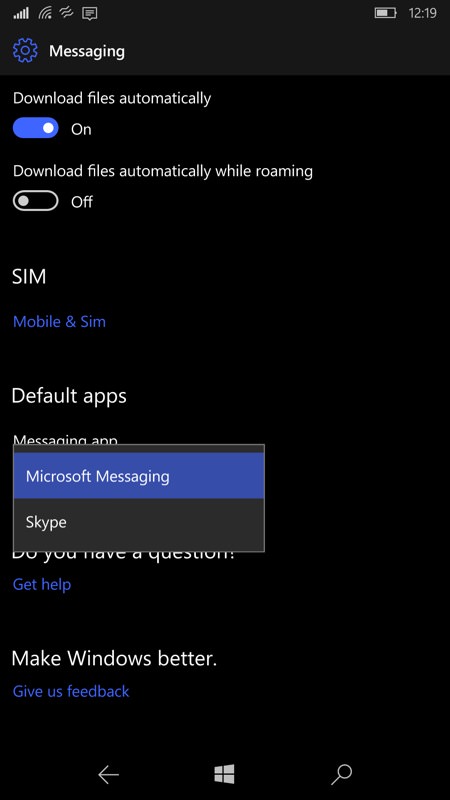
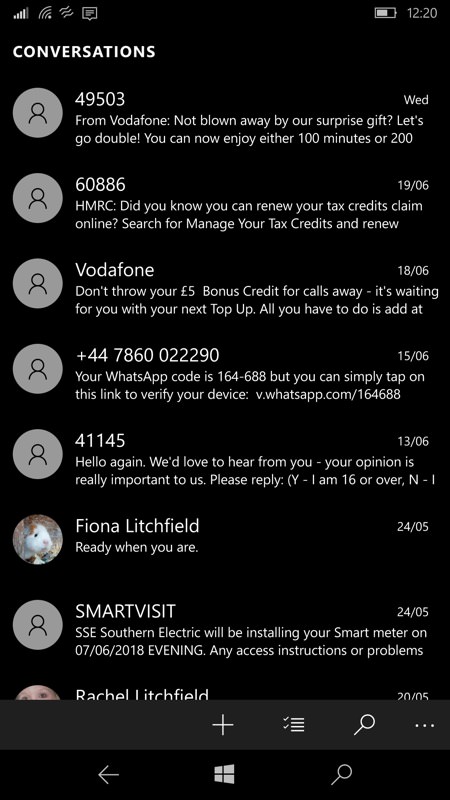
...And it's here that the real change happens, tap on the 'Messaging app' pick list and change it from 'Skype' to 'Microsoft Messaging'. Now wait 30 seconds while things happen in the background and assignments get reset; (right) the change should now be in place. Within Skype you'll see it offering to make Skype the default handler again, but most importantly, within Messaging you'll be picking up incoming SMS again.
So yes, an easy fix and your Windows 10 Mobile phone should now handle SMS as it did before Skype got in on the action. Or you could carry on with Skype if you prefer. It's good to have options.
PS. If all this seems messy to you then note that Android has gone through numerous recommended apps for handling SMS, while iOS users have to juggle iMessage and SMS in tandem. Life is rarely simple when it comes to comms!
