
Obviously it goes without saying that you'll need to be a Disney+ subscriber (we are), which is £5 a month at the time of writing. Which is good value, especially if you have kids!
1. In Edge, go to disneyplus.com
Don't be worried if the page loads slowly - remember it's all designed for high speed 2020 devices and, especially through any browser, there are a lot of (not very well optimised) resources flying down the airwaves to be handled.
2. Tap 'Log in' and then enter user name and then password in the usual way
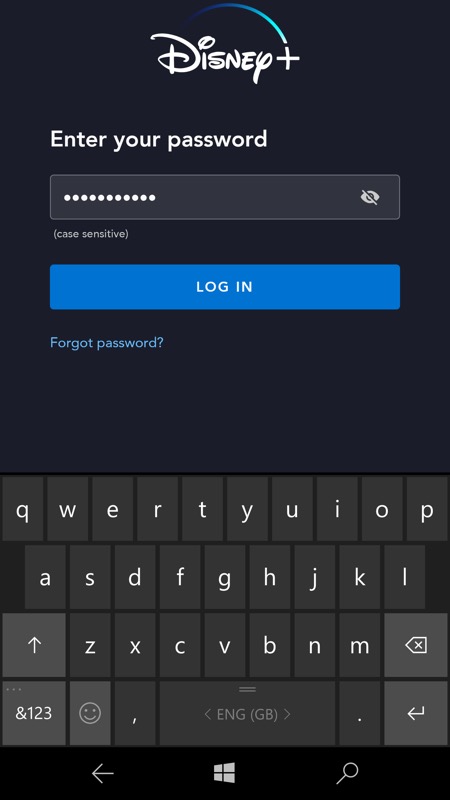
3. Choose your profile (if you have multiple set up, e.g. one for each family member)
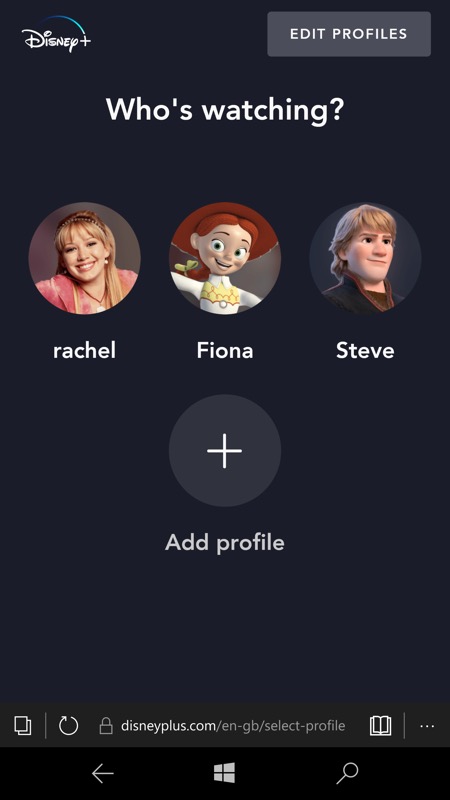
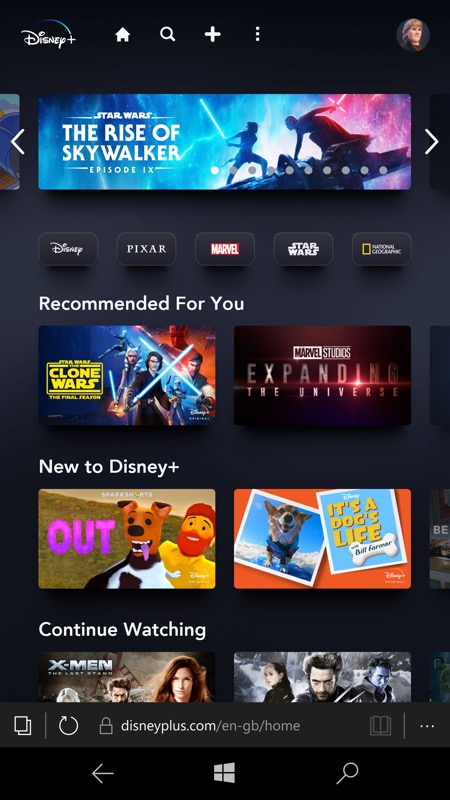
Again, don't be worried if it takes 20s or so to log in and show the 'home' screen, with all the movies and programmes - this is a very image-heavy system (Disney love their graphics).
4. Tap on a movie to start (or continue) watching it
You'll get a player UI and there will be a 'full screen' control. Amazingly, W10M's Edge and digital rights decryption routines are full compatible with Disney+'s streams!
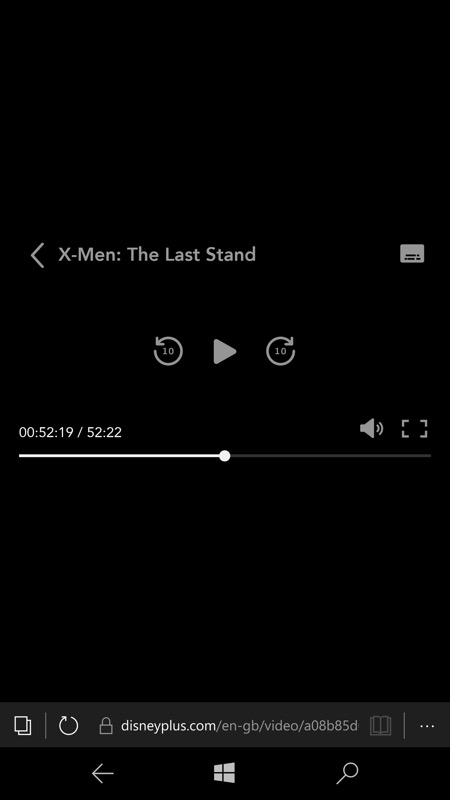
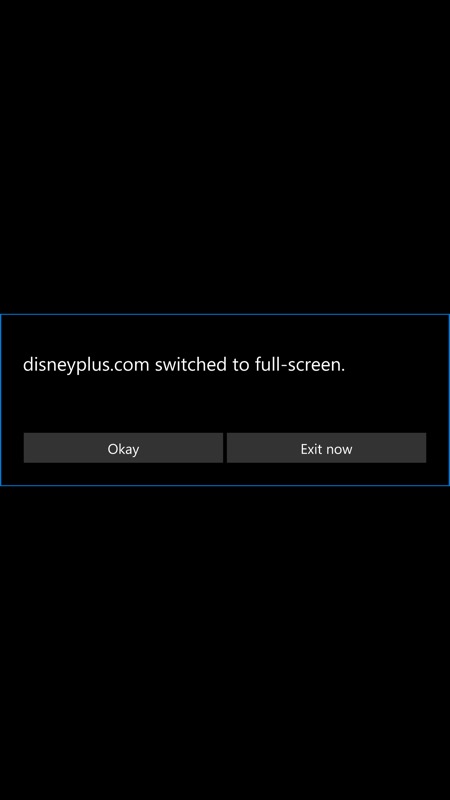
5. Enjoy your movie!

(token mock-up, since you can't screenshot DRMed video streams!!)
When done, tap the screen and there's a '<' control to get back to the navigation menu (or press Windows 10 Mobile's 'back' control).
6. Save Disney+ as a favourite - or pin it?
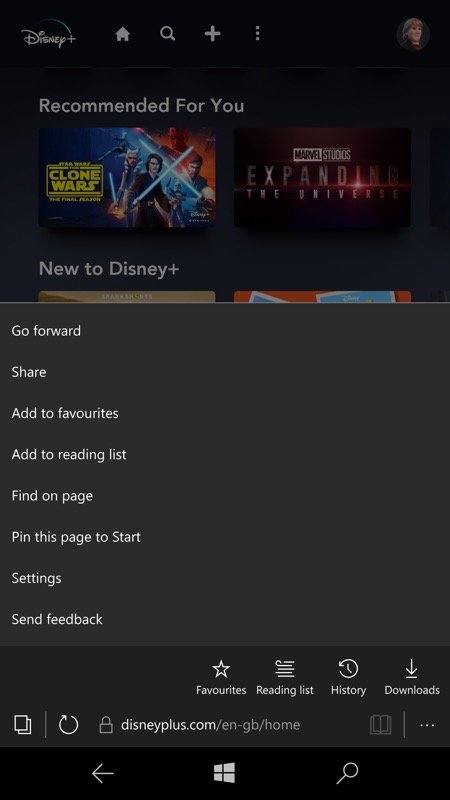
Obviously, you can save yourself a little typing in the Edge address bar by pinning the URL to your Start screen or by adding this URL to your Favourites. It's up to you!
______________
I'm sure Disney never envisaged anyone with Windows 10 Mobile watching their content, but hey, as long as they're getting their fiver a month I bet they're happy!
PS. In case you were wondering, no, you can't set this up via PAWA to do away with running all this without the Edge browser in the way - I tried, and Disney+ just shows links to the iOS and Android app stores!
