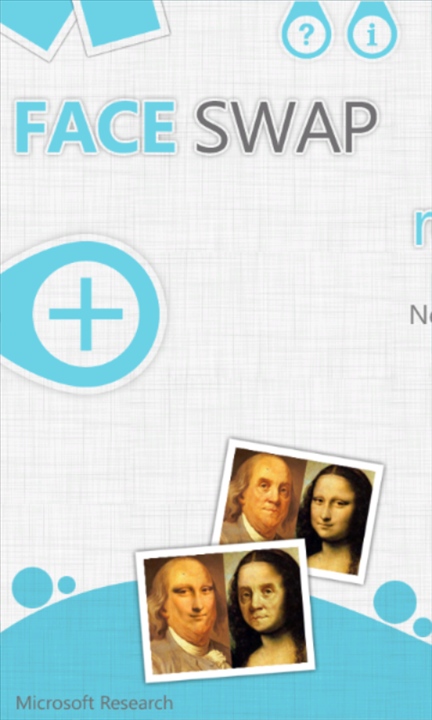
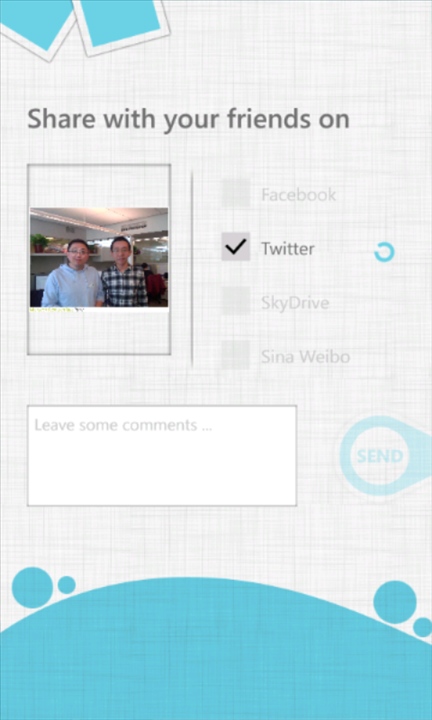
Face Swap provides a simple, quick and fun way to swap people’s face using a photo taken with others. All you need to do is take a photo/select the one you want, and then shake your device once. Let Face Swap show you the magic!
Shake to create and unbelievable, people’s face swapped on the photo! Use Face Swap and you will find out how cool it is! Photos can then be saved to your photo library or shared directly on Facebook, Twitter or Sina Weibo.
You can get the application from the All About Windows Phone application directory.
Face Swap provides a simple, quick and fun way to swap people’s face using a photo taken with others. All you need to do is take a photo/select the one you want, and then shake your device once. Let Face Swap show you the magic!
Shake to create and unbelievable, people’s face swapped on the photo! Use Face Swap and you will find out how cool it is! Photos can then be saved to your photo library or shared directly on Facebook, Twitter or Sina Weibo.
