There are a lot of meme generators out there, but I've spent far too much time this weekend with Trashpants' Meme Hub to not mention it in the All About Windows Phone Flow.

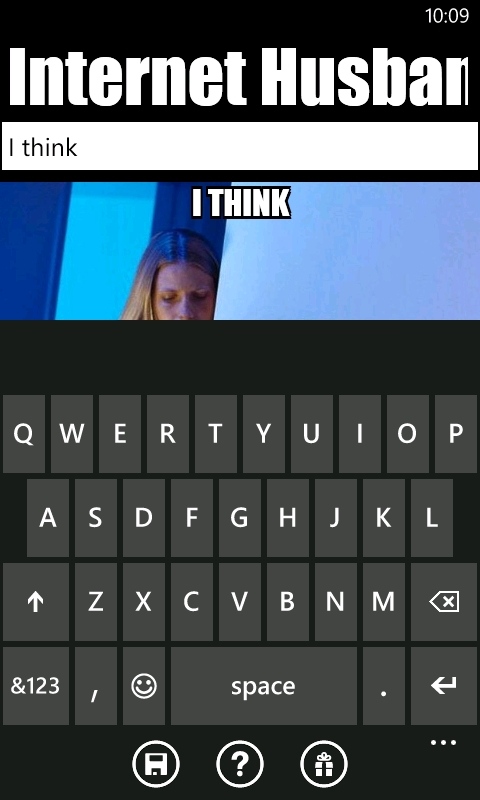
The process is simple, you pick your background picture (the visual root of the meme) and add your own caption (the word branch of the meme). You can then save it into the Meme Hub library on your device, to the Photo+Video gallery of your smartphone, or share it with your friends via Twitter or Facebook.
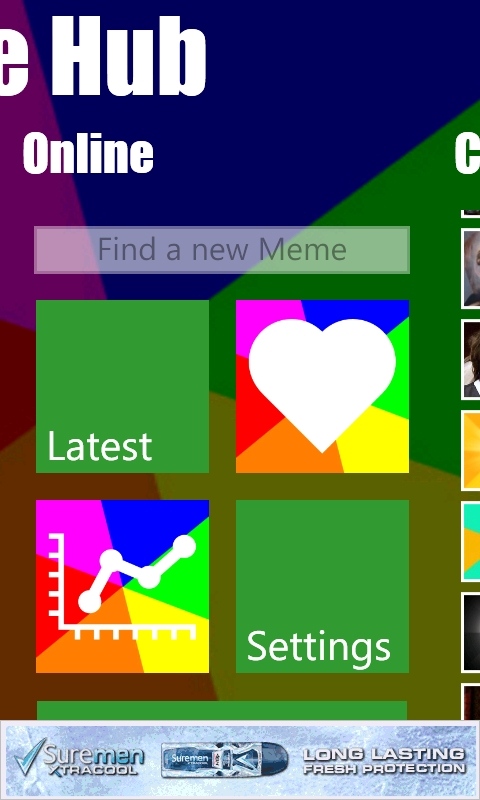
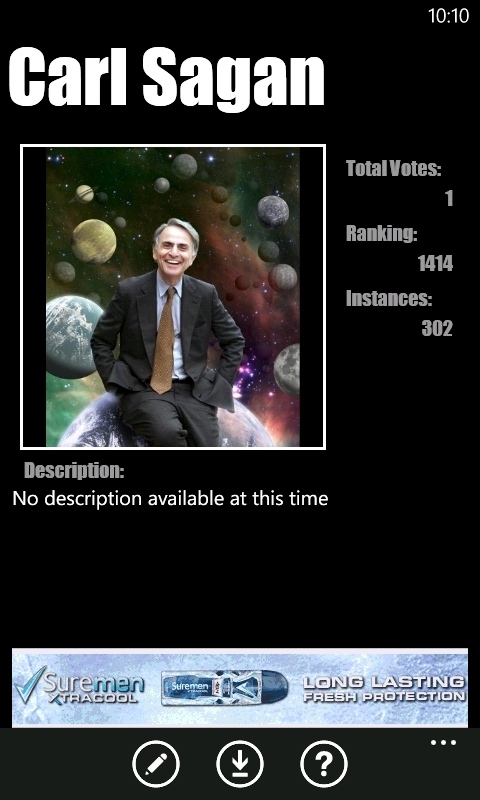
While there is a substantial collection of memes that come preloaded when you grab Meme Hub from the Marketplace, you're not limited to these choices - just go online and search through the central website to find the new memes that are popular online today. Here's the ever knowledgeable Carl Sagan, for example. Not sure which memes are on the rise? No need to worry, as Meme Hub allows you to check the current memes that are popular (both individual memes, and the root pictures powering them).
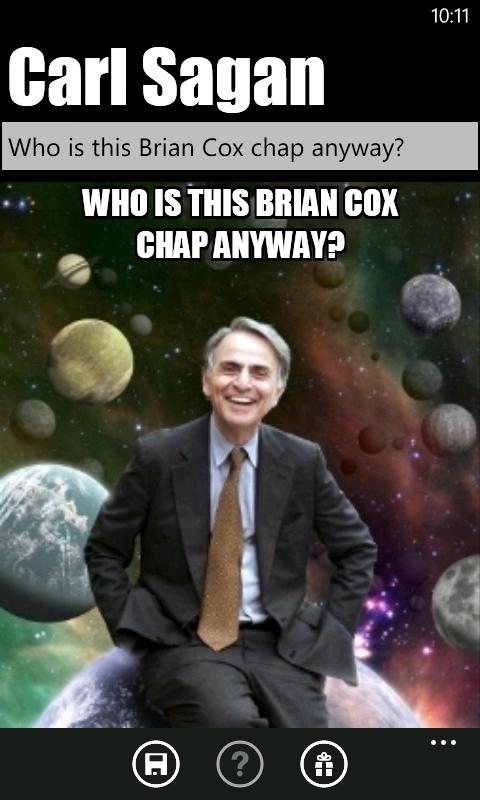
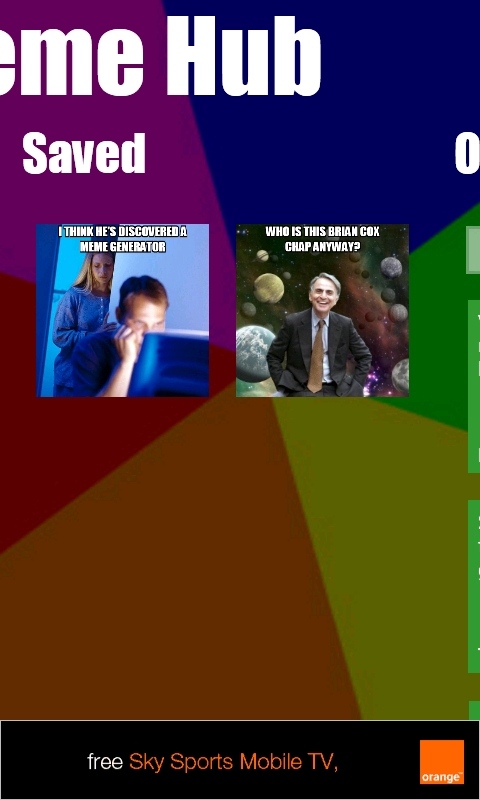
You can download Meme Hub as a paid-for version to directly support the developer, or an ad-supported version for free. There's a lot of work gone into this application, and it's more than just an 'add a caption' application. Just don't share with us everything you do.
