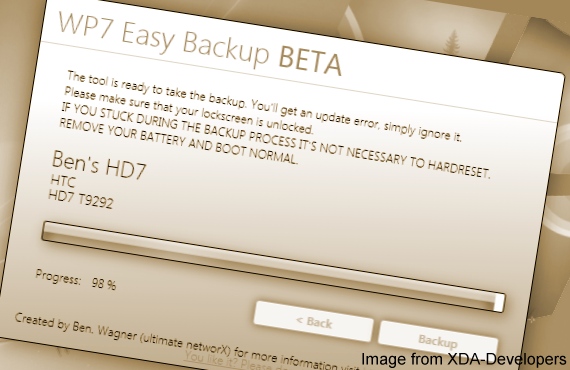
This tool does nothing but simulate a fake update (using CAB Sender) who then creates a backup of the phone, just like Zune when updating the Windows Phone really. The difference is that with this tool you can create a restore point when you like you and not only during the official update.
This type of backup contains firmware, operating system, registry, settings, applications, application data and everything else; only media files -music, photos, videos- are not saved, because it is assumed that you have them saved on your PC. Then preserves the Interop-Unlock and all other types of release; However, many problems were encountered by those who use custom ROMs.
The process is unofficial, and you go through it at your own risk, but for those of you doing a lot of homebrew or customisation work, this might be a nice little tool to have.
Read the full guide at Shlomo's blog.
