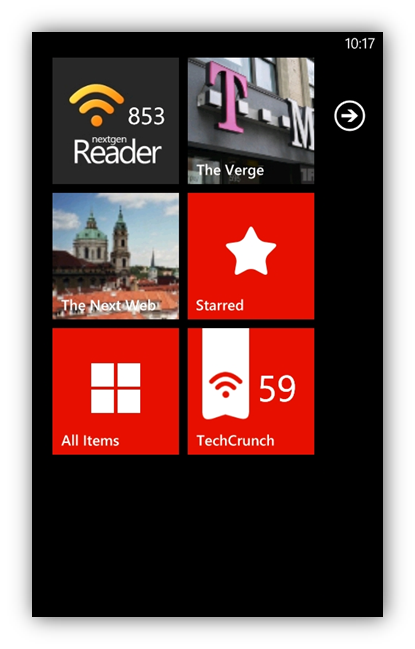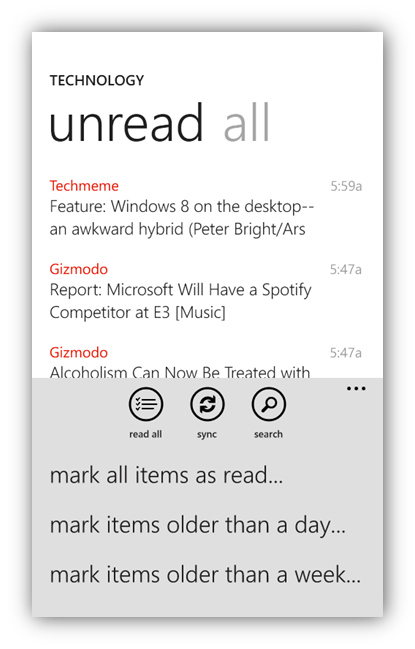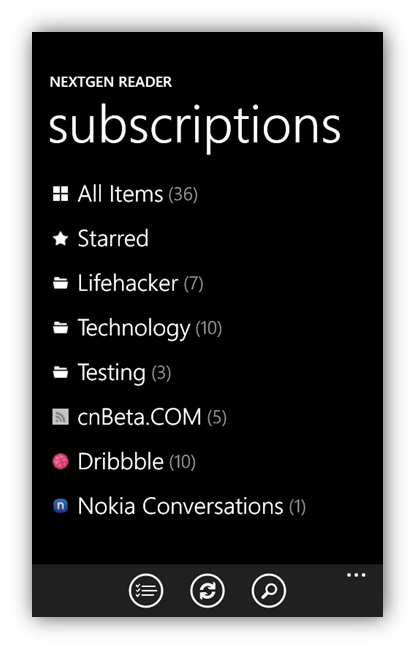As always, you can install this application via our application directory.
Taken from a document published by Nextgen Reader's developers, here is a full list of updats:
- Improved startup time and performance (optimized for Tango).
- New subscriptions view.
- Flat list design for sources – easier to navigate between feeds and folders. E.g. Move from a feed in one folder to another folder in just two steps.
- Folder level navigation in collapsed view. That is folders -> list of feeds -> list of articles.
- Collapse/expand folders from appbar menu.
- Show all/updated sources from appbar menu.
- Support for favicons (should also be enabled on Google Reader web).
- Option to enable/disable favicons.
- New storage design for better performance & efficiency.
- New: post link option (sharing to Facebook, etc…).
- New design for articles list with filters on top – “unread”, “all” similar to WP7 mail app.
- Sync only unread articles when refresh button is pressed in unread tab.
- Sync all articles when refresh button is pressed in all tab.
- New mark all as read and sync options in articles list view:
- Mark all items as read on google reader.
- Mark items older than a day as read and sync.
- Mark items older than a week as read and sync.
- Pin and sync starred items from start screen.
- Display only configured read later services in article view.
- Play YouTube video link from article view.
- Save to Readability (add account from settings).
- Updated UI for settings: simplified categories and faster navigation.
- Fixed syncing when sort articles by oldest first is enabled.
- Fixed crashes when multi-tasking with large number of articles.
- Fixed system tray/clock overriding Instapaper buttons at top.
- Fixed title issues in articles list e.g. Twit.tv stream.
- Read it later now known as Pocket.
- Added message for Twitter authentication failures.
- New tutorial at startup.
- Many more change and bug fixes.
Live Tiles
- Enhanced live tile system.
- Select update mode per tile – unread count, unread count + article, display images on front + article, display images on back + article.
- For example, you can pin “The Verge” feed with images on front and another feed with just “unread count + article” (check screenshot).
- Pin “All Items” or “Starred” tiles to start screen.
- New theme based metro tile for pinned feeds/folder.
- Option to change main tile to theme based.
- Updated live tile interval settings.