Many of us have 25GB or more on Microsoft's SkyDrive cloud storage, so why not use some of this to store our music collection? After all, one of the biggest limitations with Windows Phone is that the hardware is limited to 4GB, 8GB or 16GB, depending on model. With offline maps, applications, data and miscellaneous captured video and images, there's not a lot left for music, so opting for music in the cloud does make a lot of sense.
iPhones have iTunes Match and Android phones have Google Music, plus there are numerous streaming music services from many sources on all platforms, so it's not as if there are no other options. But the idea of using SkyDrive for music is one that's yet to catch on... with the exception of this little free utility, SkyTunes.
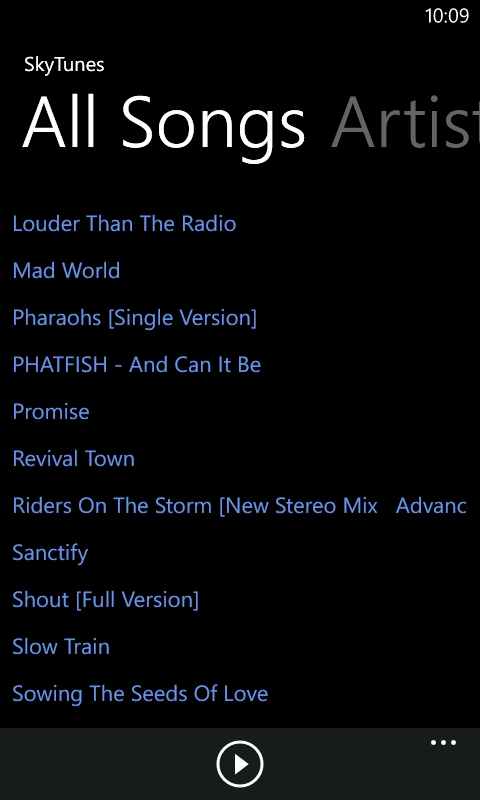
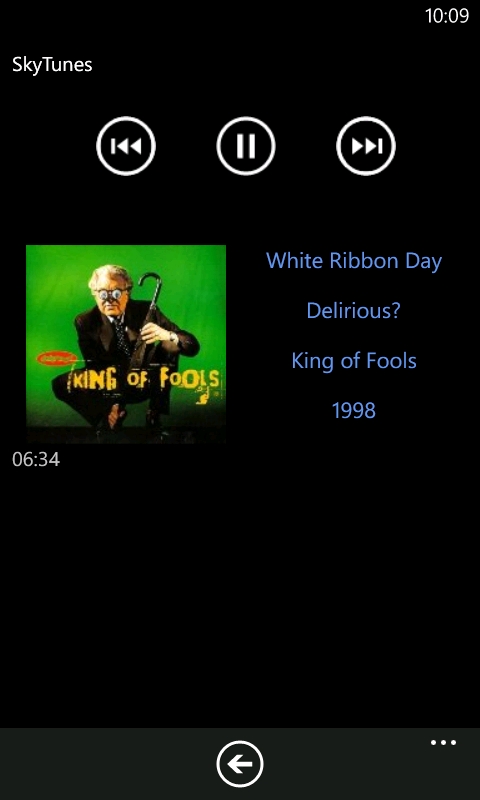
Getting your music into SkyDrive depends on what desktop/browser combination you use, but essentially music files, either in one block or in named folders can be uploaded to your SkyDrive account into a 'root' music folder. SkyTunes then scans this and produces a Metro UI panorama of albums, songs and artists.
All of which sounds excellent, and - crucially - music carries on playing in the background while you do other things on your phone, though do note that there are a few big caveats:
- The back/fwd icons don't seem to do anything and track skipping isn't currently working. Surely this is a simple bug and the developer can fix this quickly?
- Each song takes up to ten seconds to buffer before it starts playing. If the track playlisting (i.e. within an album) was working then in theory the next song could be buffered up while the current one's still playing - something else for the developer to tackle?
- There's no 'Now playing' shortcut, so once a track's playing and you go browsing your music or do something else on the phone, you can't get back to the current track/artwork.
- Talking of artwork, given that this is a cloud-based utility, I was hoping for some degree of auto-retrieval of album artwork (perhaps from Amazon or similar) - yet again, something else for the developer to attend to.
Caveats aside, I'd still recommend experimenting with SkyTunes and music on SkyDrive - I'm sure this utility will improve and you wouldn't want to miss out on the updates!
You can grab SkyTunes for free here in the Windows Phone Marketplace.
