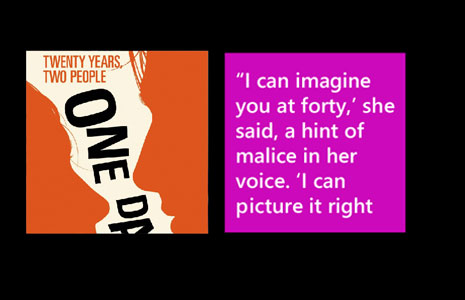Tim is promoting the view that reading from phones is far better than reading from dead-tree format paper books – a view I happen to agree with. He and his team identified that when you read from a phone you're probably reading differently than you would with a paperback, as in you're more likely to read for shorter periods of time. As such it was revealed that Nokia Reading's Live Tile support will be part of its bookmarking system, whereby a book can be pinned to your start screen, and it will flip over to show the first few lines of the last page you read before exiting the application.
As part of this Agile process, the team wanted to focus on obtaining and reading books – and more features will be added in subsequent releases.
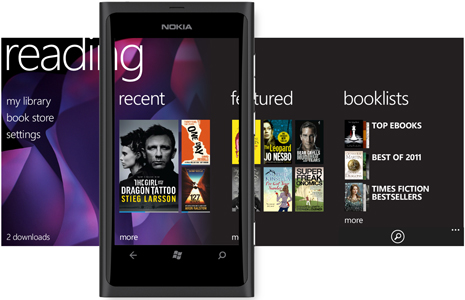
From the interview:
Reading a book on a phone is different to reading, say, a paperback.
We realised early on that people were more likely to ‘snack’ on a phone-based book. They’ll most likely use it for shorter periods of time: while they’re on the bus or waiting for their kids to come out of school, for example. But it should be an immersive reading experience, nonetheless.
In this case, there are two things in particular that we added to make things easy. First of all, every time you stop reading, the app automatically creates a bookmark where you finished. Then, you can make a book into a Live Tile, and that will notify readers of the first couple of lines on the page where you stopped. It reminds you where you’re up to before you’ve even opened the app. If you tap on it, it’ll take you right back to where you finished.
Further to that, on the main panorama, when you open the app, it’s got the three last books you looked at ready to go. Tap on the book you want to pick up with and you’re right back where you left off