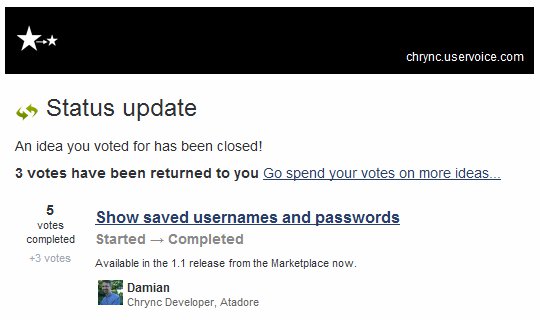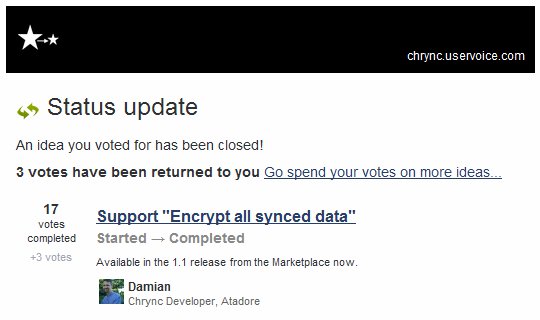The sections mentioned above compose the main panorama, but open tabs are organised by computer, which then have the actual tabs as a sub-list. Similarly, you'll be able to explore the full folder hierarchy of your bookmarks.
Version 1.1 adds:
- Support for syncing Encrypted Bookmarks, etc.
- Optional support for syncing Passwords
- The choice of what to sync when logging in
- Pinning of bookmarks and Folders
- Sharing of bookmarks
- Fixes for browser tabs - they should work properly now
- Searching of bookmarks, recent urls and passwords
Having all of this data available on your Windows Phone device is a great step forward to linking the desktop and mobile browser experiences. This is a big gap in the Winodws Phone 7 world because Microsoft is not offering any integration, at all, between its desktop and mobile incarnations of Internet Explorer.
We should mention that having your passwords synchronised is a security risk; but on the other hand, it is a great convenience, and a cheap alternative to solutions like Last Pass. However, given that once it is set up, there's no password challenge to view your passwords. Fortunately, each of the individual datasets (i.e. bookmarks, tabs, passwords) are optional, so you can disable password sync if you don't feel comfortable with this.
At the time of writing, the only thing that Chrync cannot do is allow you to add bookmarks, or any other type of data. Therefore, if you want to save a link from your phone to your desktop, you'll have to fall back on the Internet's answer to gaffer tape – Email!
These updates were voted up by the developer's UserVoice account Chrync – this is a great example of engagement with users and giving them what they want.