Windows Intune, which is aimed at small-medium enterprises, provides tools and reports to help with the administration of Windows based computers. This includes applying security policies and settings; the installation, upgrade and license management of software; end point protection (e.g. information about detected threats, manually running malware scans); and alerts.
By adding support for mobile devices Intune can become a central point for monitoring, maintaining and support all devices within a company network. This works for either company issued mobile devices or for users who bring their own devices (BYOD).
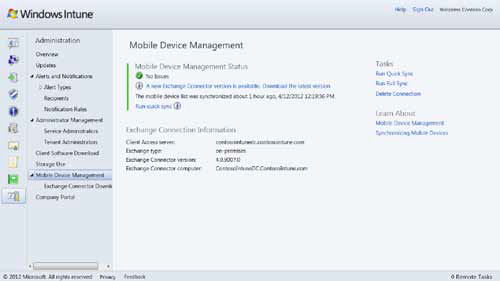
Windows Intune also enables the creation of a self service portal so that users can install line of business (LOB) apps to thier mobile device.
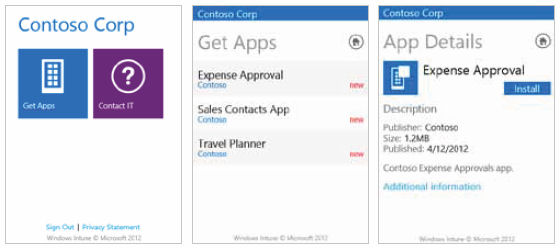
Here's how Microsoft describe the new mobile specific features:
- Automatically discover mobile devices that access corporate data through Microsoft Exchange Server. Mobile devices are automatically linked to users during the discovery process.
- Define mobile device access rules to govern which mobile devices can access Exchange Server.
- Let users access and install internal line-of-business software applications that you make available for their mobile devices.
- Deploy policies to users to help secure the corporate data that is stored on their mobile devices.
- Wipe data from lost or stolen mobile devices, or let users perform this task.
- Remove mobile devices from Windows Intune and Exchange Server, or let users perform this task.
