The introduction text (after the interesting splash screen) lays out the concise goals:
Now that you have taken on the 30-day challenge to build a Windows Phone app, let's get down to the brass tacks. How to start? What happens next? Where to get a device to test your app? How to make money on your app? Help is at hand through each step of application development. The schedule below highlights themes and how you can make the most of each week with training, resources and support. Your Windows Phone developer journey begins here.
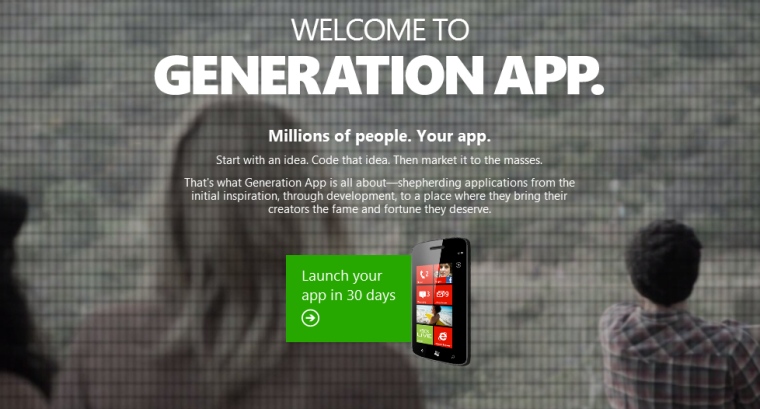
One of the big advantages is that on that first page are links to all the tools, SDK's, documentation, guide books, and resources. Even if you go no further that's a handy page to bookmark.
But if you do go down the Redmond rabbit hole, you'll find details on the Metro UI design language, laying out application screens, splash screens, theme resources, how to work with tiles, isolated storage methods, hub integration tips, push notification tips, making your app trial ready (or ad-supported), and more.
You do already needs to know how to code in a Windows environemnt, but if you have that step and need some signposts to the smartphone world, then this is as good a place as any to start. And anything coded here should be compatible with the upcoming Windows Phone 8 devices as well!
Get started at Generation App.
