To put it simply, the Nokia E7 was pretty complicated to set up:
Getting an E7 to company specs included but not limited to: requesting the device management client from support, them sending a link to follow, downloading the client, installing the DM client, downloading the DM settings, installing a security client, setting the e-mail information. All this and you can guess how many end users were able to do all this by themselves...
How does that compare to the Windows Phone handsets?
You know what we needed to do. Add the e-mail-info to the accounts and Boom, done.
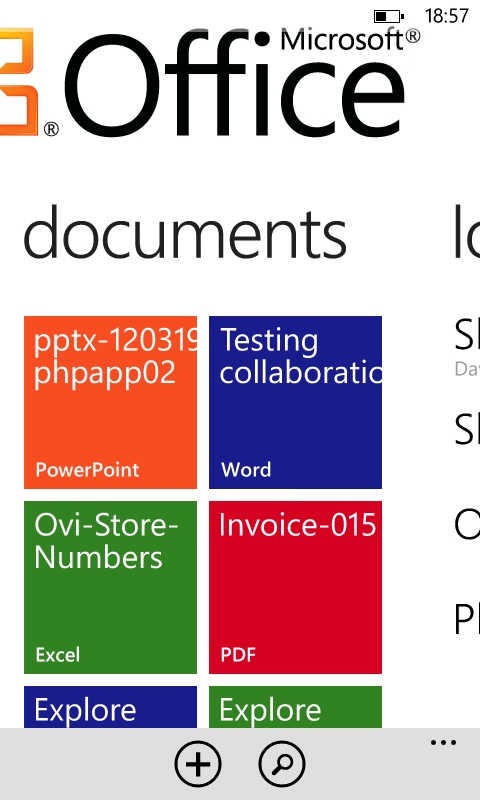
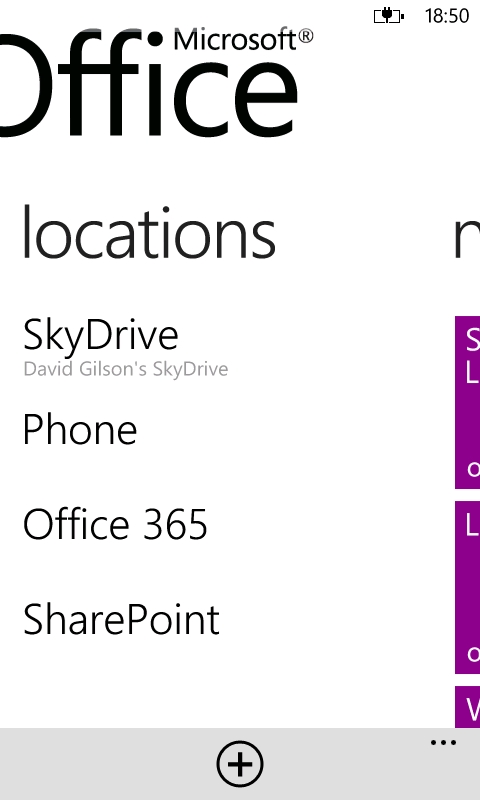
The corporate environment is noted as one of Microsoft's strengths although it's perhaps not as strong as it once was. Research in Motion took a large part of the mobile infrastructure from Microsoft and the proliferation of people wanting to use their own devices means many companies no longer have a single decision maker on the corporate platform. This is still an area that can be leveraged with Windows Phone, and especially when Windows Phone 8 provides more common tools and services to the IT departments.
Santilla's going to carry on looking at Windows Phone in the corporate environment on the ArcticMSP site, and you can start with all the set-up experiences here.
