As we noted in our earlier post on Office 2013 that's going to achieved by having Microsoft Office save documents to Sky Drive my default. The key difference compared to previous versions is that saving to the cloud will be the default option. Previous version of Office have, by default, concentrated on content stored locally, but it is clear that Microsoft want to position Office 2013 as taking a cloud first approach.
The integration story for Windows Phone goes beyond simple access to documents, with the blog post noting that document settings will "roam with you":
With the capabilities that we've built into our roaming settings service, we're able to create new settings that will roam with you across any connected device. For example, Word and PowerPoint make it easy to get right back into your work by remembering where you left off in each document or presentation. So, if you didn't have time to finish reviewing an important document before you had to leave work, Word will remember what paragraph you were last reading/editing when you open that document on another machine. PowerPoint remembers the slide you were on so you don't have to go hunting for that last edit in a long deck.
These features extend to your mobile device as well. For example, your Windows Phone will show your recent files for one-touch access while you are on the go.
There's also a mock-up that shows the opening page of the Office panorama, with a list of recent files. The next page over would seem to be a page listing similar to the current locations page, listing available document sources. While this is only a mock-up it is reasonable to assume that Windows Phone 8 will include a new look Office app that will bring the mobile productivity suite in line with the look, feel and functionality of Office 2013.
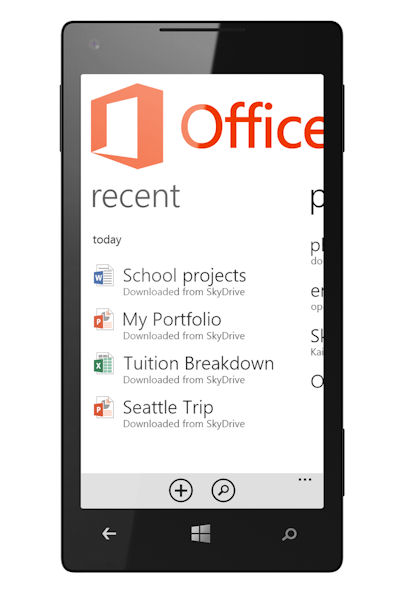
The articles goes on to explain that Microsoft will be delivering Office on to more devices than ever before:
We'll deliver Office on more devices than we ever have in the past. Smartphones and tablets have emerged as prominent tools for everyday work alongside PCs and laptops. Each of these devices has particular strengths and weaknesses, and they're each well-suited to a specific need or context. We're trying to simplify that by building versions of Office for the majority of those devices, all tailored to the hardware that you're working on at the time. It doesn't matter if you have your hands on a PC, a Mac, a touch-enabled Windows tablet, or a mobile phone; Office takes full advantage of your hardware to give you the best possible experience and access to your work wherever you go.
No doubt we'll be hearing more about Office for Windows Phone 8 in due course.
