As ever, the best way to update Nokia Suite is within the application itself - use 'Check for updates'. The new version is still classed as in 'beta' and is version 3.6.11.0:
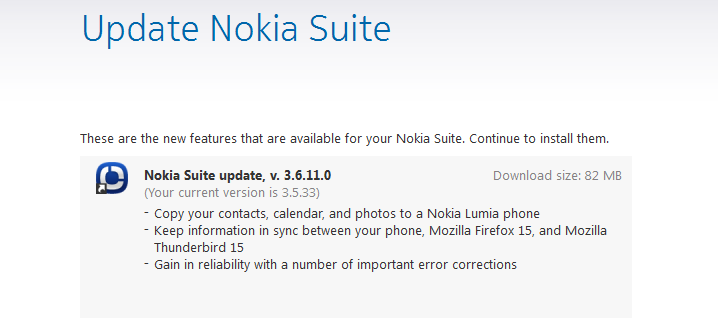
It turns out that the Lumia integration is not direct, but by the addition of SkyDrive compatibility to Nokia Suite's Contacts, Calendar and Photos modules. Here's the relevant section of the Help pages:
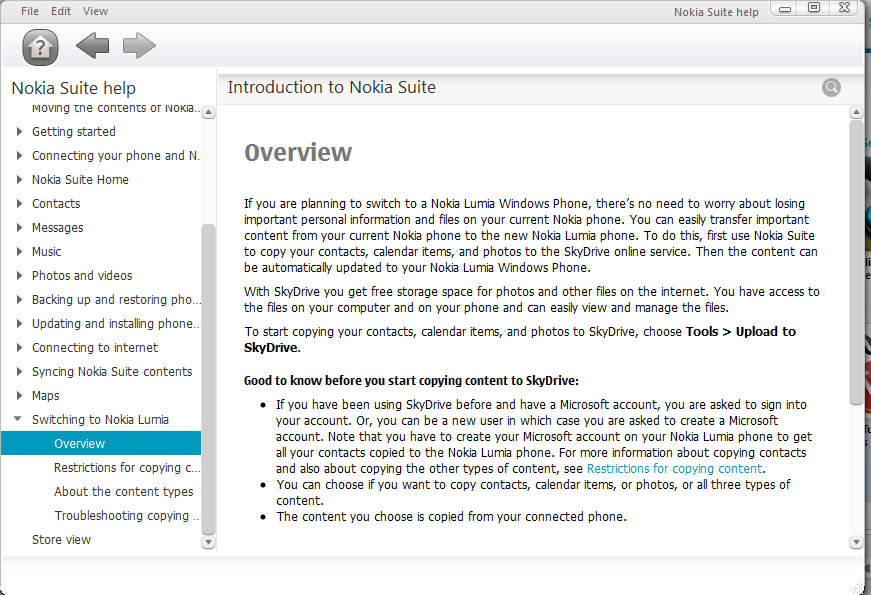
So you'd use this function to get your content onto SkyDrive in the cloud and then you'd sync your new Windows Phone-powered Lumia to this in the usual way, as part of the signing into Windows Live.
So, in this version of Nokia Suite, with a Nokia Symbian-powered smartphone connected (or indeed an N9!), the menu option 'Upload to SkyDrive' becomes active, at which point you can get started:

Do note that there are some restrictions for all this, notably:
- Contacts: There’s a possibility that only a random selection of one hundred contacts will be copied to SkyDrive. If you have more than one hundred contacts on your current Nokia phone, create your Microsoft account on your Nokia Lumia phone. Then all your contacts will be copied from your current Nokia phone to SkyDrive and from there to your Nokia Lumia phone.
- Calendar: Repeated calendar items cannot be copied. If you have repeated calendar items on your current Nokia phone, you have to create them again on your Nokia Lumia phone.
- Photos: There’s a size limit of 2048x2048 pixels for photos. Photos larger than the limit will be downscaled. If you want to copy photos in other formats, or photos over the size limit, or photos from your computer, use the SkyDrive application, which you can download to your computer from the Microsoft website.
