
The Poken system has been around for a few years now. You create a number of online 'Poken Cards' online (following a business card metaphor) and can link these to your social media profiles and Web 2.0 services. These can be shared through Poken's real world objects. Initially the sharing was through a custom NFC styled poken token, but the company has expanded the service to include more subtle tokens, USB keys, as well as smart tags and customised tokens.
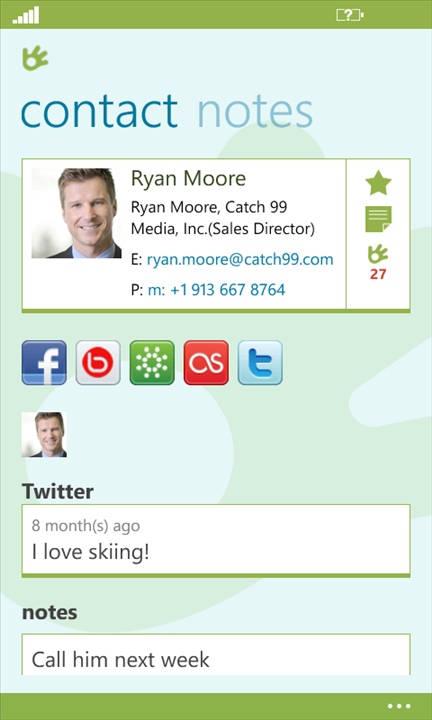
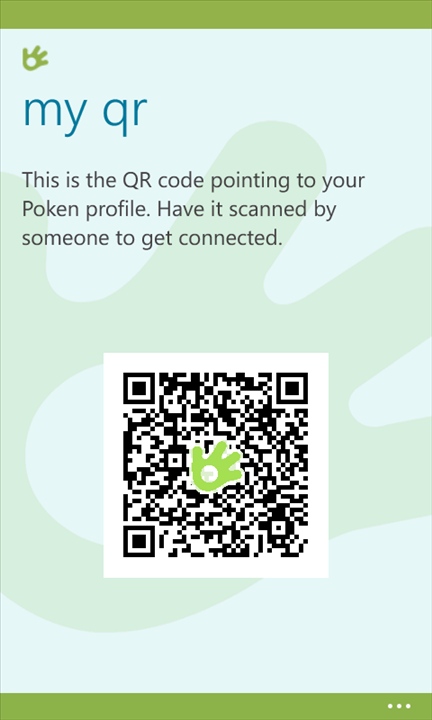
While we wait for NFC to arrive in Windows Phone 8, the Poken app on Windows Phone currently uses the camera to collect the information via QR codes, which can be generated by the app for other users to scan, or from printed QR codes.
You can download the Poken app from the Windows Marketplace on your handset, or pick it up via the AAWP App Store (which has a handy QR code for every app you can scan).
