Here's what Nokia Conversations says about the expanded accessibility features available in Windows Phone 8:
First, there’s very good news for partially-sighted people when it comes to our forthcoming Lumia smartphones. The Windows Phone 8 operating system on the Nokia Lumia 920 and Lumia 820 expands on the options available for users who struggle with a regular phone. There are four text sizes available and a screen magnifier. There’s also a high contrast display mode that makes reading text easier. Voice commands and screen reading options are also available, of course, as they are with current versions of the software (though there is not yet a full-blown screen reader).
These new settings are available in a new module, "ease of access", in the updated Settings application on Windows Phone 8. This ties in with the approach that Microsoft takes on the desktop, proving key accessibility functionality in a single location.
Text size is adjusted via a simple slider, and will change the font size in the Phone, People, Email, and Messaging apps, plus the lock screen. High contrast mode changes the colours for some features and switch off background images in some instances. The screen magnifier, which must first be switched on, is accessed by double tapping on the screen with two fingers (multi-touch gesture).
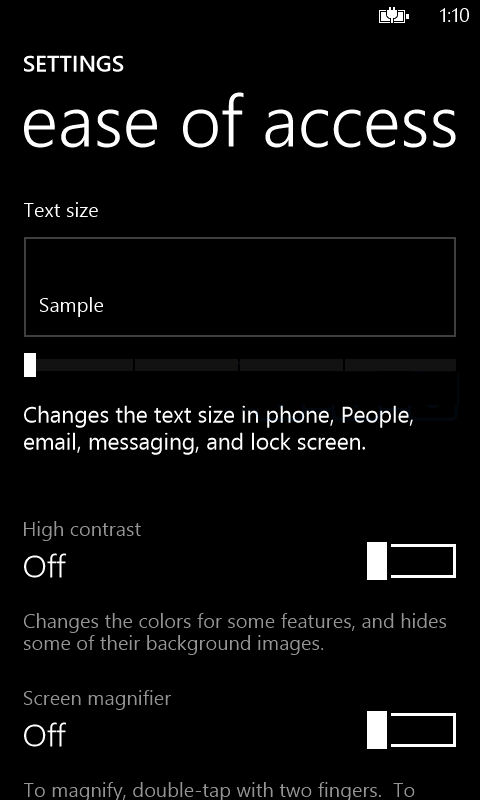
The lack of a full-fledged screen reader on Windows Phone means accessibility remains a work-in-progress on Windows Phone, but the new settings and existing voice command functionality, which is likely to get a few improvements and wider market support as part of the Windows Phone 8 release, are a good start.
Ultimately a comprehensive screen reader implementation is likely to be dependent on Microsoft. That's because, even with support for native C++ and an expanded API set in the new version Windows Phone, it's not going to be possible for a third party app to integrate with, or control the UI, to the extent necessary for a screen reader.
Screen readers were well established on, and continued to be available for, Windows Mobile. Symbian also has excellent support for screen readers and related applications, with options from both Nokia and third parties. Apple provides the VoiceOver functionality integrated into iOS (activated using setup assistant), and there's also some, albeit rather fragmented, accessibility support in Android (e.g. TalkBack) too.
So, perhaps, a full screen reader is something that the coding teams at Microsoft should consider moving up their to-do list for Windows Phone 8.5?
