How does it work? When you tap on the Connect button, Reinstaller prompts you to login to www.windowsphone.com and then scans the website for all the apps that you have ever installed on your Windows Phone. Once you are done with that, you can tap on the on the Install button on the main page. The install page displays list of all the apps that are associated with your Live account. Using the jump list and check boxes you can install all or some of them.
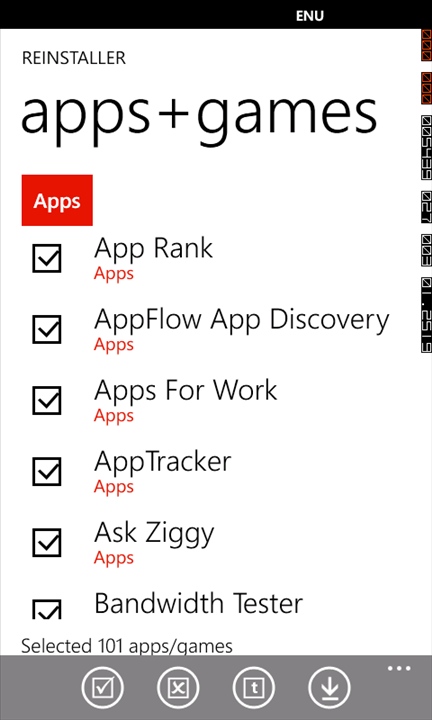
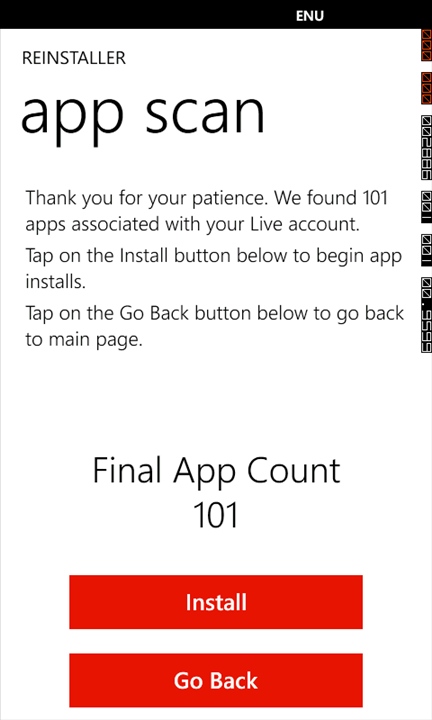
Technically you don't need it right now, but do remember it when you pick up a new Windows Phone smartphone or after a hard reset! You can download your copy of Reinstaller from the Windows Store.
