When sending a file you can opt to send files already stored in your YouSendIt account, or upload a file stored on the phone. However, the Windows Phone app only allows the uploading of image files (from the camera roll or albums), which does limit the usefulness of the app somewhat. On Windows Phone 7 this was unavoidable due to platform limitations; Windows Phone 8 has some new APIs in this area, but the YouSendIt app does not appear to be taking advantage of these.
YouSendIt also provides client apps for Windows, Mac, iOS and Android making it easy to share files between different devices. The free account offers 2GB of space and a maximum file size of 50MB. A Pro plan, which costs $9.99 a month, offers 5GB of space and a 2GB maximum file size. A Pro Plus plan is also available, offering unlimited storage and a 2GB maximum file size, for $14.99 per month.
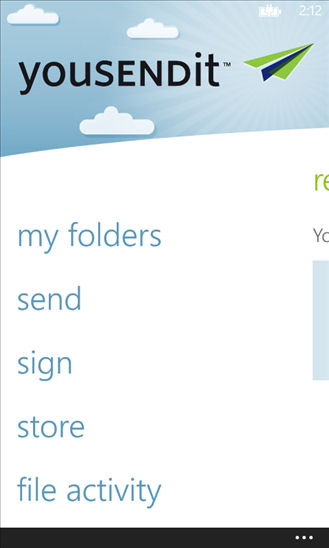
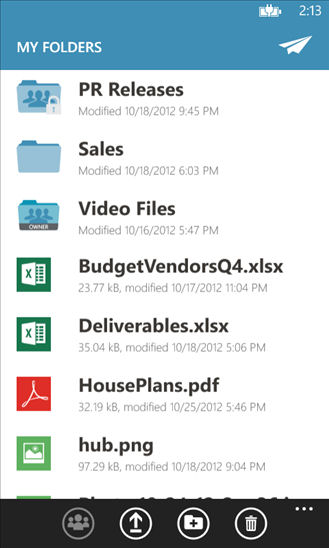
Unless you're an existing user of YouSendIt you might be wondering why you would use this app over Microsoft's SkyDrive service. After all SkyDrive allows greater flexibility in what files can be uploaded and is more deeply integrated into the Windows Phone platform. The answer? Well, firstly, the app makes receiving files from other YouSendIt users a much smoother process, and, secondly, YouSendIt has a number of extra features that make it a superior solution for certain use cases.
The second of these, which requires a premium YouSendIt account is the ability to track whether someone has downloaded a file. That's useful if you need to make sure someone has sent the file you've sent them (e.g. before an approaching deadline). The second is the ability to "sign" a document by inserting a signature, which is useful if you regularly have to sign off an approval (or something similar) while on the move.
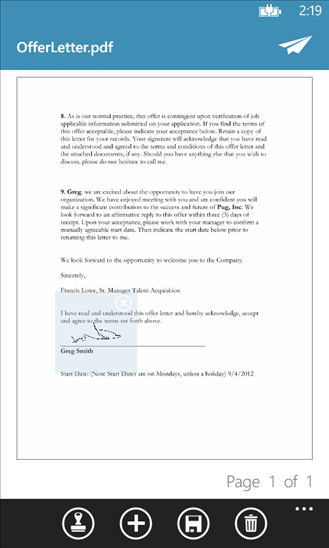
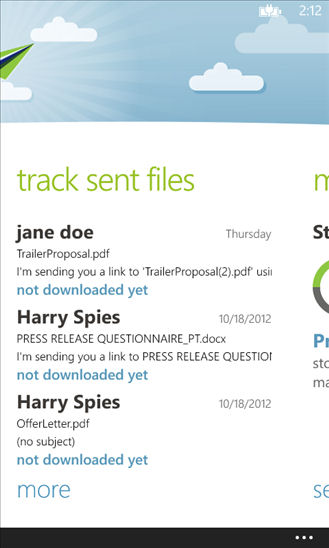
The polished nature of the YouSendIt Windows Phone app means that, even without the extras noted above, choosing YouSendIt as your cloud storage service of choice is a justifiable . We still think the majority of new users are going to opt for SkyDrive, but it's great to see a competing cloud storage service deliver a polished Windows Phone experience. DropBox and SugarSync would be well advised to take note.
Windows Phone Store description:
Whether you’re in the office, on-site with a client, at the airport, or working late at night in your kitchen, YouSendIt for Windows Phone 8 ensures you always have the latest version with you.
YouSendIt, which is only available for Windows Phone 8 devices and is exclusive to Nokia can be downloaded from the Windows Phone Store free free.
