You can find Bing Translator here in the Windows Phone Store, it's a free download and highly recommended.

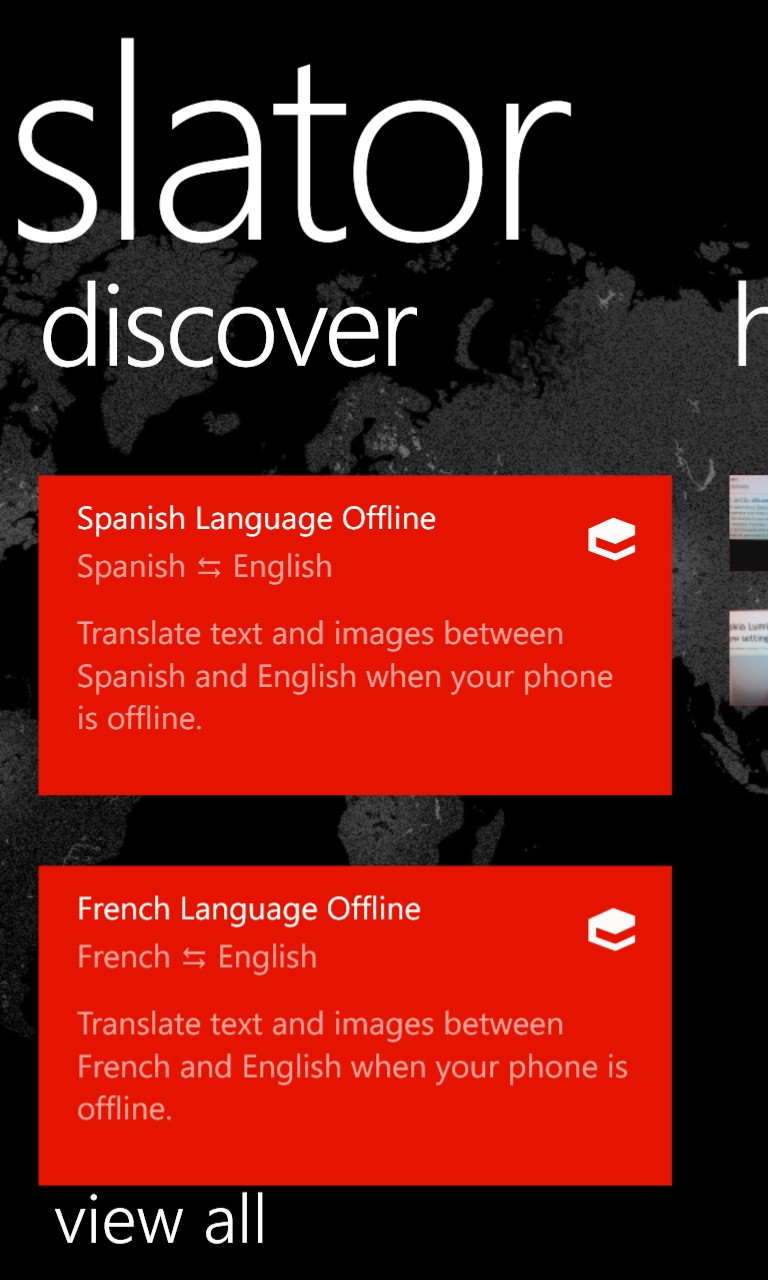
In addition to the high profile camera integration, you can also type in, or say, text in any of the supported languages, to be translated into any other; (right) each language can also be downloaded for true offline translation capability (up to 40MB per language)
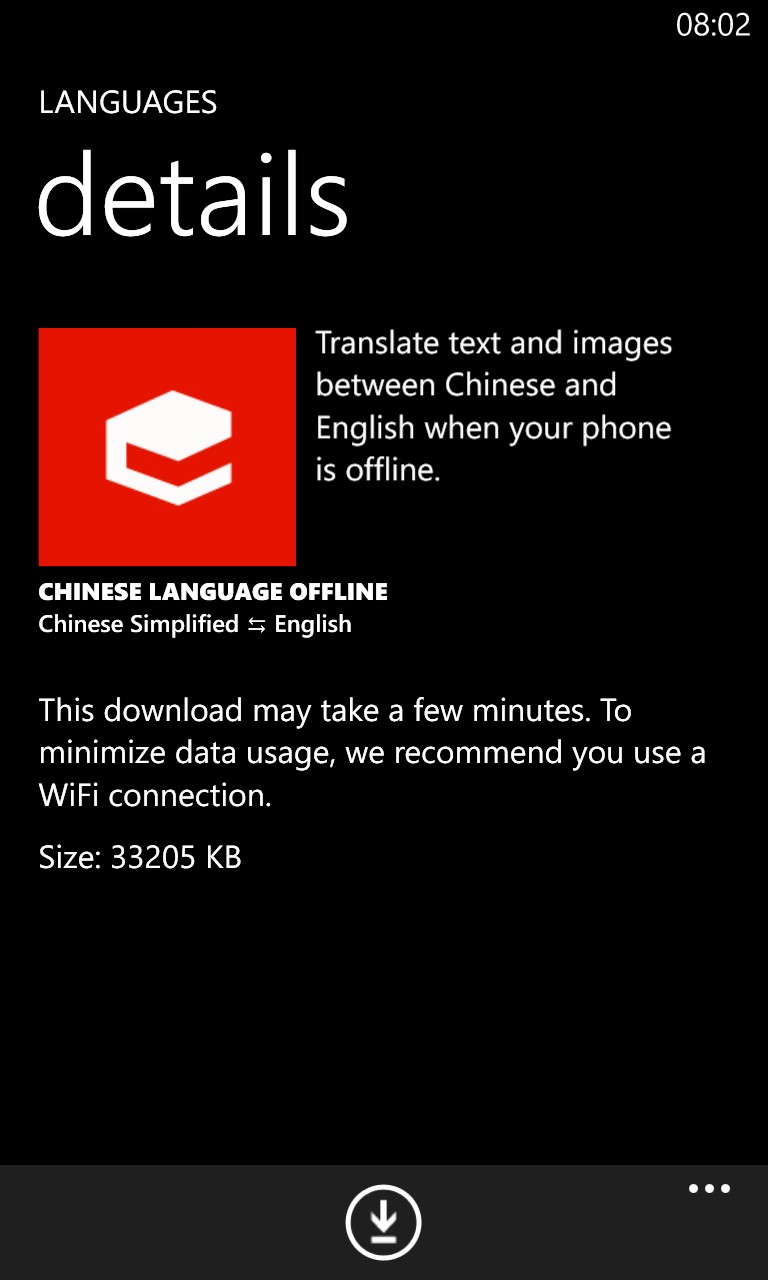

Translation will then be significantly quicker if you're on a slow data connection, so well worth doing; (right) a history is kept of recent translations and you can bring them back up for review at any time (e.g. snatching a story in a newspaper, off a monitor or snapping a menu)

Appearing as a 'lens' in the Windows Phone 8 camera - another way into Bing Translator...
