What stands out about the new beta version is that it makes City Lens more intuitive and more practical in every day use. The ability to freeze the view, by tapping a pause button in the bottom right of the screen, is particular useful as it helps minimise the amount of time you need to hold out the phone in front of you (which, let's be honest, does tend to attract a few stares). Similarly the quick info display, shown as a bar along the top of the screen, lets you see extra information about the places displayed on screen, without leaving the augmented reality view.
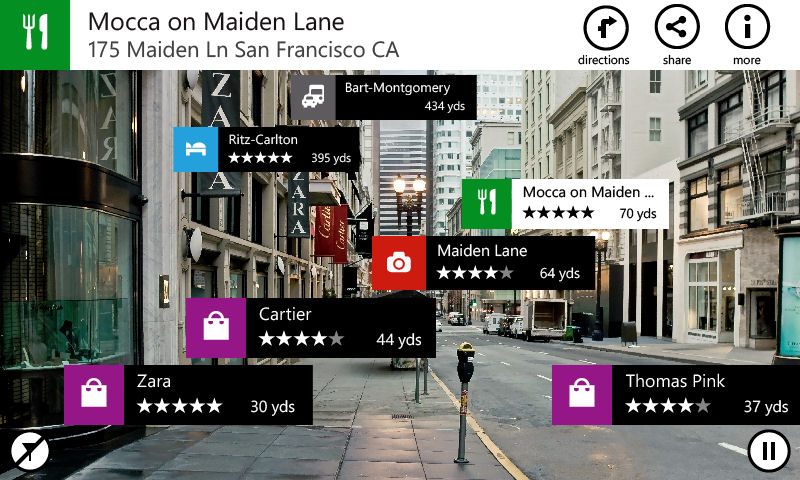
Windows Store description:
City Lens gives you an entirely new way to reveal what’s around you using your Lumia phone’s camera display. Simply hold up your phone as though taking a photo, and City Lens overlays the best shops, restaurants, and points of interest right on your display. Tap a place icon to call ahead or get more information such as hours, reviews, and directions. You can even save a place for later or share it with friends.
Tilt your phone and City Lens brings up additional view options like list. No more wandering around for a café. No more looking for street signs. With City Lens, you see what’s around you from your point of view, so finding something great has never felt more natural.
The beta version can be downloaded through the Windows Phone Store via Nokia Beta Labs, the easiest way to do this is by using Bing Vision to scan the QR code on this page. The new beta version is for Windows Phone 7.5 only, a Windows Phone 8 version will no doubt follow in due course.
