The default Maps app uses the same maps as Nokia Maps, but the search functionality is different. The default Maps app uses search results from Bing, whereas Nokia Maps uses search results from the Nokia Location Platform.
Which provides the best search results depends on your location and what you are searching for. Our own experience suggest that Nokia Maps generally provides superior results. It is also more likely to have additional meta data (photos, reviews, contact numbers, etc.). However, in a few markets, most notably the US, Bing arguably provides results that are as good as, or better than Nokia Maps.
Traffic data for both apps is also provided by Nokia in most markets. However, the apps display the information differently, with the default Maps app showing additional detail (e.g. good traffic conditions), compared to Nokia Maps, which only shows traffic information when there is congestion.
These differences mean that it may be desirable to have easy access to both apps.
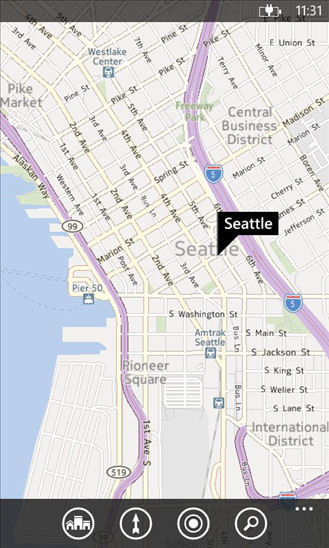
Maps description in Windows Phone Store:
Nokia removed the MAPS app icon from your apps list. Want it back? Install this simple launcher app which launches the Bing Maps. Why do you need this? Because Nokia wants you to launch Nokia Maps each time which sometimes isn’t as efficient when you just quickly need to open up a map to see where you are or quickly see traffic.
Maps is a free download from the Windows Phone Store.
