To use the app you simply plug in your existing smartphone to a Windows PC or Apple computer. Welcome Home will scan the smartphone for the specified content. In some cases you will need to install an app on to your existing smartphone to help facilitate the scanning process.
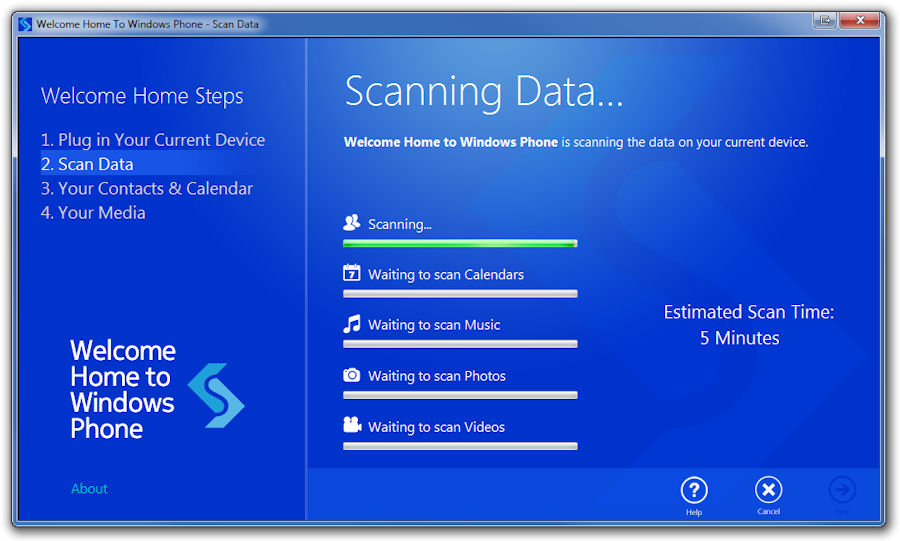
Once the scan is complete the data is copied in two stages. Firstly contact and calendar data is copied to Windows Live (Microsoft Account required). When you sign into the same Microsoft Account on your new Windows Phone device the copied contact and calendar data will automatically be synced to your device.
Secondly media content (images / music / video) is copied to your PC. From here it can be synced to your new device (Windows Phone 7.5), or manually copied across (Windows Phone 8).
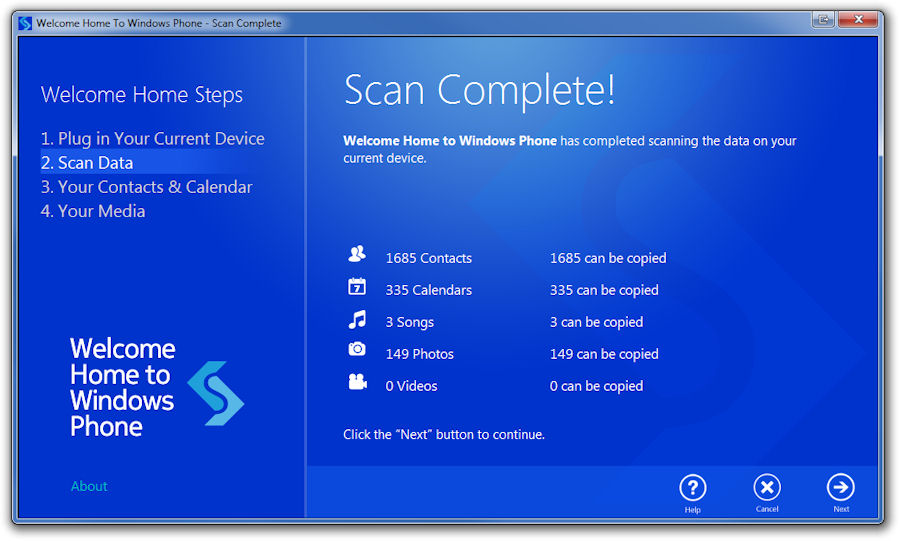
There are a number of caveats that are worth noting if you intend to use Welcome Home. Recurring calendar events will not be transferred due to the limitations of the Windows Live API. For a similar reason only select contact and calendar entry fields will be copied across. In a similar vein the LIVE AIs only support the migration of 1000 contacts and 500 events. Finally, on some devices you will need to tweak the settings to establish a successful connection (though the app does provides instructions on how to do this).
Even with these caveats the app is definitely worth a look if you are moving from another mobile platform to Windows Phone, as it provides a one stop solution for the most common data transfer tasks.
However, we would recommend using the Transfer my data app (pre-installed on Nokia Lumia devices) for transferring contacts from your old phone to your new phone, rather than using the Welcome Home app. The Transfer my data app has the advantage of supporting a broader range of devices, and copying across more contact fields.
And if you're using an Exchange enabled account for email, contacts, or calendar entries then the easiest way to transfer such data is just to add that account to your Windows Phone. Note that this included in this category would be a number of third party email providers such as Gmail and Hotmail.
Welcome Home to Windows Phone 8 can be downloaded from the Markspace website.
