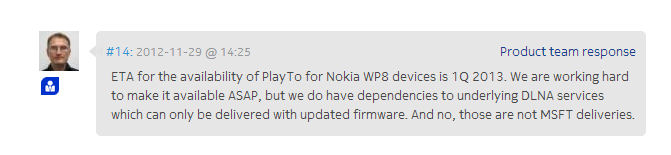
The dependencies mentioned in the Beta Labs forum post relate to functionality of WiFi on the device, which is provided as part of the system on a chip (SoC) that is based around the Qualcomm Snapdragon S4 processor. DLNA functionality requires additions to the WiFi software drivers, and it is likely this area was not completed during the initial hardware integration phase. Typically phone manufacturers and silicon vendors, especially those working on tight time tables, concentrate on core functionality, and then later add extra functionality and optimisations (e.g. power consumption) via software updates.
Something similar occurred with Nokia's first generation of Lumia devices when WiFi hotspot functionality was made available some time after the launch of the device, via a software update. A separate series of updates also improved optimised the power consumption of the SoC, leading to improved battery life.
In the mean time
DLNA is typically used to playback media (music, video, images), stored on your smartphone, on other WiFi connected devices (e.g. TVs and computers). One partial alternative to Play To is the recently released Nokia Photo Beamer, which makes it very easy to show photos from your phone with any Internet connected device.
