The app updated Live Tile functionality includes support for all three size of Live Tile, and, optionally, can be configured to show weather information on the flip side of the tile. In addition it is now possible to add a number of secondary Live Tiles around specific topics (Pictures, Sports, Celebrities, Space, Travel, and Weather) to the start screen for quick access to the respective content topics.
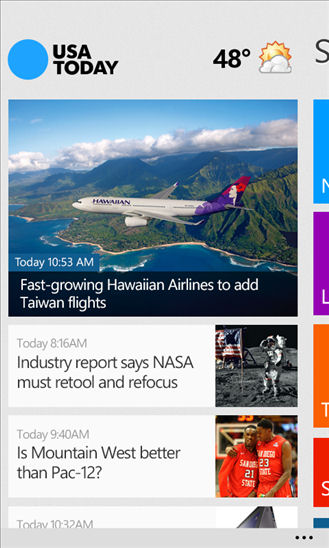

The majority of the core app design and functionality is unchanged from the earlier versions of the app. However, the app is no longer using a background image on the main panorama, instead it using a light or dark background (depending on phone settings), and this gives the app a much cleaner feel. It's a good example of how, in design terms, less can be more.
As before USA Today's content is available in various sections, each of which show a list of headlines with accompanying thumbnail image. There are also special sections for sports scores (covering major US leagues), and snapshots (user voting).
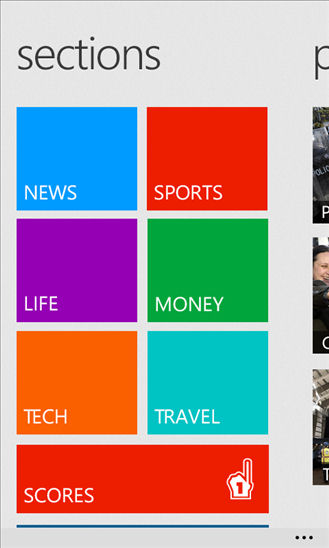

Windows Phone Store description:
Headlines - Browse and read stories from News, Money, Sports, Life, Tech and Travel. Watch related videos, enlarge images and share stories via Facebook, Twitter, email or text message.
Scores - Review the latest sports scores for NFL, MLB, NBA, NHL, MLS, college football and college basketball. Photos - Flip through the day’s best photos from news, sports and celebrities, space, travel and weather.
Weather - Get live weather conditions and the ten-day forecast for your favorite locations plus regional and national weather radar maps (radar for U.S. locations only).
Snapshots - Scan through USA TODAY Snapshots, vote on the related poll questions and review responses from other users.
The USA Today app can be downloaded for free from the Windows Phone Store. The updated version is only available for Windows Phone 8.
