You install the app and use it to look at photos stored on your phone. When you open the first photo in the app, you are prompted to go www.photobeamer.com on another device (i.e. the "viewing screen" you want to see photos on). The website will show a QR code, and, when scanned with your phone, it automatically sets up the connection and starts showing photos on the "viewing screen".
On the backend there's obviously a fair bit of complexity hidden, as described in this Nokia Conversations post, but for the end user it's really easy to use. In our tests it took under 15 seconds from app start until the first photo was displayed on our viewing screen.
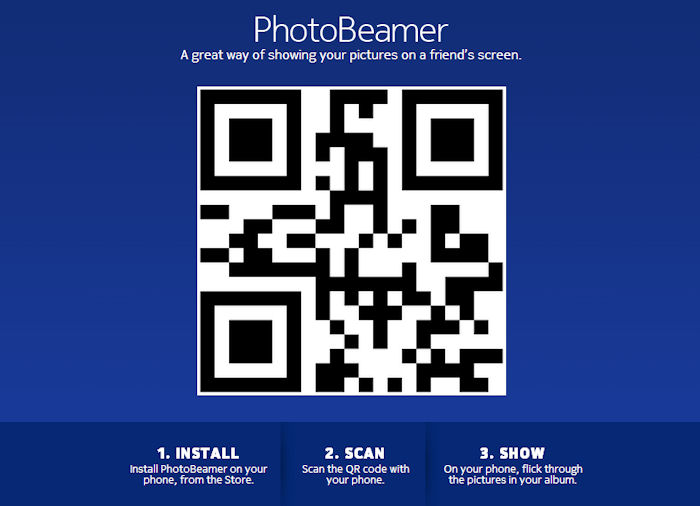
Windows Phone store description:
PhotoBeamer is a new, innovative and easy way to show your pictures on any screen. Just point your Nokia Lumia at any screen displaying www.photobeamer.com and you can enjoy your photos anywhere with family and friends. It's a mobile projector that's available anytime, anywhere.
PhotoBeamer can be downloaded from the Windows Phone Store for free.
