The new markets are:
Angola, Armenia, Bangladesh, Benin, Burkina Faso, Burundi, Cameroon, Chad, Congo (DRC), Dominican Republic, El Salvador, Guinea, Haiti, Honduras, Kenya, Liechtenstein, Madagascar, Malawi, Malaysia, Mali, Mozambique, Nicaragua, Niger, Pakistan, Paraguay, Rwanda, Senegal, Sierra Leone, Somalia, Tajikistan, Tanzania, Togo, Turkmenistan, Uganda, Yemen, Zambia, and Zimbabwe.
Note that five of the markets we mentioned in our last post are not currently live: Bahrain, Bolivia, Qatar, Saudi Arabia, and United Arab Emirates. Microsoft say these have been temporarily delayed, but that they are "working to get those online as soon as possible".
In the blog post talking about the news Microsoft also mentions the new features in the Store that we talked about prevsiouly:
For consumers, as result of this update, there are a number of interesting updates to the apps and games pages onWindowsPhone.com. As we have mentioned in a separate post it is now possible to side load apps and games (.xap files) via a microSD card. This is restricted to Windows Phone 8 devices with support for microSD cards (Nokia Lumia 820, HTC 8S and Samsung ATIV S).
Individual app and game pages now make compatibility information clearer, with each supported version of the platform listed separately (i.e. Windows Phone 7.5 and Windows Phone 8, rather than Windows Phone 7.5 or higher). The individual page now also link to a developer's other apps and games by showing icons from the relevant listings (rather than just a text link). In addition the site is now using blended search results, which mix game and apps listings with results (e.g. how to's) from the rest of the site. Finally the design of the front page has been updated to give added emphasis to featured apps (large tiles used).
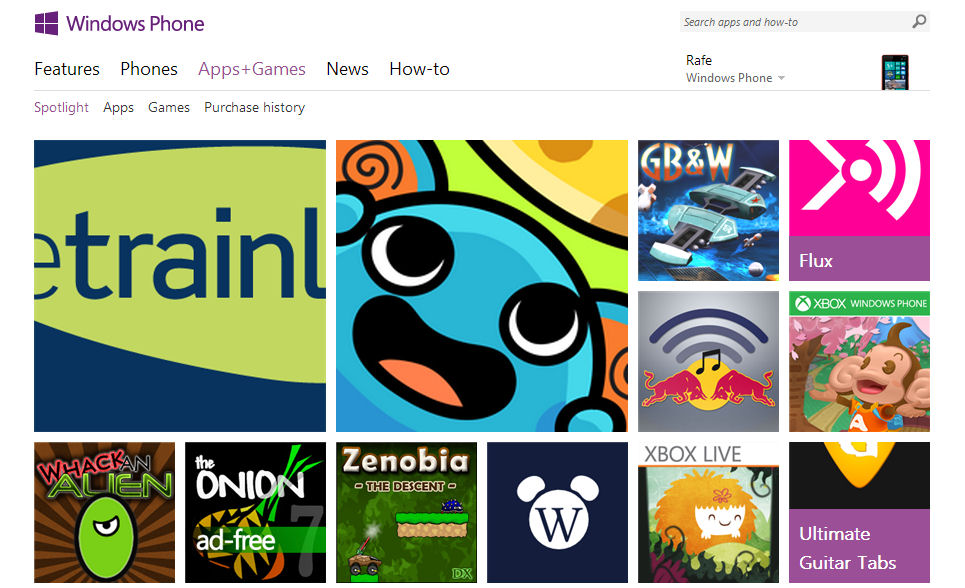
Microsoft also highlighted the improvements made to process for reinstalling previously downloaded / purchased apps from the My Phone section of the Windows Phone website:
Finally, I wanted to call out the improved app reinstallation feature that’s part of My Phone on the website. This feature comes in handy particularly if you lose a phone or upgrade to Windows Phone 8. As long as you use same Microsoft account, you’ll see a Reinstall option beside each of the apps in your purchase history—just click it to put the app back on your new phone. This feature is available for both free and paid apps, which you don’t have to buy again. This how-to article has more details.
