In addition to performance improvements we've also noticed that notifications seem to be more reliable, something that has been inconsistent in previous version of the app, but one of our tipsters for this update was still having issues, so your experience may vary.
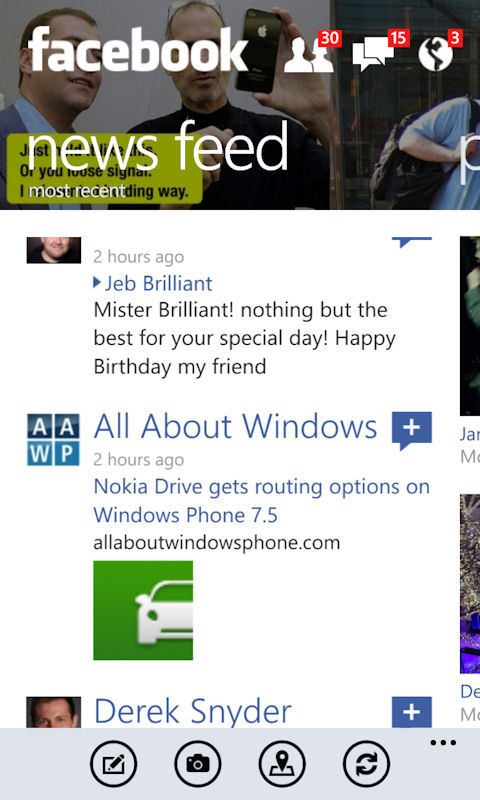
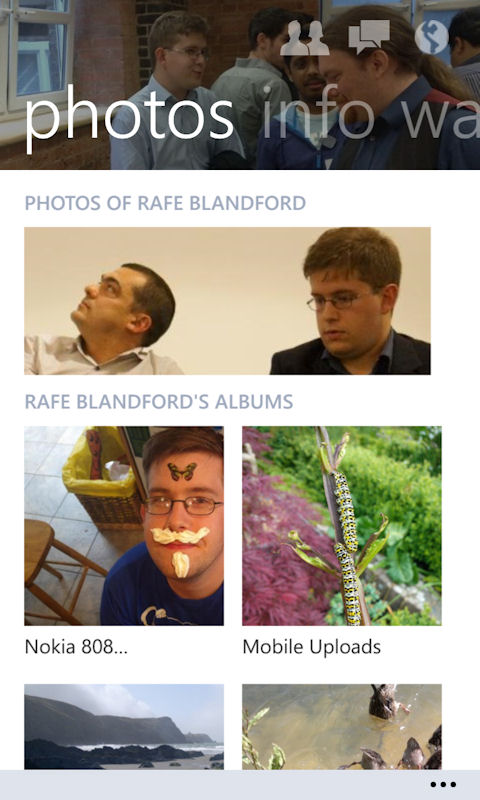
The Facebook app was last updated in early November with some Windows Phone 8 optimisations, including support for lockscreen integration (shows photos from your Facebook albums as your lockscreen wallpaper), double wide Live Tiles on the start screen, and fast resume (app returns to last used location, when launched from app list or start screen). Both the November update and the latest update are for Windows Phone 8 devices only, with Windows Phone 7.5 remaining on version 2.7.
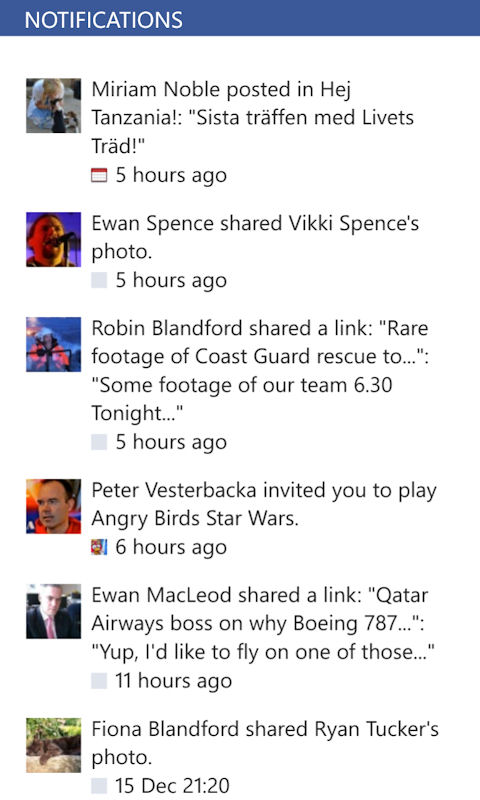
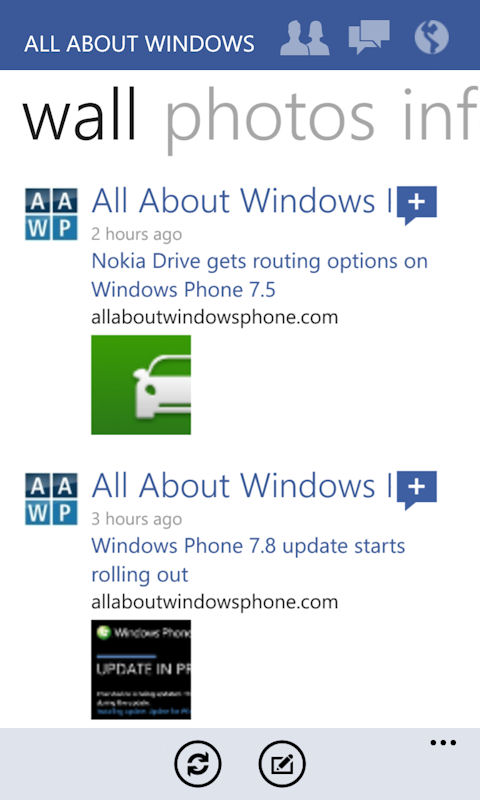
The Facebook app on Windows Phone still requires work in a number of areas. One of the most notable is that the app does not take account of feed filtering settings entered into the web version of Facebook (e.g. those used to supress repeated game request notifications). Another example is the way the apps tends to return to the top of a list after interacting with an item on that list (e.g. reading, commenting, or liking a post in the main news feed). Nonetheless, the stand alone app does give access to more functionality that the built in Facebook functionality in Windows Phone's People hub and Me Tile, and will be a must install for most heavy Facebook users.
However, if you can't live with the official Facebook app's shortcomings, and need more than Windows Phone's built in functionality, you may want to investigate using the Facebook mobile site, or one of the third party apps that offer a wrapper around the mobile site.
Windows Store description:
Facebook for Windows Phone makes it easy to stay connected and share information with friends. You can post status updates, receive Live Tile updates, check your news feed, review upcoming events, check in to places, manage your inbox, upload photos, publish notes, accept friend requests, pin Places and Messages as Tiles, and look at your friends’ photos, walls and info.
The Facebook app can be downloaded for free from the Windows Phone Store.
