From Iain's blog post:
Anyhow, I head @whatleydude ranting on The Voicemail (go subscribe – it’s full of ace) about the problems getting media off the 920 to a Mac. There’s the official Windows Phone app of course, which kinda works, but isn’t that great. But you have other options too, some of which will work on Linux too. Be sure to read till the end, I just sussed out how to mount the 920 as a drive on my mac…
MTP. Media Transfer Protocol – it’s how a WP8 device presents itself to a computer. So any software that can talk to an MTP device should in theory be able to talk to the Lumia. Sadly, not all are up to date enough, or there’s some other incompatibility. But some do work, and I’ve been doing some investigating....
....And here’s the best for last, just checked, and gphotofs works :-) So you can mount the lumia as a drive. On a mac, use macports to get fuse4x and pkgconfig, then you can download and compile gphotofs as normal. Then mount with “gphotofs some-directory” – still the caveat about killing the ptp monitor.
So, that’s a bit of a fiddle. But it works, there’s your proof of concept.
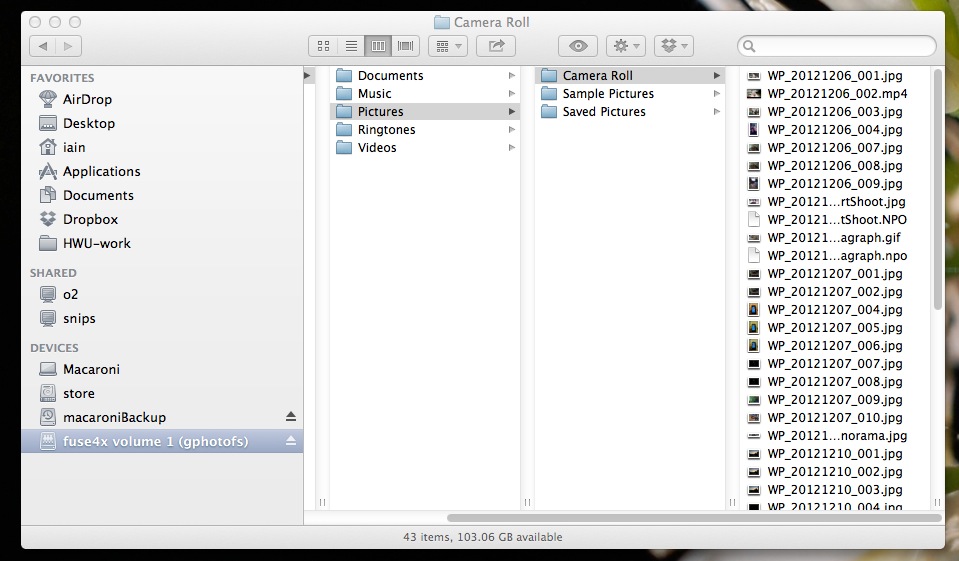
The screen above shows Iain's trial Lumia 920 mounted as a disk on a Mac and he can then drag and drop documents and media backwards and forwards.
Nice work and has got us all thinking. I bet there's an easier solution crafted before the end of January 2013...
