The Windows Phone app is relatively simple with a two page main pivot view. One page lists popular articles (drawn from the service as a whole, and not counting towards your personal allowance), and the other (my list) shows articles and content that you've sent to SoundGecko. Tapping on an item will start the audio playback, which will then continue until the list of items has been completed (jumping to the subsequent articles as necessary).
Each item also has its own detail page, where you can see the headline, first few lines of content, and where you are able to share the article (via social media) or visit the original article.
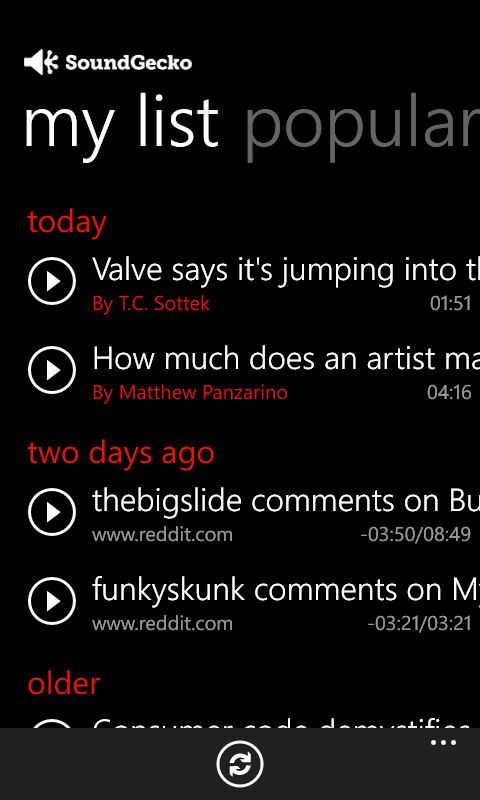
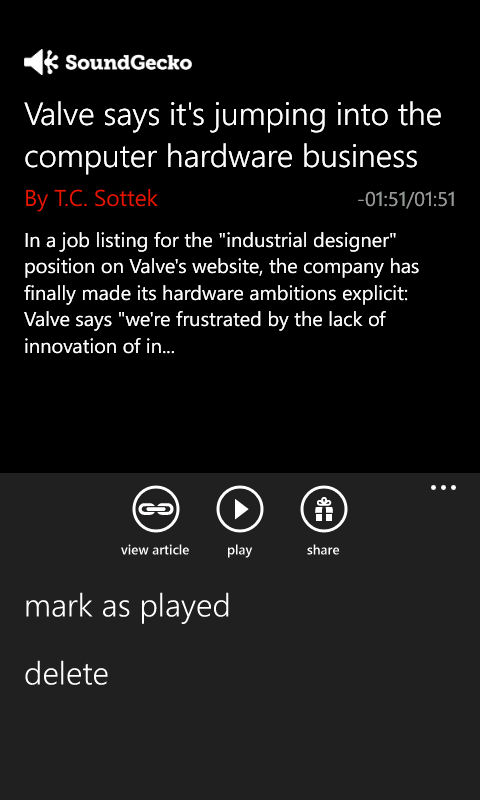
SoundGecko was first published to the Windows Phone Store in September 2012. However, it had an unfortunate bug (related to the way capabilities are handled in the Windows Phone Store) that meant audio was not played back correctly. This has now been fixed, but it does mean there are some negative older reviews.
The real appeal of the app is that it could change the way you consumer content on your phone. Lot's of people use their phones for reading news stories, or catching up with their RSS feeds, but this generally requires your full concentration. As SoundGecko explains the combination app and service means you can "multi-task like a boss". Moreover, the content is unique to you... in a way it can be thought of as providing a personalised podcast.
The text-to-audio voice is inevitably somewhat computer sounding, and will mis-pronounce some words (especially proper nouns), but it does get the job done, and for paid service users there are multiple voices available.
SoundGecko can be downloaded from the Windows Phone Store for free.
