This user interface doesn't really resemble Metro, though it does retain an accent of simplicity that feels familiar. The non-standard toolbar / controls are a little more jarring, but its probably best described as a mix between the standard Windows Phone look-and-feel and the busier feel of other smartphone platforms.
Because of the way Windows Phone's calendar functionality works a small amount of set up is required to get the most out of the app. You need to choose between reading the Windows Phone calendars locally, or syncing with a Microsoft account. There are also options of when to sync, and how many days to sync. The first of these does have some limitations, access to the built in Windows Phone calendar is ready only (i.e. while you can create a new appointment, it will only show within Chronos Calendar) and you wont see Facebook events. The second of these does offer the ability to write new appointments to the built in Windows Phone calendar, but sync is obviously limited to Microsoft's own service (not very helpful if you're using a third party service).
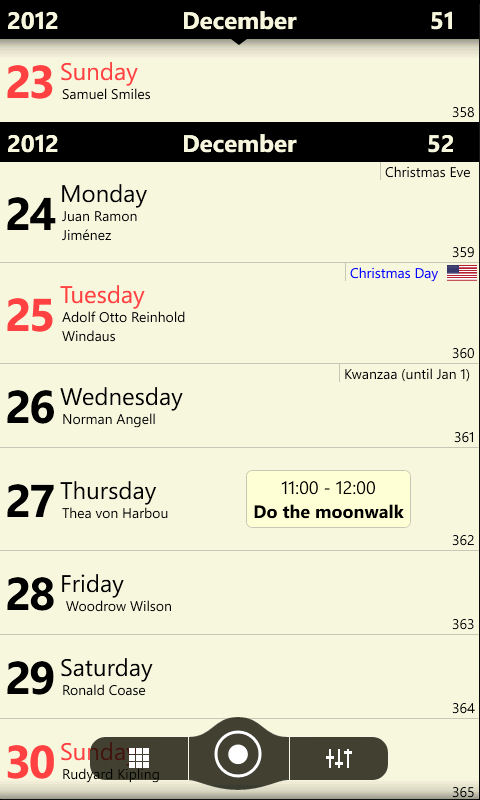

The app's hybrid settings / feature section lets you control what is shown on the calendar and offers some additional features like search and display filtering (e.g. only show days with notes). Chronos Calendar has some nice extras including built in support for holidays for various countries (Sweden, Norway, Finland, Denmark, Germany, USA, UK, France, Italy, Greece, Australia, and Canada) which will show information about prominent birthdays and public holidays.
There's definitely room for improvement (e.g. double wide Live Tile) and some of the English language translation is a bit stilted, but there's still much to be admired about this app. It's certainly one of the most ambitious Calendar replacement apps we've seen on Windows Phone.
The Windows Phone Store for the Chronos Calendar is a little lacking in detail, but it's a free download, so if you're looking for an alternative to the built-in Calendar app then its well worth a look. It's probably best suited to those who require only relatively light usage and who want to get away from the Metro style.
Chronos Calendar can be downloaded from the Windows Phone Store.
