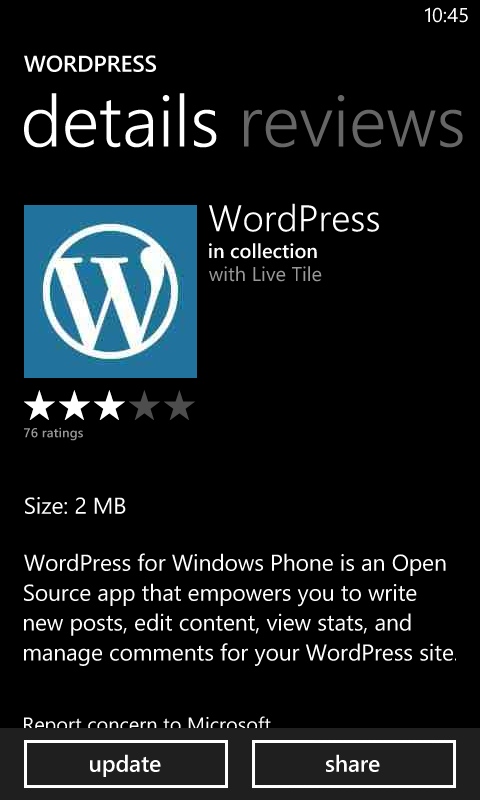
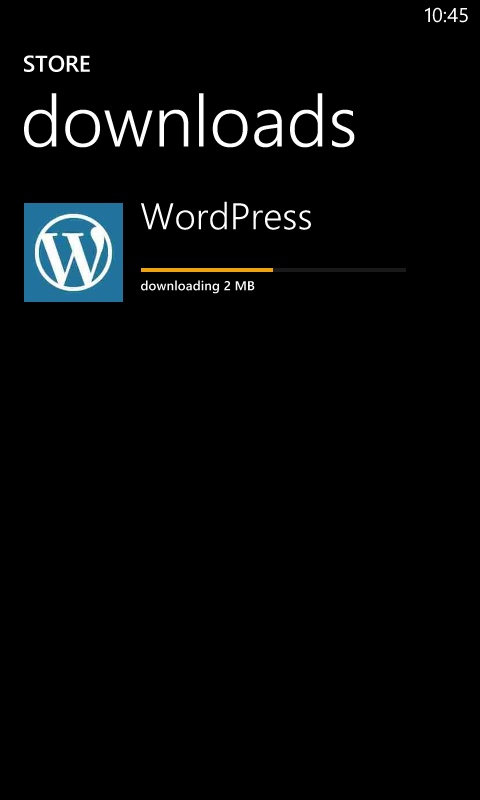
From the app's blog:
Featured Images Support.
We’re happy to report that you can now upload a Featured Image for your blog posts as long as your theme supports it. To set an image as featured, just tap on it after adding it to the post content area and click the ‘feature’ button — see the screenshot on the right. Note that you’ll need WordPress 3.4.1 or greater and a theme that supports featured images in order to use this feature.
Full Screen Editing.
Your phone has a relatively small screen and when writing a post, a large portion of it is taken up by the keyboard. While you’re not likely to write “The Divine Comedy” on your phone, wouldn’t it be great to have just a little more space? In 1.9 the content editor has its own page that fills the whole screen. When the post is ready to go, just press the back button and you’ll be right back in the Post editor.
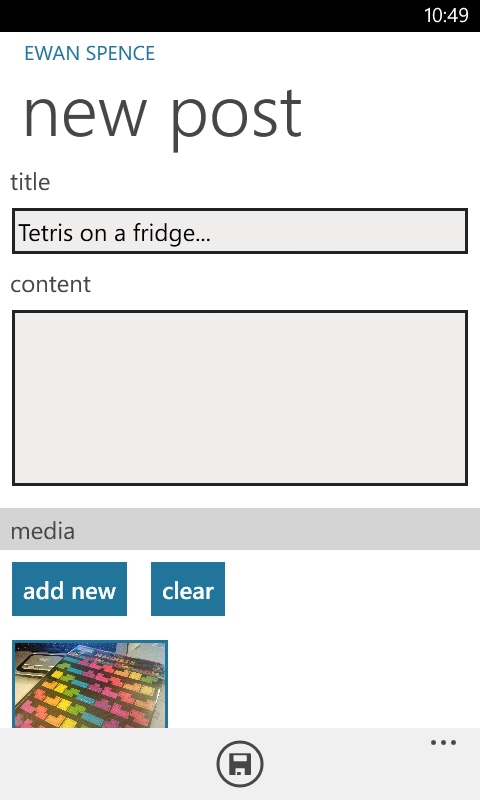
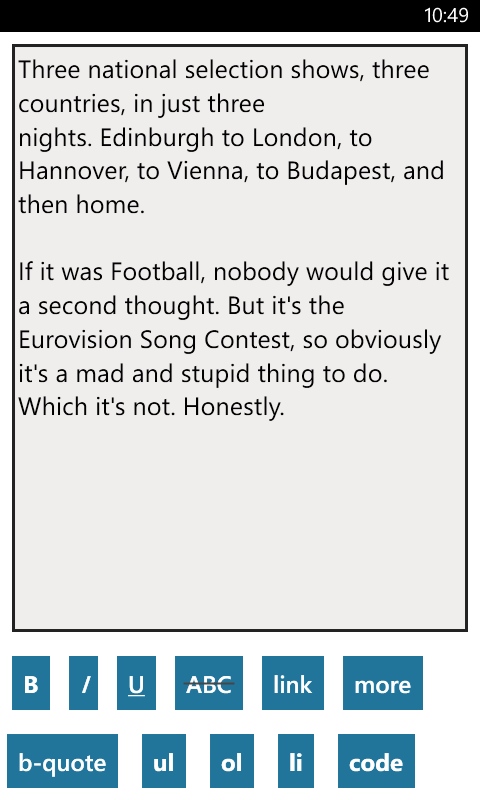
The full changelog can be found on the Trac page, while you can download the update from the Windows Store or the AAWP app directory! It's great to see the updates coming in thick and fast for this application, and it's a good example for other developers to follow.
