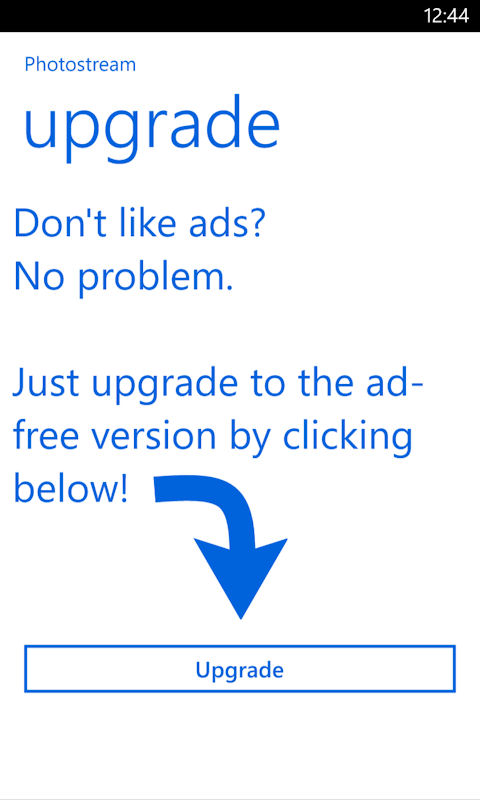
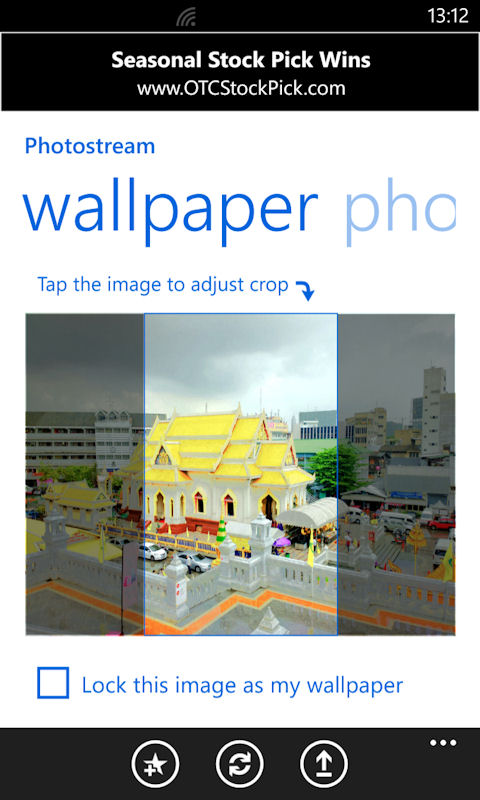
As Rafe pointed out previously:
The benefit of Photostream, compared to some other lockscreen wallpaper apps, is that you can set up multiple sources. The app will step through each source in turn, potentially allowing for a greater variety of photos. The potential downside is that images will not be curated, and therefore may not always be suitable for use as lockscreen wallpapers.
Photostream has a number of nice extras including the ability to lock a wallpaper, effectively freezing it in place, until you decide you would like to resume the automatic change function. There's also support for cropping of the current wallpaper, allowing you to optimise it for lockscreen usage, something that helps, at least somewhat, get round the curation issue we mentioned above.
You can download Photostream direct from the Windows Store on your handset, or find it here on the web version.
