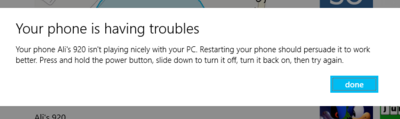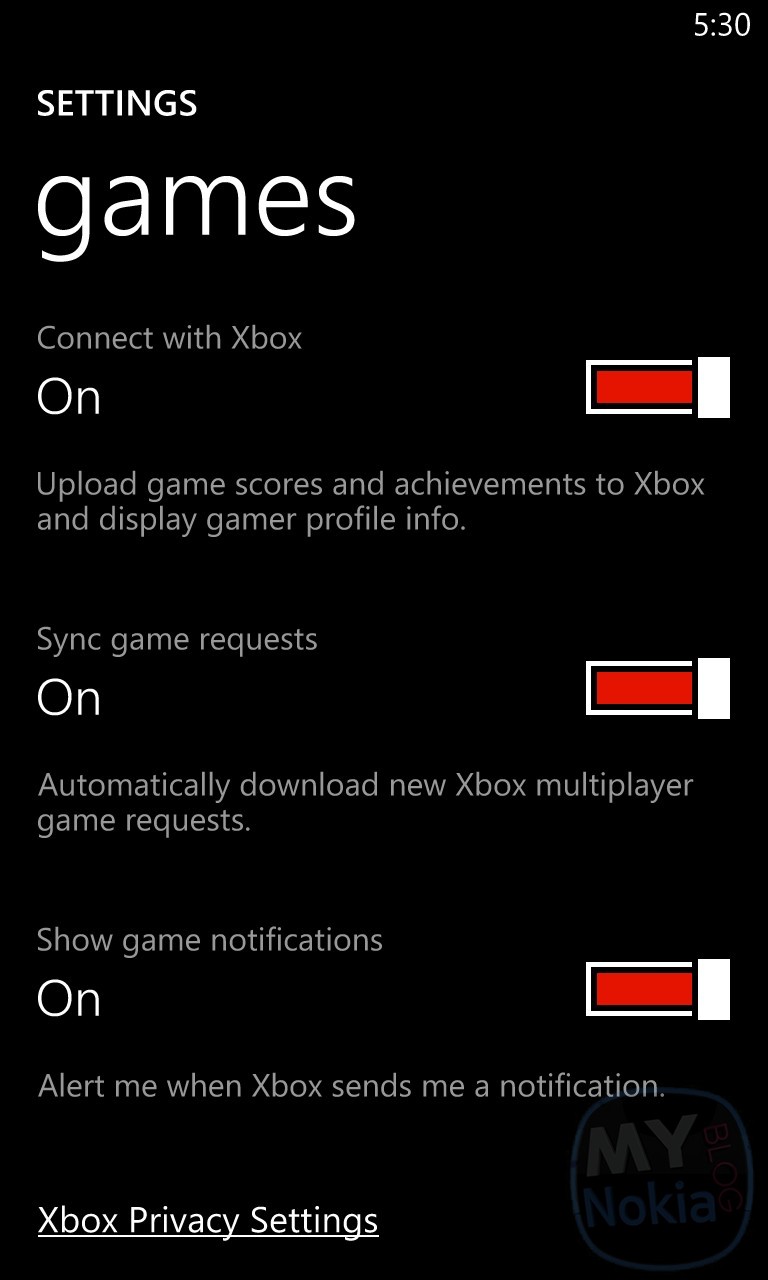Firstly, his grievances, after a month of use:
I’ve just realized that today marks exactly one month with my Lumia 920, happy anniversary. With the time I’ve spent with my 920 I completely love it, the design is beautiful (as always), the minor build quality issues that were present in previous version have been rethought (specifically the metal plating around the camera on the back of the phone). But on a software side WP8 is a mixed bag, although it brings some great new (much needed) features, it does that on the cost of stability and performance that made me fall in love with WP7, so here’s a quick list of flaws I think need refining or fixing in WP8/Lumia 920 on the software side.
*Note not all of these are real issues; but this is what bugs ME in Windows Phone 8 (some of it might seem like nitpicking but then I guess I’m a nitpicker)
- Computer drivers fix, sure WP8 supports drag and drop and all that cool stuff; but the new software used with WP8 instead of zune is a complete joke. For example you can’t even create playlists from it, nor can you use your old Zune playlists; plus the phone needs to be connected to use it to play any media; did I mention you can’t subscribe to podcasts either? Oh plus for some reason it decides to completely tank and die (even the official windows Phone support couldn’t fix this for me)
- Deeper Twitter integration, sure Windows Phone is super social, but some parts need to get their act together, for example if someone replies to my tweet how difficult is it to show me what tweet he’s replying to? Why should I have to power up a 3rd party twitter app just to figure that out? And it can’t be too difficult to reply to multiple people in a single tweet!
Read on in the original piece for more.
And secondly, from Aliqudsi's 'How to increase battery life' piece:
- Disable Xbox live IF you don’t play any Xbox live games online- If you don’t play any games on the Xbox live server (such as Wordament or Alphajax etc.) then it’s a smart idea to turn off the connection to Xbox live; stopping it from constantly searching for friend and game requests.
To disable Xbox live go to the games tile “Settings–>Connect With Xbox live–>set to off”- Change your maximum data speed to match what your carrier provides- Depending on your carrier/location (not available in the US/At&t apparently); but if you live in an area with poor 4G coverage or spotty reception it’s better to shut off your 4G antenna and save some precious juices.
To shut off 4G/3G go to “Settings–>Cellular/Mobile Network–>Highest Connection Speed”- Disable any non-vital applications from running in background- Some apps will run in the background and drain your battery as well as your data plan, to avoid that prevent them from running when closed.
To block background applications go to “Settings–> Swipe to the “applications pane” on the right”–>Disable any non-vital apps (such as Nokia Drive, Baconit, IMDB etc.)”- Turn Off “Connect to Xbox cloud Collection” and “Xbox music” in the Media center- With the latest Smartglasses update your phone can now connect to your music collection in the cloud, and sync music across multiple devices (include your Xbox and Windows 8 machine); but this requires a Xbox music pass as well as a connection, which means it’ll eat some of your battery. Another feature that I personally keep on is “connect to Xbox music” which downloads background images (for the media player) and lock screen images related to the currently playing song, you can disable this if you like. To disable these open the music tile and hit “settings–>Switch to off”
Read on the original piece for the full list.
As our own experience with Windows Phone 8 grows, it'll be interesting at some point to compile the definitive AAWP guide to extending battery power. Watch this space!