Here's a quote from out 90%-scored review of the previous version:
LastPass is an established, and state of the art, password management system. It works by storing your passwords online in an encrypted database (per account). Only you have the password to decrypt them, so if you ever lose your master password, your other passwords are lost for good. Best of all, though, is that it's free to use on the on the web with browser plugins. To use LastPass on a smartphone requires a premium account, which costs a modest sum of 12.00 USD per year (approximately 7.75 GBP). Once you've paid that, the mobile apps are free, and there's a 14 day trial for premium usage too.
When you load up LastPass for the first time, you'll have to provide your username and password, which enables the application to download your encrypted database and decode it on your phone. You also have options for the application to remember your username and to remember your password. This presents an immediate dilemma which goes back to the general issue of password security. Obviously it would be easiest to start the application without being challenged for any authentication, but then anyone else with access to your phone could do the same. There is a compromise option if you don't want to have to enter your username and/or password every time the application is restarted, though. Instead of constantly re-entering your password, you can set a four digit PIN. Obviously, this isn't as secure as a strong random password, but if you're going to be dipping in and out of the application a lot, it's better than nothing.
Here's the new version 1.90 in action:
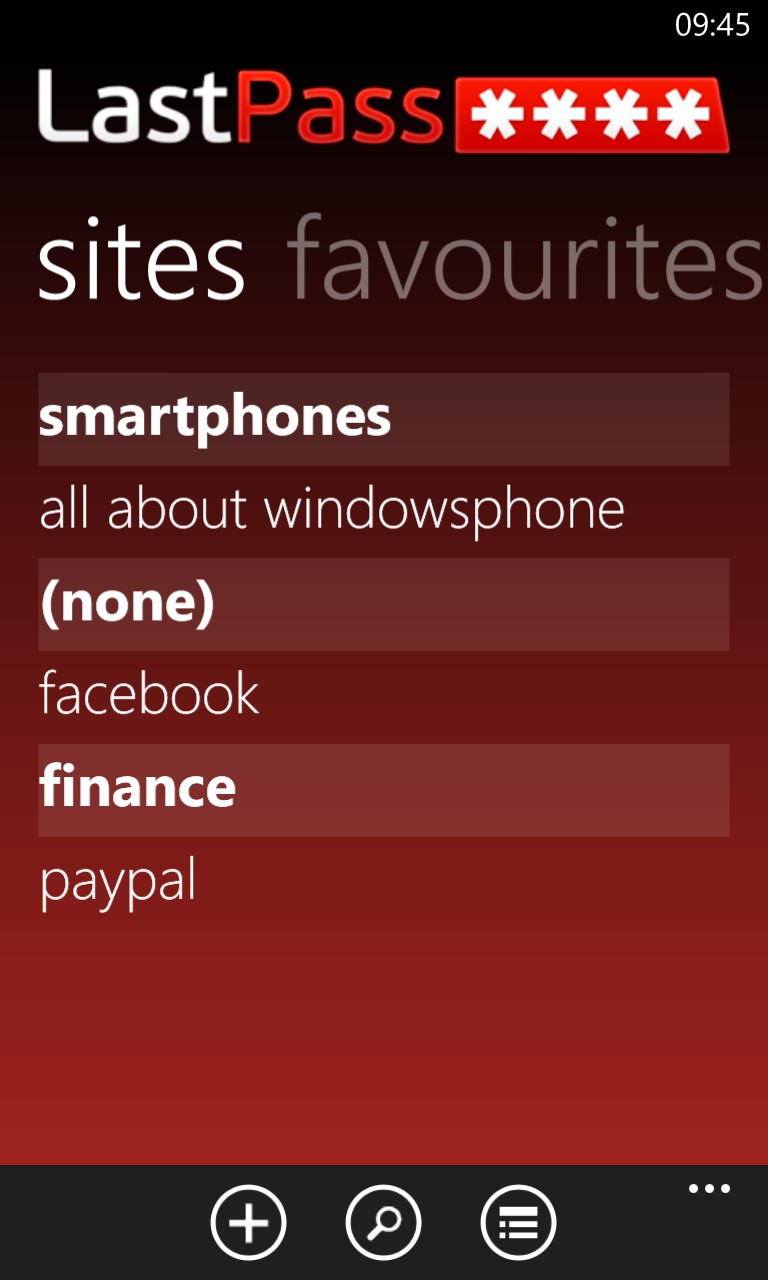

A new categorised homescreen/vault; (right) about to assign a web login to a new category...
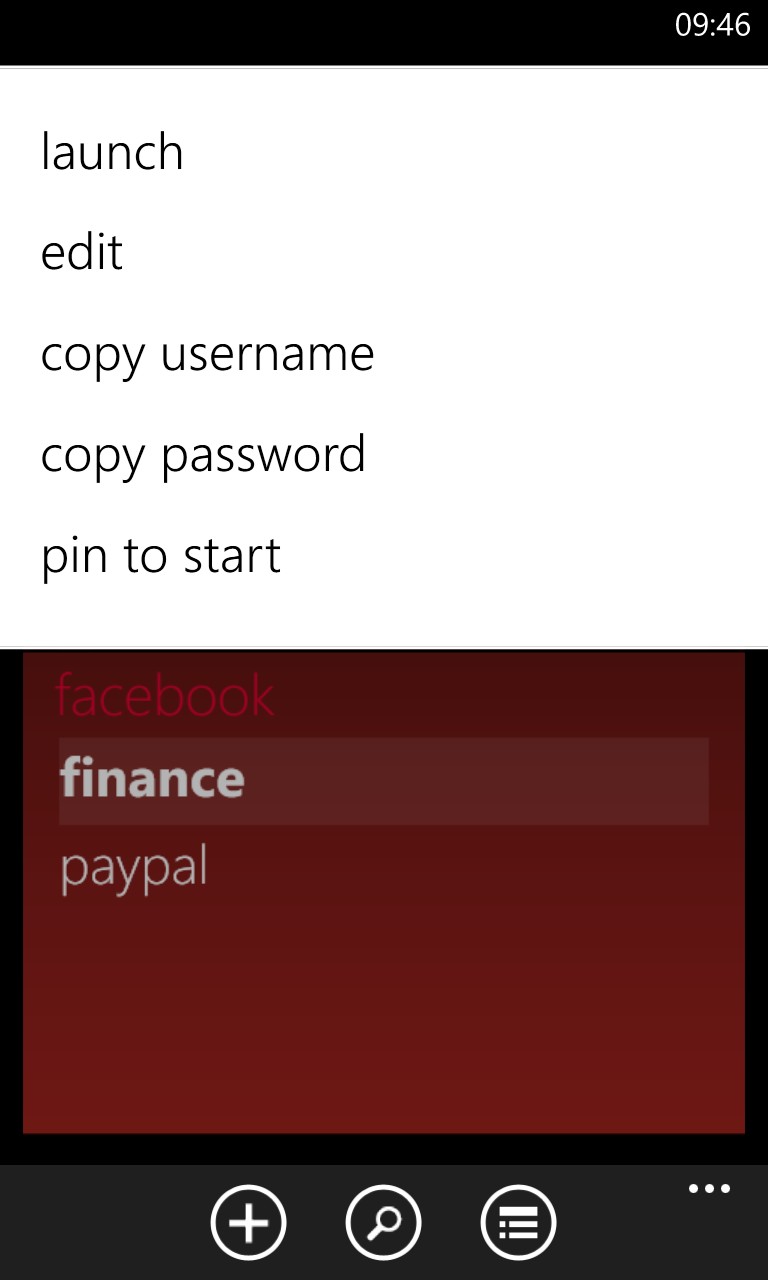
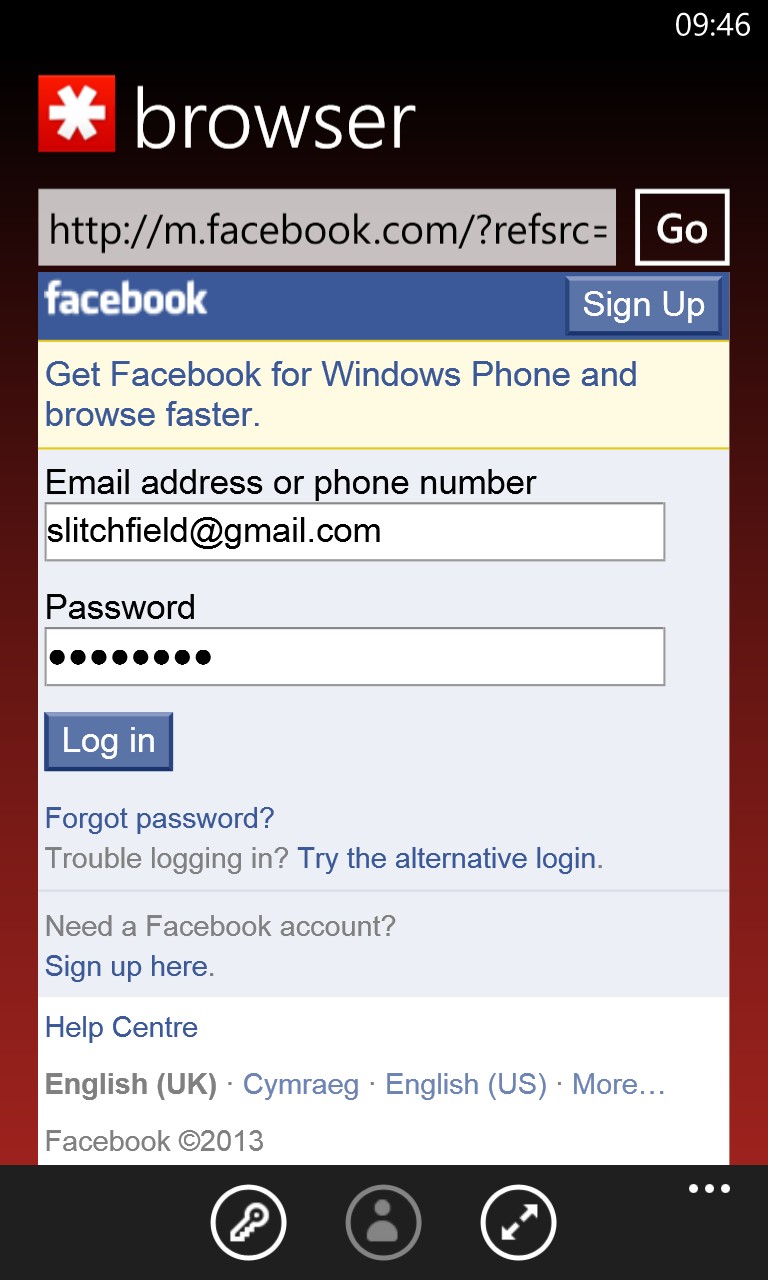
From your Lastpass vault, it's easy to tap on an entry and then 'launch' - hey presto, (right), the site is launched within Lastpass's own IE instance, complete with username and password fields already prefilled.
The full changelog for v1.90 is quoted as:
- Identities support
- Standard icons in the application bar
- Jump list support for quick navigation between groups
- Alphabetical sorting, including jump list for quick navigation to a particular site
- A separate panel for Secure Notes
- A Favorites panel and “favorite” option in the detail screen
- Support for selecting the group name from the list, instead of typing the group name
- Support for long text in the Notes field of a site entry
- Add “pin to start” for sites and secure notes
- A welcome screen and account creation wizard for new LastPass users
- A secure password generator
The screens here were captured on the Nokia Lumia 920, running Windows Phone 8. You can get going with Lastpass by grabbing it from the Windows Phone Store here.
