Once you have completed the three stage voice entry the app will show a new appointment screen with the appropriate information pre-entered. This allows you to correct any errors from the voice transcription and to set which Calendar the new appointment should be saved to.
When using the app it's worth noting that there is a pause between each stage of the voice recognition while the app processes what you have said. This is typical of voice recognition apps, and does mean for that entry using the the Calendar app and on-screen keyboard may be quicker for fast fingered users. However, Say Your Appointment has the advantage of being nearly hands-free, making it ideal for situations when you have limited access / attention to the phone (e.g. when driving).
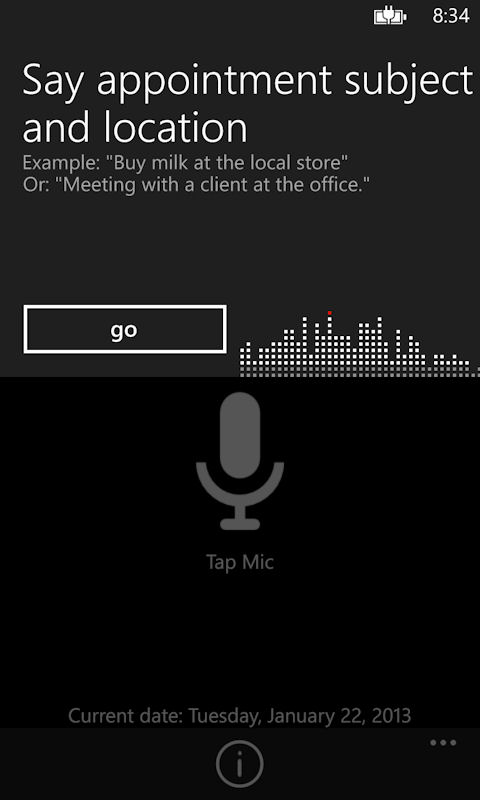
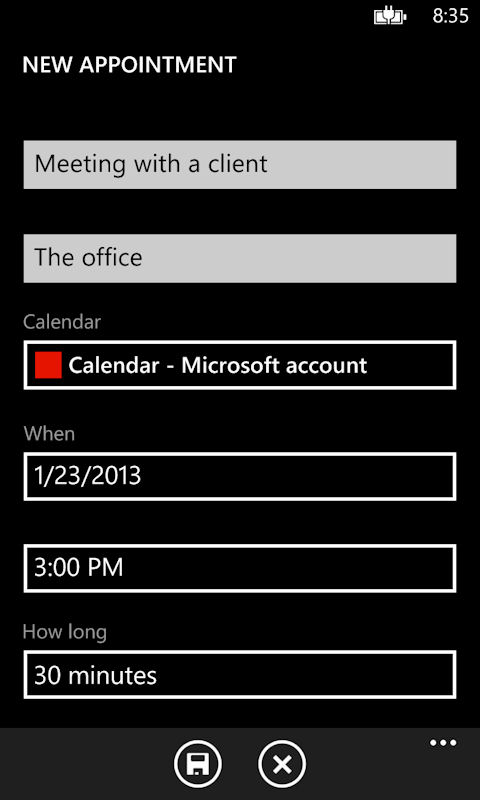
Windows Phone Store description:
Say Your Appointment uses the latest speech recognition technology in Windows Phone 8 to help make creating new appointments easy and fast. Simply follow the prompts at each phase to dictate your appointment title + location, date with start time and duration.
Make scrolling through hours and dates a thing of the past by using natural language to set the date and time of your appointment, for example, “March 21st at 3:30pm” or “tomorrow at 10am”. Then specify the end time in one sentence, for example, “half an hour” or “2 hours and 45 minutes”.
Say Your Appointment, which is only available for Windows Phone 8, can be downloaded from the Windows Phone Store. As a special promotion the app is available for free until the end of February. The app currently only works with English language voice entry.
