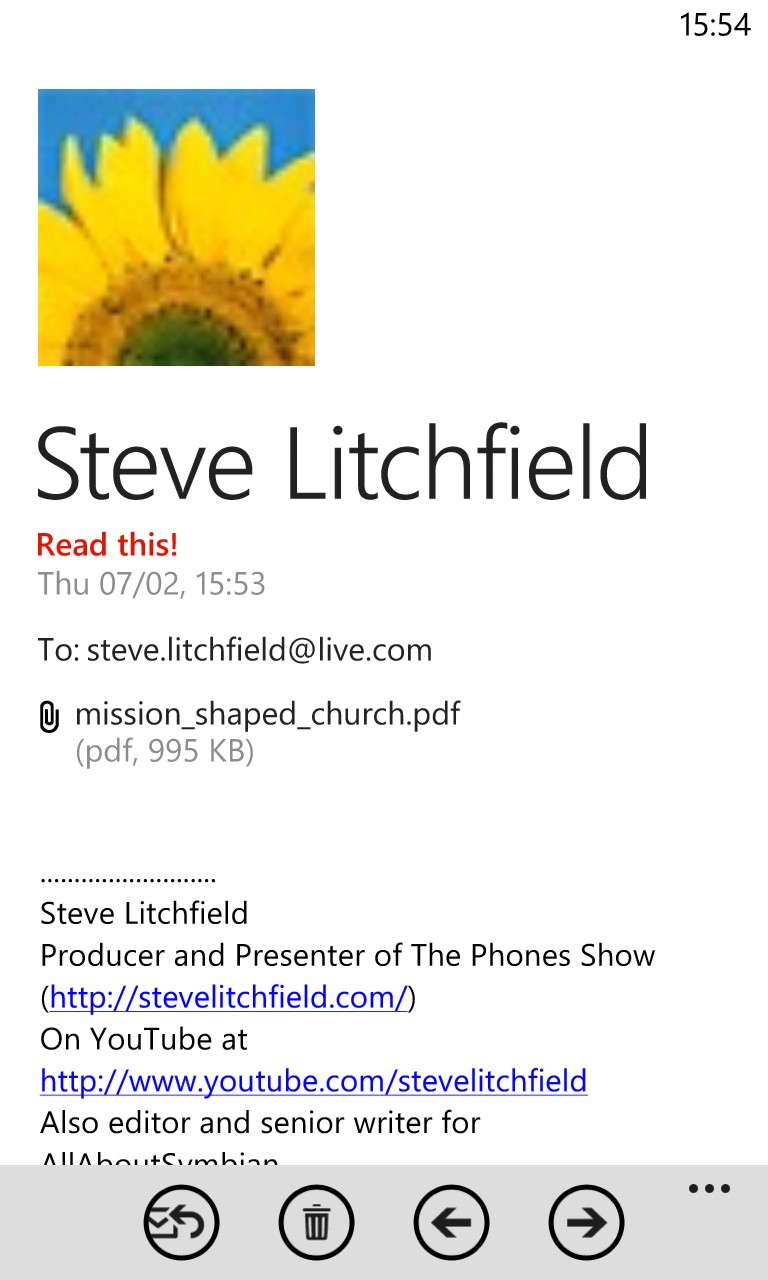
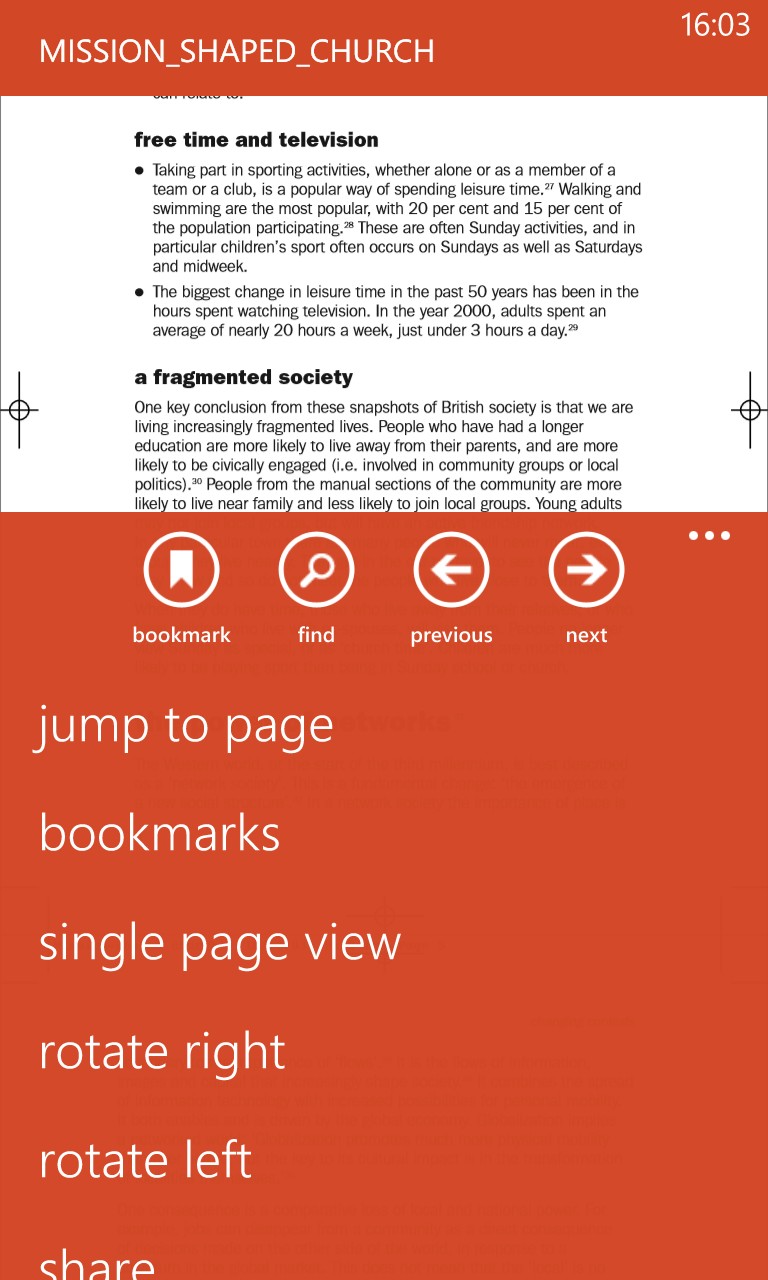
Receiving a PDF as an email attachment is perhaps the most common way to get a PDF on your Windows Phone. With PDF Reader it can be opened directly. Here's the render with PDF Reader's menu superimposed. Note the new 'Share' function....
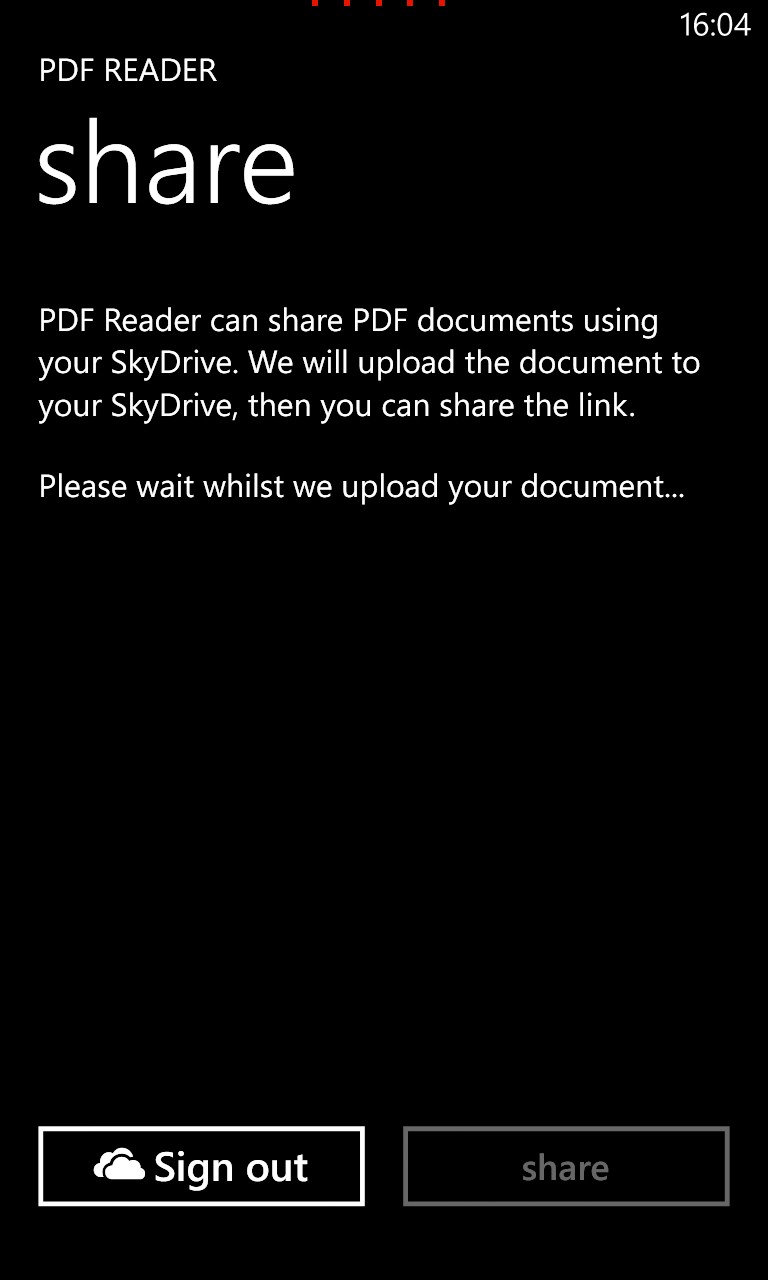
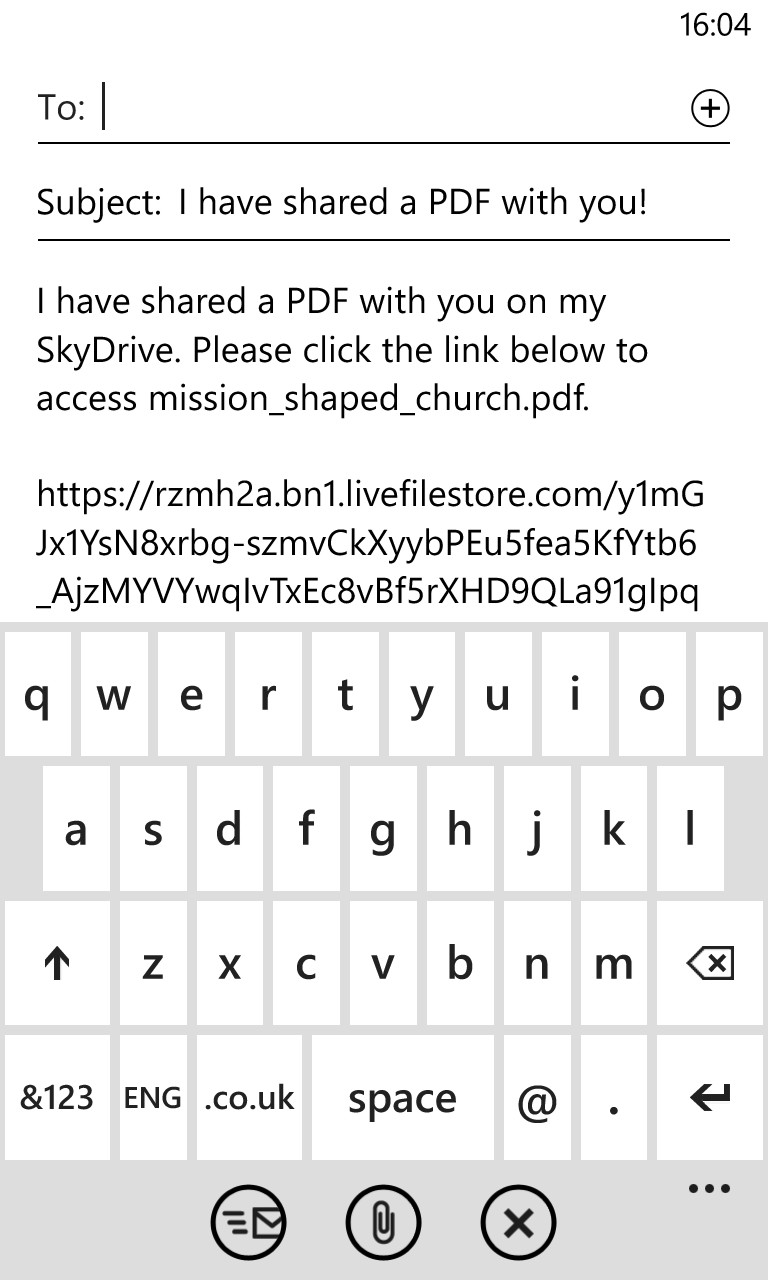
When opting to share a PDF, it gets uploaded to your own space in Microsoft's cloud and linked to from there.
Here's the changelog for v1.1:
- Support for read-only PDF files.
- Support for encrypted PDF files that are password protected.
- Share PDF documents with others directly from the app using your SkyDrive account.
- Management of historic PDFs in the history list so you can remove individual files and also clear the whole list.
You can download PDF Reader for free here in the Windows Phone Store, or just 'Update' it in the Store app, if already grabbed.
