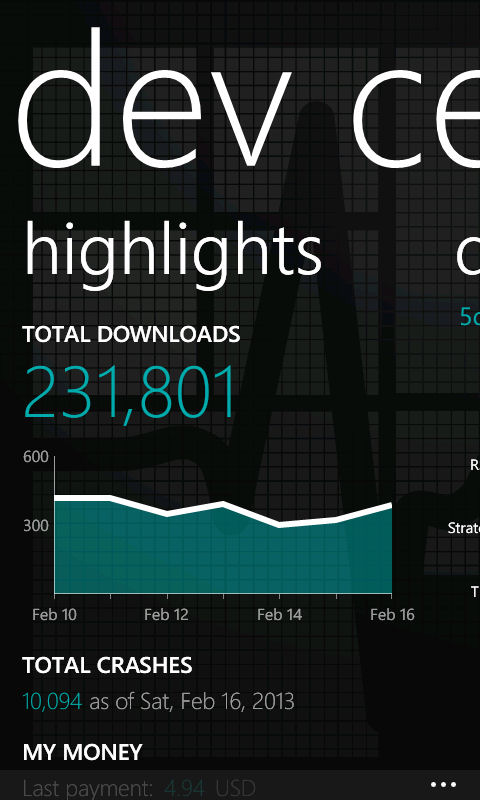
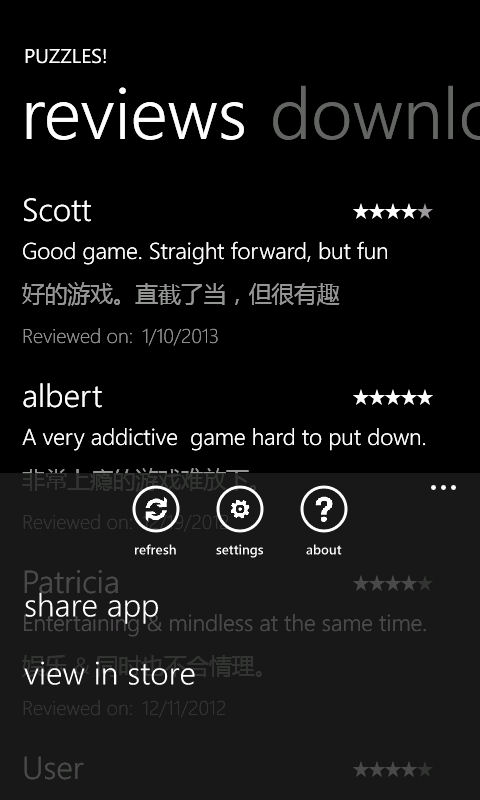
Other features of the app include the ability to share links to your apps (i.e. via messaging, email, and more) and view payment information. There's also an app details view where you can see the current status of an app (e.g. current status in store, catgeory, base price, app ID).
As you might expect from a Microsoft app there's Live Tile integration, allowing the latest updates for new downloads and crashes to be shown on the start screen.
Windows Phone Store description:
Good app developers know how to keep their customers happy. The Windows Phone Dev Center app (preview) gives you all that great data about how your app is doing in the real world to help you make it the best it can be. Access download and crash trends, and read user reviews quickly from your phone.
Microsoft currently deem the Dev Center app as a preview and note that it is only available in English, but it is available for both Windows Phone 7.5 and Windows Phone 8. It can be downloaded from the Windows Phone Store for free.
