The previous update (version 4.5) added a progress indicator loading bar and optimised the app for Windows Phone 8 devices, adding support for high resolution screens and fast app resume for improved multi-tasking.
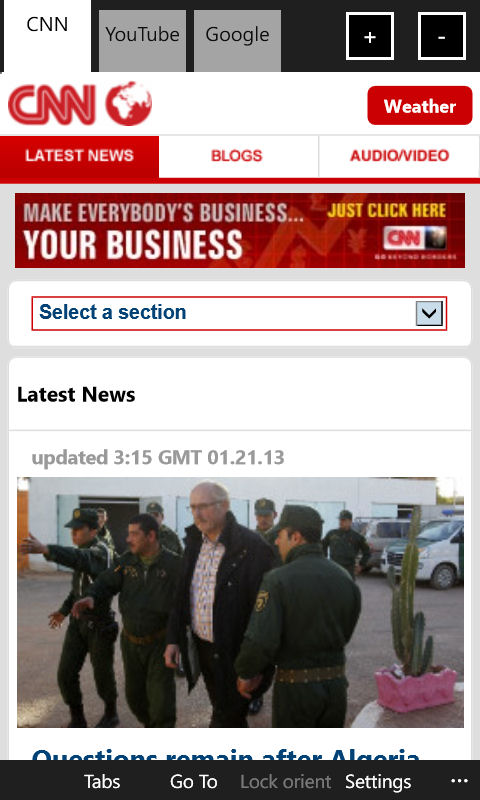
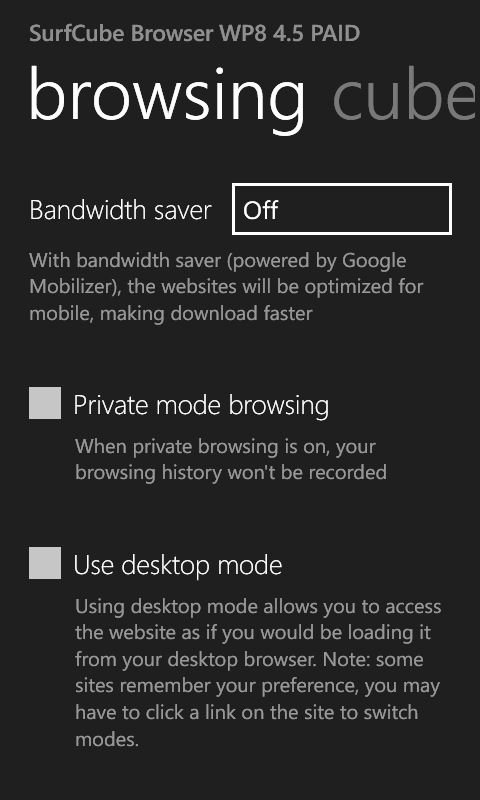
The Readability mode uses the web service of the same name to "zap online clutter and show web pages in a comfortable reading view". In SurfCube 3D it is activated by choosing the appropriate option from the pop-up menu that appears when you long press on a page. The Readability view is a text-optimised view that removes extraneous elements and minimises horizontal browsing.
Article Cinema is essentially an audio version of the Readability mode. Using Windows Phone's built in text-to-speech functionality web pages are read aloud, with accompanying images displayed on the screen at the same time. SurfCube lets you view the current page in Article Cinema, but you can also queue up a series of pages to view in Article Cinema at a later time. This latter approach is arguably more useful as it allows you to consume web content at times when you can not give your full attention to the screen (i.e. hands-free scenarios).

Here's a video from the developer that demonstrates the new features:
Windows Phone Store description:
The most popular, fun and feature-rich web browser for Windows Phone - now with Readability and the revolutionary Article Cinema!
SurfCube has an award winning 3D interface that is a joy to use - but it is not just about the looks, it is also a feature rich browser (“FUNctional” as one of our users put it).
SurfCube 3D can be downloaded from the Windows Phone Store for free. It is available for both Windows Phone 8 and Windows Phone 7.5.
