What impresses us about WebApps is the way that it promotes, as far as is possible within the confines of the Windows Phone design language and platform structure, HTML 5 web apps to the same level, in terms of user interaction, as native apps. There's even support for launching apps via voice commands (e.g. say "WebApps... Open Google Reader"). The only element that can really be considered to be missing is entry in the native app launcher.
Moreover, WebApps provides "apps" that you will not find in the Windows Phone Store. For example, there are entries in the WebApps directory for Google+, DropBox, Pinterest, and Campfire, none of which currently have official native Windows Phone apps.
Clearly web apps do have some significant limitations, the most obvious being the need for a data connection and lack of platform integration, but in many cases that's not a major issue, and in some cases a web app can provide a superior experience to a native app (e.g. no need to download updates).
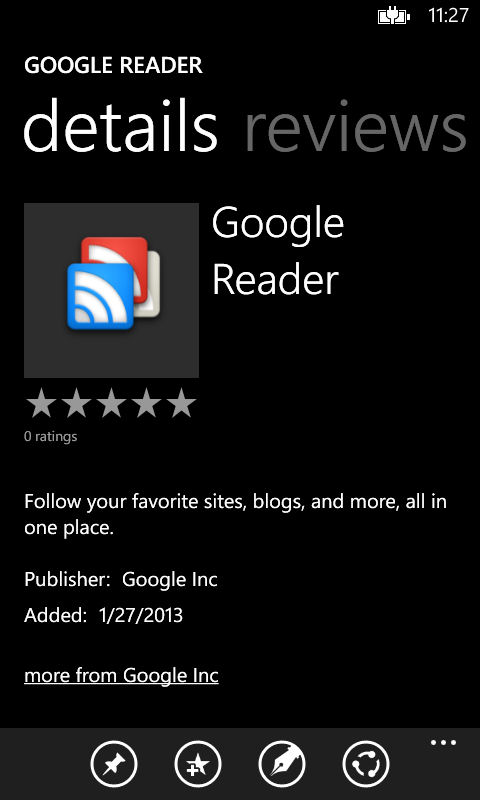
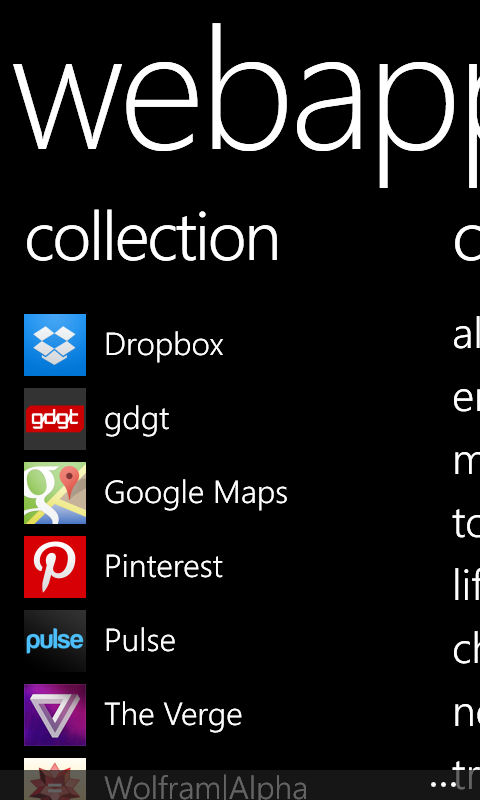
It's reasonable to point out that WebApps functionality an be replicated by a series of bookmarks in Internet Explorer (pinned to the start screen or not), but WebApps provides a more elegant solution, one that should be more accessible to novice users, and that takes the guess work out of which web apps work well on Windows Phone.
Windows Store description:
WebApps is the best way to discover and pin mobile web sites on your Windows Phone.
Discovering and accessing the world of HTML5 web apps has never been easier. WebApps, powered by Internet Explorer 10, provides a curated catalogue of web applications covering a wide range of areas from news and weather, to social networks, utilities and games.
Features include:
• Curated directory of Windows Phone friendly mobile web apps with descriptions, screenshots and reviews
• Add frequently used web apps to your collection
• Pin web apps to your Start screen
• Launch web apps using voice commands
• Web apps run in a chrome-less window to maximize screen real-estate
• Suggest missing web apps for inclusion in the directory
• Featured and spotlighted web apps
• Browse by category and search by keyword
• Rate and review web apps to help other users discover great content
WebApps, which is only available for Windows Phone 8, can be downloaded from the Windows Phone Store for free.
