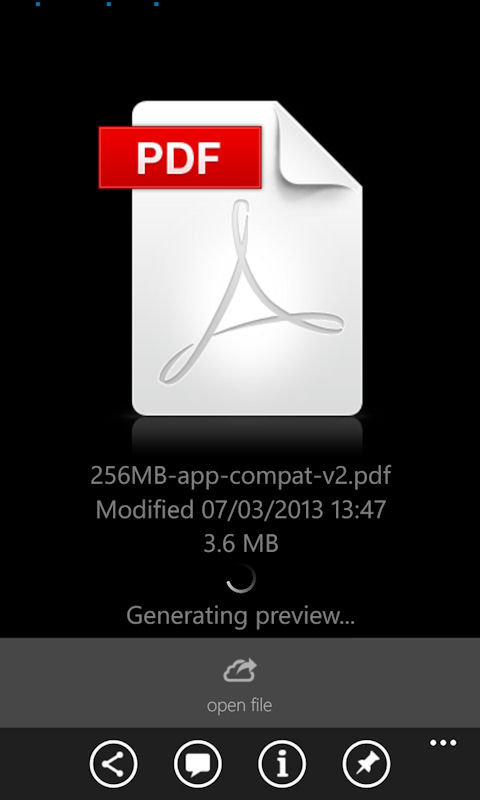
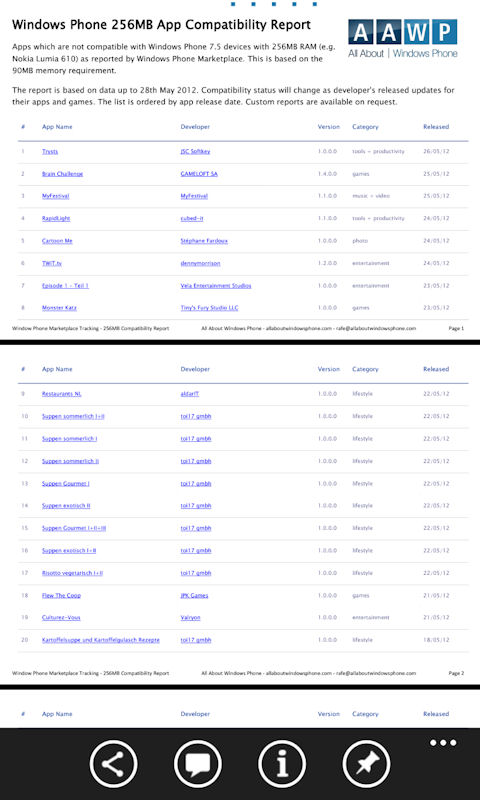
The key benefit of the file preview technology, aside from the obvious convenience factor, is that it enables you to view many more file types that Windows Phone natively supports (e.g. AutoCAD files and Photoshop files). The technology also offers a bandwidth savings since previews are "streamed" piece by piece (i.e. only the pages you view) and at a resolution appropriate to the host device.
The deeper integration with the Office Hub is a welcome addition, but there's still no way to round trip Office documents. You can download, but not upload files. In part that's due to limitation in the platform APIs (uploading of photos is supported), but it something to be aware of if you're thinking about using the service, and means Box, on Windows Phone, should be classed as cloud file viewing experience. That's going to be more than sufficient for some users, especially if Box is part of their existing work flow.
The core features of the Box Windows Phone app, which we covered last summer, are excellent, and make Box a strong candidate for best third party cloud storage solution available to Windows Phone users:
The Windows Phone app allows you to access and view the content in your Box account. Each folder level gets its own pivot view with pages for files (listing folder contents), collaborators (shows who you have shared the folder with) and uploads (listing in progress uploads). Each file also gets a pivot view with pages for file (thumbnail and file information) and comments (from people you have shared the file with).
File management features include support for multi-select, folder creation, file/folder move/copy, and deletion of files/folders. From the toolbar you can search for files and folder by name (which shows a third pivot view, with pages for all, folder and files), share a file or folder (by email, social or messaging), and kick off a slide show of images.
The Box app can be downloaded from the Windows Phone Store for free.
Via: The Next Web and WPCentral
