Earlier versions of the Lync platform were supported by Windows Phone (e.g. Lync 2010), but Lync 2013 adds video calling, and, in terms of the app design and experience, more closely ties in with Microsoft's "people-centric" vision. Microsoft also recently announced that, from later this summer, there will be federation between Lync and Skype (i.e. it will be possible to call Lync contacts from Skype and vice versa).
Two of the most powerful features of Lync are the ability to forward and/or simultaneously ring calls on an Enterprise Voice (Lync ID) number (i.e. your desktop phone, will ring at the same time as your mobile) and one touch conferencing (join conference calls set up using Lync easily, rather than having to enter long numbers and pass codes). In both cases this does require set up on the corporate side, but the unification of communications and set up / joining of conference calls are frequently cited as pain points in the enterprise communications experience, so there's plenty of motivation for company's to change business processes.
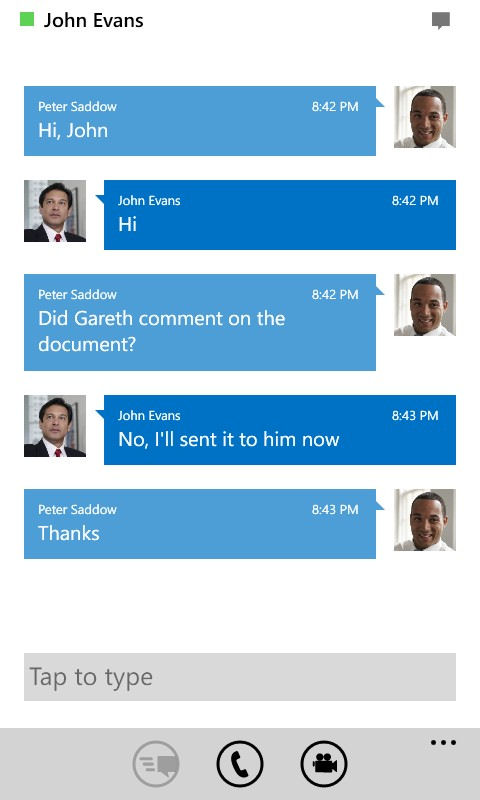

Windows Phone Store description:
Lync 2013 for Windows Phone extends the power of Lync to your mobile device – including voice & video over wireless, rich presence, instant messaging, conferencing, and calling features from a single, easy-to-use interface.
Key Features:
- View colleagues’ availability in real time and select the best way to communicate – initiating an instant message (IM), email, voice or video call.
- Connect to Lync Meetings with a single touch, without requiring long numeric passcodes or conference numbers.
- Forward or simultaneously ring calls to your Enterprise Voice (Lync ID) number so you’ll never miss a call.
- Lync 2013 for Windows Phone provides transport layer security (TLS) and perimeter/internal network protection without requiring a VPN, so your communications experience is safer no matter where you are or what network you use.
Lync 2013 can be downloaded from the Windows Phone Store. In order to use the app you will need a Lync account (usually provided by the corporate IT department). Your company will need licensed copies of Microsoft Lync Server or Office 365 (i.e. the backend components to the service).
