Here's the quoted changelog for the big 3.0 update:
- Updated tilt-shift filter
- New before/after views
- New gestures:
- swipe left/right for filter
- drag up/down to control slider
- double tap to see before/after
- Camera now supports full resolution auto-save
- Faster multi-shot support
- UI updates throughout
Good stuff. Here's Fhotoroom 3.0 in action:
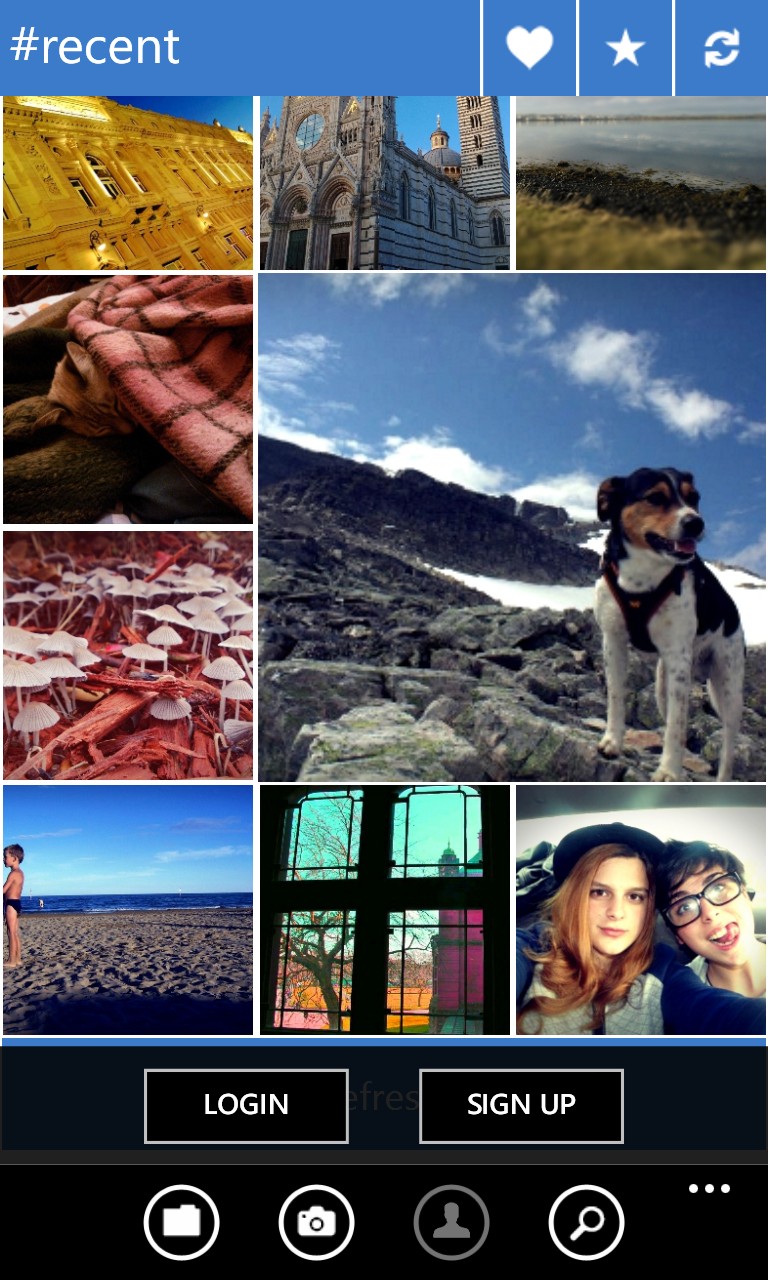
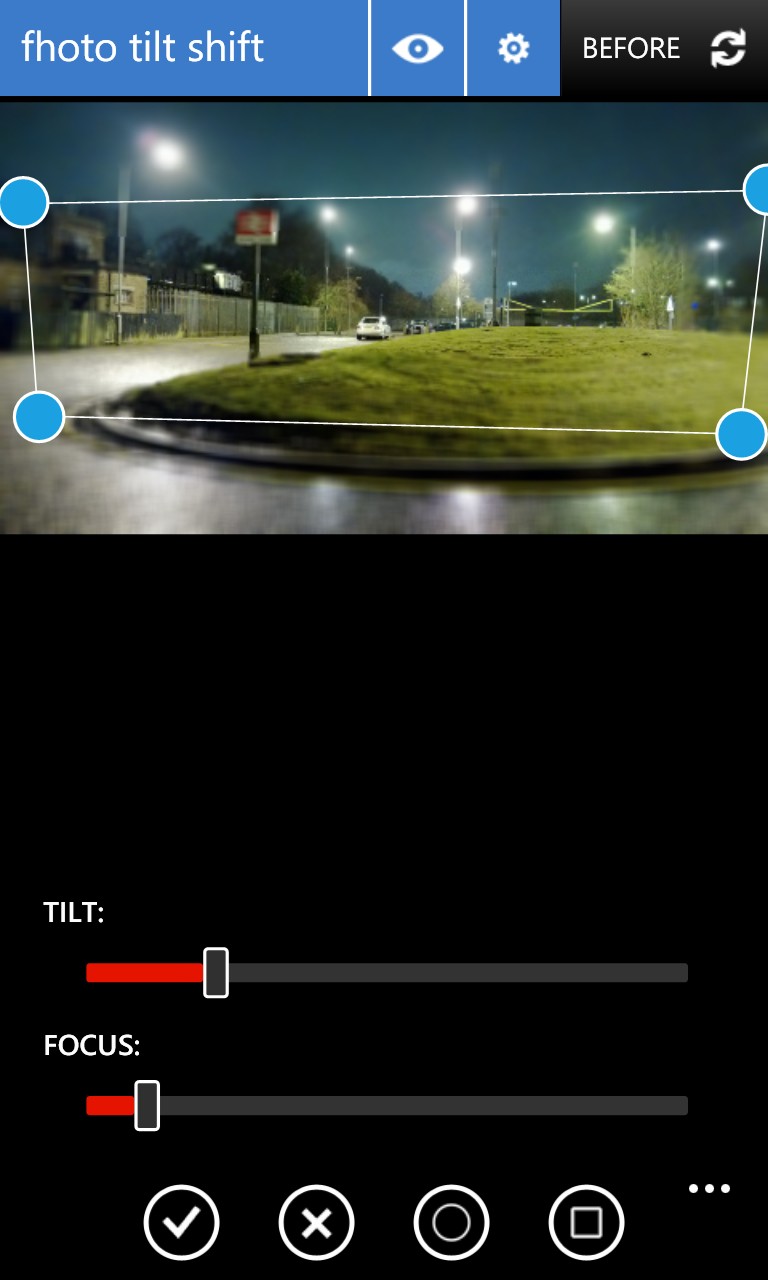
As with Instagram, Fhotoroom is as much social image sharing as it is a creation tool; (right) trying out the revised (irregular) tilt shift tool on one of my night photos (you can either snap from within the application or load in something you took earlier with the main Camera app).
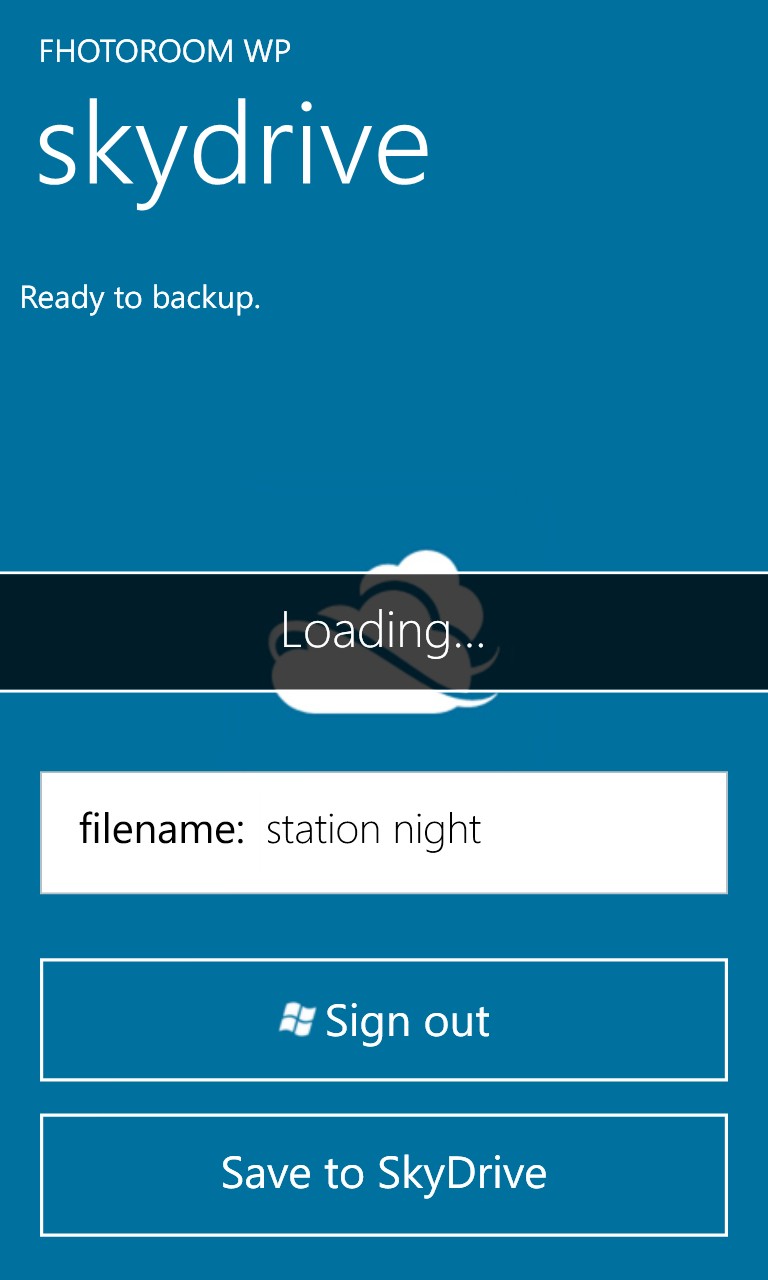
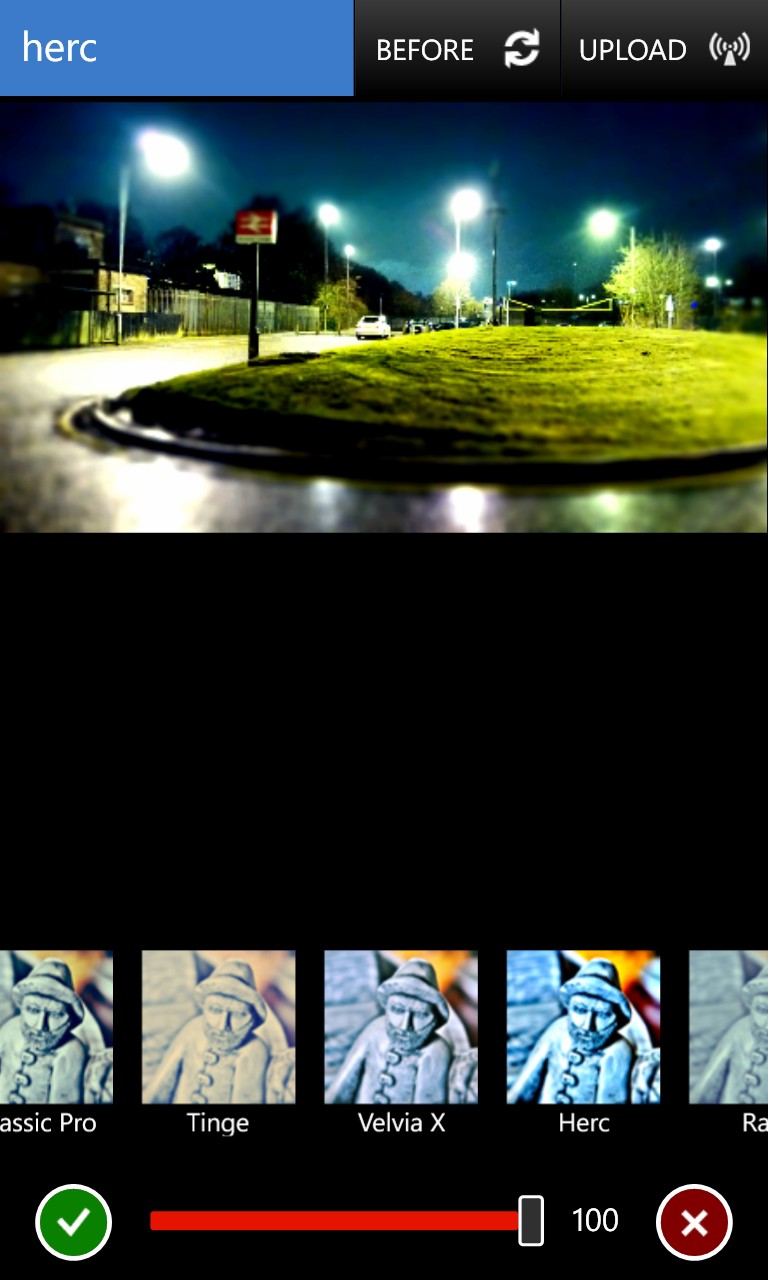
You can save effects-laden images to your local Camera Roll or to the Fhotoroom folder in your SkyDrive; (right) using the new gestures to swipe through various effects, one at a time - 'herc' has a certain 'something'....!
A great job from developers 'Supporting Computers', taking advantage on a continuing hole in the Windows Phone ecosystem. You can buy Fhotoroom here in the Windows Phone Store.
