Each level opens with an abstract line drawing of increasing complexity presented to you, and below that a palette of four colours. Tap a colour, and touch one of the areas in the drawing to fill it in with that colour. Now, all you need to do is fill in every area in such a way that no area touches another area that is filled with the same colour.
The trick here is to remember that only areas that touch along an edge are compared, if two areas are next to each other and appear to be joined by a corner, then they aren't actually touching (in the game mechanic). Once you work that bit out, you should be on your way through the levels.
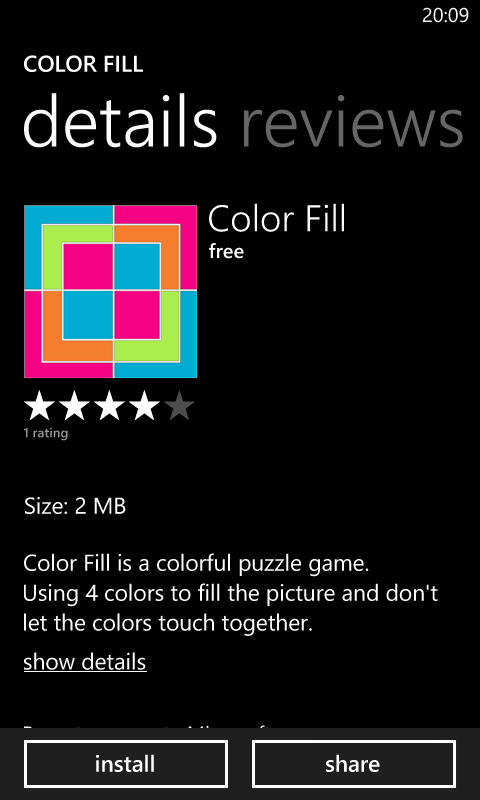
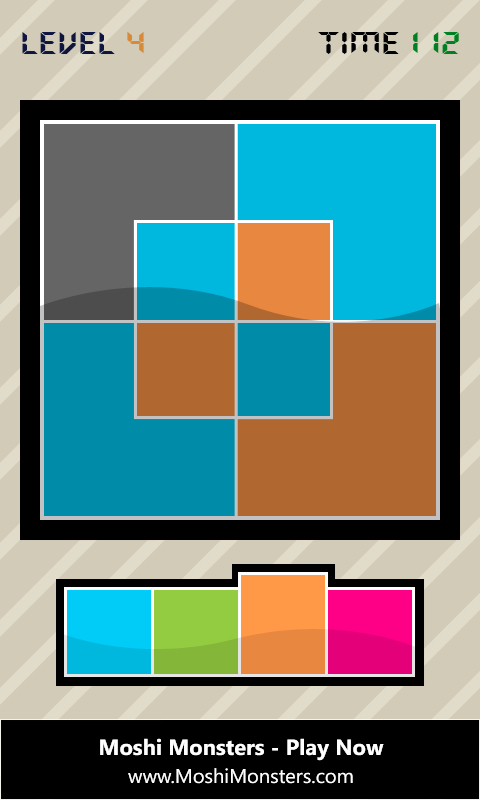
Color Fill has a very functional look, but I think that works very well with this graphical style. It's very much a pop art feel to the game grid, and rather than a cursor highlighting the chosen colour, the little step of colour that pops forward is a nice touch. Even with a game that is quick to play, the developers have taken time on the smaller areas of the game.
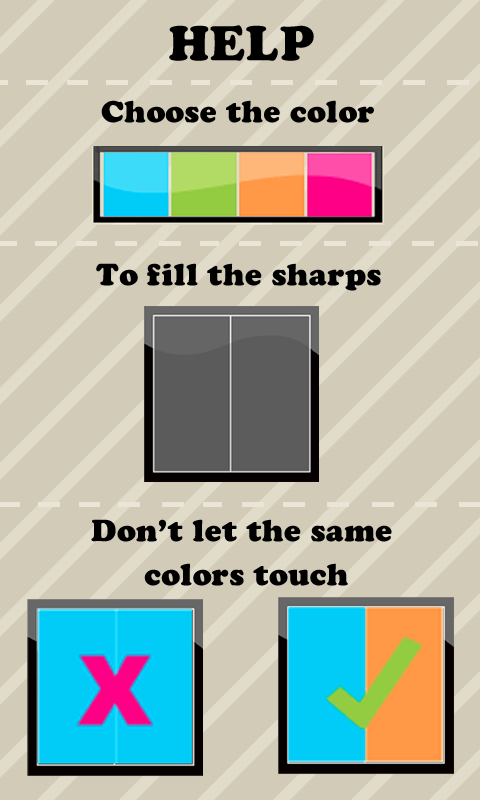
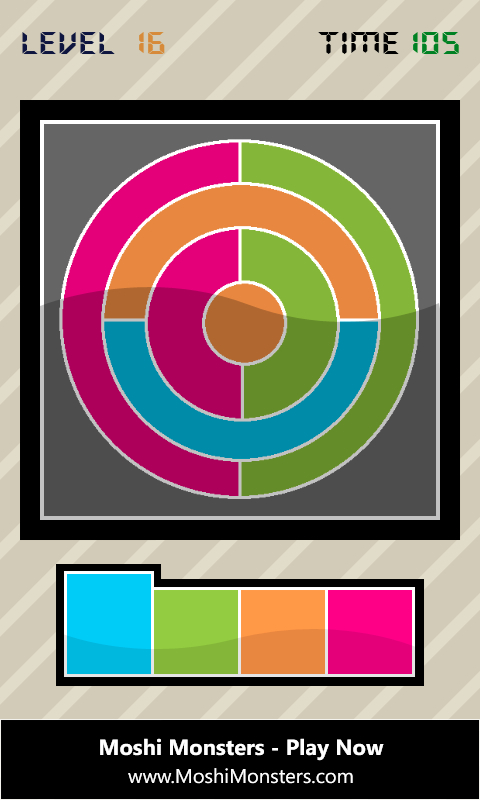
I doubt that Color Fill is going to last for more than a day or so, and a hardcore gamer could probably rattle through the levels in a lunch hour, but sometimes I like a fast hit of a game, and Color Fill definitely delivers that. No prizes for longevity, extra features, or game extensions, but I'll happily award it a 'Mention in Despatches' (or at least the AAWP Flow column) for being fun to play, for being quick, and for not making any serious mistakes along the way.
Color Fill is a free, ad-supported, download and you can grab
