New in v1.5, MetroSpec's change log points out...
- Windows Phone 8 (and 7.8) wide live tiles.
- World of Spectrum search integration
- Poke support
- motion control fixed
- bug fixes
- styling
The World of Spectrum search engine integration is probably the most important one here. With over 25,000 games released for the platform, there's a lot of information out there. Being able to access them from inside the application is a natural progression for a competent piece of code.
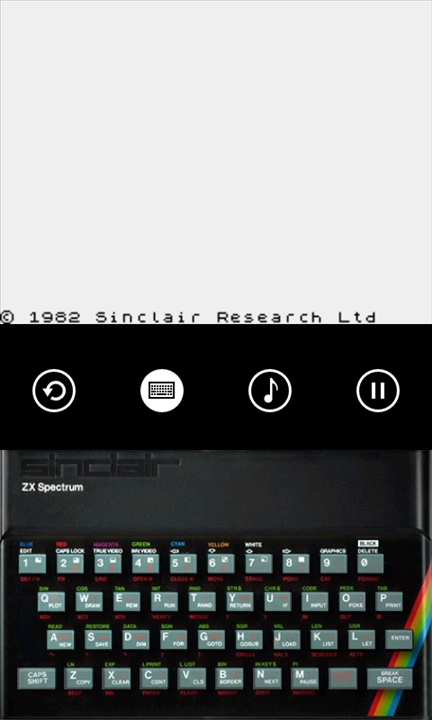
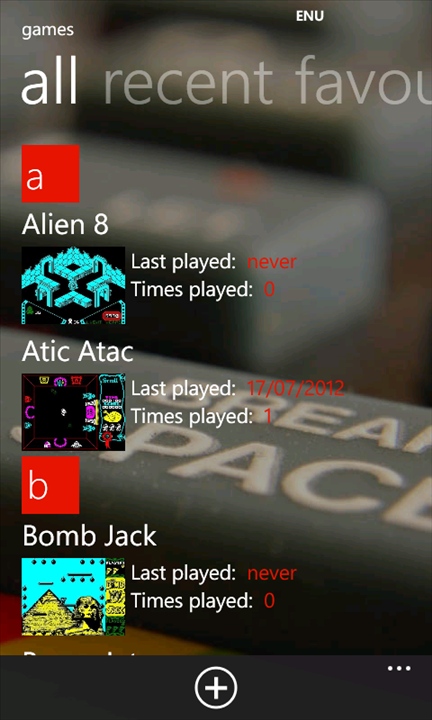
From our review of the previous version:
What is clear is that MetroSpec is a very well put together emulator, that makes the best use of the input mechanisms on a modern smartphone. Earlier models of Windows Phone will need to mute the sound to achieve a consistent frame rate, but second generation devices (such as the Nokia Lumia range) will give you Spectrum titles at full speed.
There's certainly scope for improvement (such as supporting the 128K machines), and while the interface carries over many of the Windows Phone 8 style motifs, there are moments that getting as much information on the screen is more important than sticking with the style guidelines for text and information. However, I can live with all of that because of the memories this app brings back, and the games that I can play once more while on the move.
As for 128K support, the developers have told us that it is "coming", along with a dedicated Windows Phone 8 version of the app (currently it's leveraging the compatibility between WP7.x and WP8). But that shouldn't stop you downloading the app right now!
